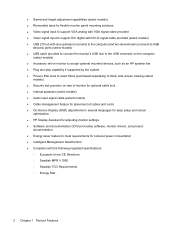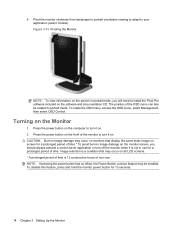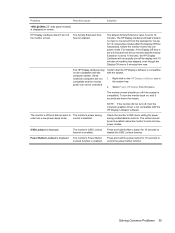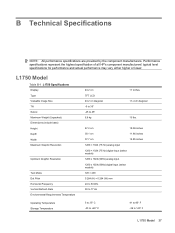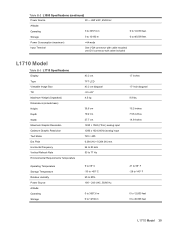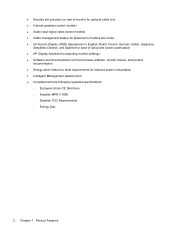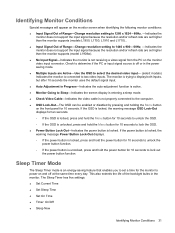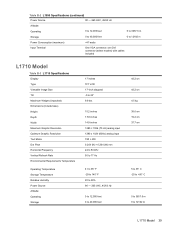HP L1710 - 17" LCD Monitor Support and Manuals
Get Help and Manuals for this Hewlett-Packard item

Most Recent HP L1710 Questions
The Monitor Is Just Going To Sleep
(Posted by edwinmanyanye1991 1 year ago)
Monitor Going Sleep
The monitor always saying that the monitor going to sleep.I tried to read some documents about the t...
The monitor always saying that the monitor going to sleep.I tried to read some documents about the t...
(Posted by Anonymous-167935 3 years ago)
How To Get Out Of Power Button Lockout On A Hp L1710
(Posted by Feaphlics 9 years ago)
Can. I Play, Play Station 3 Through Hpl1710 Monitor
Can you play, play station 3 through. This monitor hpl1710?
Can you play, play station 3 through. This monitor hpl1710?
(Posted by hardwidgesh 9 years ago)
How Can I Solve Monitor Going To Sleep In Hp L1710 Monitor
(Posted by Anabeaye 9 years ago)
HP L1710 Videos
Popular HP L1710 Manual Pages
HP L1710 Reviews
We have not received any reviews for HP yet.