HP Vs17e Support Question
Find answers below for this question about HP Vs17e - Pavilion - 17" LCD Monitor.Need a HP Vs17e manual? We have 16 online manuals for this item!
Question posted by tarahitara on June 18th, 2012
Hp Lcd 1702 Osd Lock
my hp lcd 1702 osd lock plz . how can i handle plz inform me. thanks
Current Answers
There are currently no answers that have been posted for this question.
Be the first to post an answer! Remember that you can earn up to 1,100 points for every answer you submit. The better the quality of your answer, the better chance it has to be accepted.
Be the first to post an answer! Remember that you can earn up to 1,100 points for every answer you submit. The better the quality of your answer, the better chance it has to be accepted.
Related HP Vs17e Manual Pages
HP Pavilion Flat Panel Display - (English) f1723 Product Datasheet and Product Specifications - Page 2
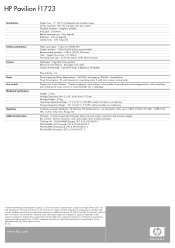
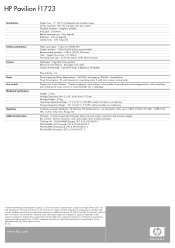
... apply) Box Content : Monitor, AC power cord, audio...HP Pavilion f1723
Specifications
Interface specifications Features Power User controls Mechanical specifications
Regulatory Additional information
Display Size : 17" (43.2 cm) diagonal and viewable image Surface treatment : Thin Film Transistor LCD...lock ready Display moving angle : Vertical tilt range -5 degrees to change without notice.
HP Pavilion Desktop PCs - (English) F1503 and F1703 LCD Monitor Users Guide - Page 7


hp pavilion f1503/f1703 LCD Monitor What the f1503 Monitor Offers
• An On Screen Display (OSD) manager that allows you to adjust settings through onscreen menus
• Power-management system (VESA* standard) controlled from suitably equipped HP computers to automatically reduce the power consumption of the monitor
NOTE: As an ENERGY STAR® partner, HP has determined that this...
HP Pavilion Desktop PCs - (English) F1503 and F1703 LCD Monitor Users Guide - Page 32


hp pavilion f1503/f1703 LCD Monitor Adjusting the Monitor Settings
Adjusting the OSD settings
There are disabled. The setting is locked, pressing any button on the monitor directly opens the Lock OSD settings window so that you can unlock OSD.
32
English
X
If OSD is automatically saved when you want to adjust. 3 Press the Select button to check the option.
NOTE:
Once OSD is...
HP Pavilion Desktop PCs - (English) F1503 and F1703 LCD Monitor Users Guide - Page 42


...small bright or dark spots.
These imperfections are made.
42
English
X hp pavilion f1503/f1703 LCD Monitor LCD Monitor Quality and Pixel Policy for f1703 Monitor
LCD Monitor Quality and Pixel Policy for f1703 Monitor
f1703 17-inch monitor
The HP f1703 TFT monitor uses high-precision technology, manufactured according to HP standards, to produce displays with fewer cosmetic imperfections and...
HP Pavilion Desktop PCs - (English) F1503 and F1703 LCD Monitor Users Guide - Page 45


hp pavilion f1503/f1703 LCD Monitor Technical Specifications for the f1703 Monitor
Technical Specifications for the f1703 Monitor
f1703 17-inch monitor
Liquid Crystal Display (LCD)
Input Signal
Interface Scanning Frequency Max. Resolution
(H x V) Recommended
Resolution (H x V)
Power Source
Operating Environment
Storage Environment
Dimensions
Display Size
17-in. (43 cm) diagonal and viewable ...
HP Pavilion Desktop PCs - (English) F1503 and F1703 LCD Monitor Users Guide - Page 52


... designed to the plug, electrical outlet, and the point where the cord exits from the product. hp pavilion f1503/f1703 LCD Monitor Regulatory Information
Power Cords
The power cord set (flexible cord or wall plug) received with the monitor meets the requirements for use in that it . If you should be greater than the voltage and...
HP Pavilion f1503/f1703 15-inch/17-inch LCD Monitor User's Guide - Page 7


hp pavilion f1503/f1703 LCD Monitor What the f1503 Monitor Offers
• An On Screen Display (OSD) manager that allows you to adjust settings through onscreen menus
• Power-management system (VESA* standard) controlled from suitably equipped HP computers to automatically reduce the power consumption of the monitor
NOTE: As an ENERGY STAR® partner, HP has determined that this...
HP Pavilion f1503/f1703 15-inch/17-inch LCD Monitor User's Guide - Page 32


....
2 Press the Browse buttons to select the option you change the value.
2 Choose Exit sub-menu and press the Select button to return to the OSD Main Menu or press the Menu button to select yes (lock) or no (unlock). hp pavilion f1503/f1703 LCD Monitor Adjusting the Monitor Settings
Adjusting the OSD settings
There are disabled.
HP Pavilion f1503/f1703 15-inch/17-inch LCD Monitor User's Guide - Page 42


... spots.
This is common to guarantee trouble-free performance. hp pavilion f1503/f1703 LCD Monitor LCD Monitor Quality and Pixel Policy for f1703 Monitor
LCD Monitor Quality and Pixel Policy for f1703 Monitor
f1703 17-inch monitor
The HP f1703 TFT monitor uses high-precision technology, manufactured according to HP standards, to all LCD displays used in products supplied by one blue sub...
HP Pavilion f1503/f1703 15-inch/17-inch LCD Monitor User's Guide - Page 45


hp pavilion f1503/f1703 LCD Monitor Technical Specifications for the f1703 Monitor
Technical Specifications for the f1703 Monitor
f1703 17-inch monitor
Liquid Crystal Display (LCD)
Input Signal
Interface Scanning Frequency Max. Resolution
(H x V) Recommended
Resolution (H x V)
Power Source
Operating Environment
Storage Environment
Dimensions
Display Size
17-in. (43 cm) diagonal and viewable ...
HP Pavilion f1503/f1703 15-inch/17-inch LCD Monitor User's Guide - Page 52


... save money on the product. ENERGY STAR® is not likely to use, contact your HP authorized service provider. hp pavilion f1503/f1703 LCD Monitor Regulatory Information
Power Cords
The power cord set (flexible cord or wall plug) received with the monitor meets the requirements for use in that country/region. The power cord must be greater...
HP Pavilion F50, F70 LCD Monitor - (English) User Guide - Page 9
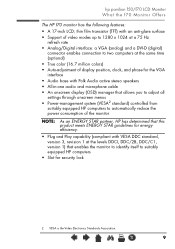
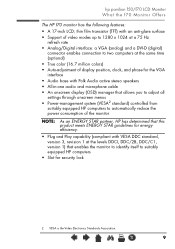
....
• Plug and Play capability (compliant with VESA DDC standard, version 3, revision 1 at the levels DDCI, DDC/2B, DDC/C1, version 1) that enables the monitor to identify itself to suitably equipped HP computers
• Slot for security lock
2. hp pavilion f50/f70 LCD Monitor What the f70 Monitor Offers
The HP f70 monitor has the following features:
• A 17-inch LCD;
X
9
HP Pavilion F50, F70 LCD Monitor - (English) User Guide - Page 37
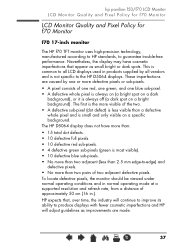
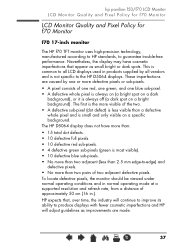
... will continue to improve its ability to guarantee trouble-free performance.
hp pavilion f50/f70 LCD Monitor LCD Monitor Quality and Pixel Policy for f70 Monitor
LCD Monitor Quality and Pixel Policy for f70 Monitor
f70 17-inch monitor
The HP f70 TFT monitor uses high-precision technology, manufactured according to HP standards, to produce displays with fewer cosmetic imperfections and...
HP Pavilion F50, F70 LCD Monitor - (English) User Guide - Page 39
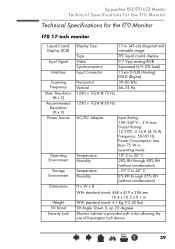
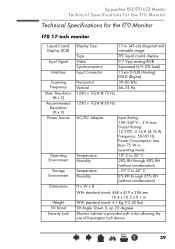
hp pavilion f50/f70 LCD Monitor Technical Specifications for the f70 Monitor
Technical Specifications for the f70 Monitor
f70 17-inch monitor
Liquid Crystal Display (LCD)
Input Signal
Interface Scanning Frequency Max. With standard stand: 6.1 Kg (13.42 lbs)
Tilt Angle: Down 5, up 25 degrees
Monitor cabinet is provided with a slot allowing the use of Kensington lock device
X
39
Resolution
...
HP Pavilion F50, F70 LCD Monitor - (English) User Guide - Page 41
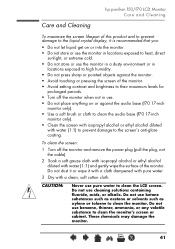
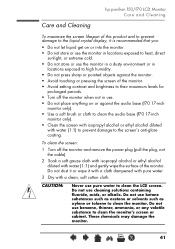
...place anything on or against the audio base (f70 17-inch
monitor only). • Use a soft brush or cloth to clean the audio base (f70 17-inch
monitor only). • Clean the screen with isopropyl alcohol... such as acetone or solvents such as xylene or toluene to clean the monitor. X
41 hp pavilion f50/f70 LCD Monitor Care and Cleaning
Care and Cleaning
To maximize the screen lifespan of this ...
User Guide - HP L156v 15" and L176v 17" LCD Monitors - Page 1


User Guide
HP L156v 15" and L176v 17" LCD Monitors
Document Part Number: 432558-001
July 2006
This guide provides information on setting up the monitor, installing drivers, using the on-screen display menu, troubleshooting and technical specifications.
User Guide - HP L156v 15" and L176v 17" LCD Monitors - Page 39
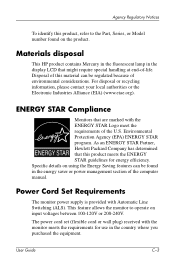
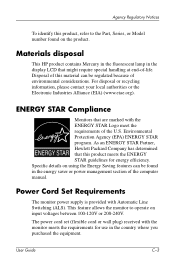
.... Materials disposal
This HP product contains Mercury in the fluorescent lamp in the country where you purchased the equipment.
ENERGY STAR Compliance
Monitors that might require special handling at end-of the U.S. Agency Regulatory Notices
To identify this product, refer to operate on the product.
For disposal or recycling information, please contact your local...
User's Guide - HP vs15, vs17, vs19, f1705, f1905 LCD Monitor - Page 54


... Sleep - Indicates a video input cable is off in sleep mode.
■ Check Video Cable - Indicates the monitor is in this chapter.
4-14
User's Guide Set the resolution and refresh rate to the computer or monitor.
■ OSD Lock - Check to see if the computer or input signal source is not properly connected to the...
User's Guide - HP vs15, vs17, vs19, f1705, f1905 LCD Monitor - Page 70


... subpixels (maximum) ■ 5 defective dark subpixels (maximum) To locate defective pixels, the monitor should be viewed under normal operating conditions and in normal operating mode at a supported resolution and...on a
dark background), or it is small and only visible on a bright background). The HP LCD Monitor has: ■ Less than a defective whole pixel and is always off (a dark spot...
User's Guide HP vs17, vs19, f1905 LCD Monitors - Page 5


...
1 Product Features
HP LCD Monitor 1-1
2 Safety and Maintenance Guidelines
Important Safety Information 2-1 Safety Precautions 2-2
Maintenance Guidelines 2-3 Cleaning the Monitor 2-4 Shipping the Monitor 2-5
Removing the vs Monitor Base 2-5 Preparing the f Monitor for Shipping 2-6
3 Setting Up the Monitor
Before You Begin 3-1 Installing the Monitor 3-2
Placing the vs Monitor on a Desktop...
Similar Questions
How To Take Apart A Hp Lcd Monitor F70
(Posted by LOnedinb 9 years ago)
Hp Pavilion M70 Crt Monitor With Green Tint And Low Brightness
Hi. I have a problem with my HP PAVILION M70 CRT monitor. It has a green tint with low brightness. I...
Hi. I have a problem with my HP PAVILION M70 CRT monitor. It has a green tint with low brightness. I...
(Posted by inamullah80 11 years ago)
What Is The Value Of My Hp Vs17e - Pavilion - 17' Computer
HP Vs17e - Pavilion - 17"
HP Vs17e - Pavilion - 17"
(Posted by marie22ahmed 11 years ago)
Why Does My Hp W17e Blink Osd Locked
Its blinking OSD locked on my monitor screen and will not go away .
Its blinking OSD locked on my monitor screen and will not go away .
(Posted by vidrabuzz 12 years ago)
How Do I Enable Bluethooth On A Hp Pavilion Vs17e
i want to know how to turn my bluethooth on
i want to know how to turn my bluethooth on
(Posted by bbradberry13 12 years ago)

