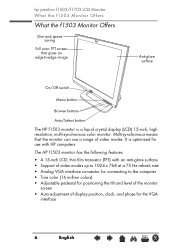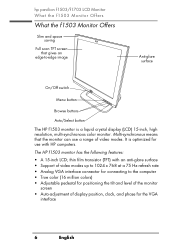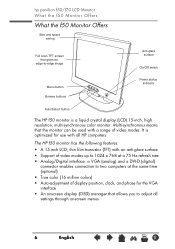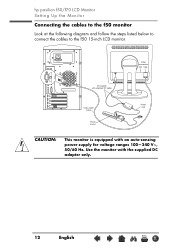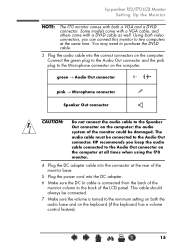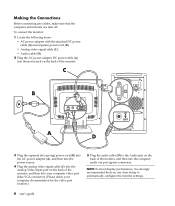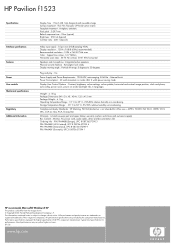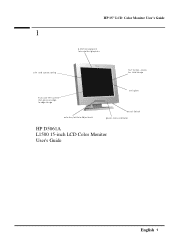HP D5063H - Pavilion F50 - 15" LCD Monitor Support and Manuals
Get Help and Manuals for this Hewlett-Packard item

Most Recent HP D5063H Questions
Sound Takeover
i installed this hp pavillion f50 monitor and it wont let me use my desktop stereo speakers. how do ...
i installed this hp pavillion f50 monitor and it wont let me use my desktop stereo speakers. how do ...
(Posted by drrich1960 11 years ago)
Hp Model No. D5063 Serial # Twkdy01482
Power cord with AC adapter. Where can i purchase another one. I lost my power cord.
Power cord with AC adapter. Where can i purchase another one. I lost my power cord.
(Posted by oskaylah27 12 years ago)
How Do I Remove The Stand From Back Of Monitor ?
(Posted by ddaech 13 years ago)
Error Message On My Hpf50
I did a system recovery on my Hp and when it gets to the files about 66% to 78% you get a message th...
I did a system recovery on my Hp and when it gets to the files about 66% to 78% you get a message th...
(Posted by taylerclinton 13 years ago)
Popular HP D5063H Manual Pages
HP D5063H Reviews
We have not received any reviews for HP yet.