HP D5063H Support Question
Find answers below for this question about HP D5063H - Pavilion F50 - 15" LCD Monitor.Need a HP D5063H manual? We have 25 online manuals for this item!
Question posted by ddaech on March 18th, 2011
How Do I Remove The Stand From Back Of Monitor ?
The person who posted this question about this HP product did not include a detailed explanation. Please use the "Request More Information" button to the right if more details would help you to answer this question.
Current Answers
There are currently no answers that have been posted for this question.
Be the first to post an answer! Remember that you can earn up to 1,100 points for every answer you submit. The better the quality of your answer, the better chance it has to be accepted.
Be the first to post an answer! Remember that you can earn up to 1,100 points for every answer you submit. The better the quality of your answer, the better chance it has to be accepted.
Related HP D5063H Manual Pages
HP Pavilion F50, F70 LCD Monitor - (English) User Guide - Page 43
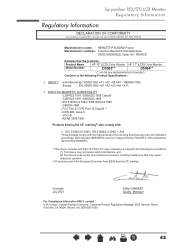
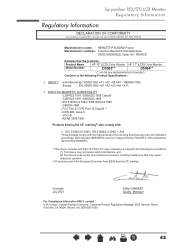
hp pavilion f50/f70 LCD Monitor Regulatory Information
Regulatory Information
DECLARATION OF CONFORMITY
According to the following Directives and carry the CE-markin accordingly: EMC Directive 89/336/EEC and Low Voltage Directive 73/23/EEC, both amended by the Directive 93/68/EEC.
1) This device complies with Part 15 of the FCC rules. FRANCE
Declares...
HP FX50 Flat Panel Display - (English) User's Guide - Page 2


...All rights are trademarks of their respective holders.
2EnglishEnglish
X Box 4010 Cupertino, CA 95015-4010 USA
© Copyright Hewlett-Packard Company, 2001. English
hp pavilion fx50 15" lcd monitor
Notice
The information contained in the documents accompanying this material. These documents contain proprietary information that is not furnished by copyright.
Hewlett-Packard Company...
HP FX50 Flat Panel Display - (English) User's Guide - Page 4


...removing the power cord from the power outlet.
With that you set
up your work area correctly and use your HP equipment properly. The exclamation mark within an equilateral triangle, is correctly installed.
2EnglishEnglish
X
To avoid electrical shock, do not open the monitor...above safety instructions. English
hp pavilion fx50 15" lcd monitor Important Safety Instructions
Important Safety...
HP FX50 Flat Panel Display - (English) User's Guide - Page 5


...; Slot for energy efficient monitors. ENERGY STAR is an LCD 15-inch, high resolution, multisynchronous color monitor.
It is optimized for use with the Energy Star Computers Program initiated by the US EPA2 specification for security lock.
1. English
hp pavilion fx50 15" lcd monitor What Your New Monitor Offers
What Your New Monitor Offers
Your HP monitor is a US registered service...
HP FX50 Flat Panel Display - (English) User's Guide - Page 6


hp pavilion fx50 15" lcd monitor Unpacking Your Monitor
Unpacking Your Monitor
Check for the following items. If they are missing or damaged, consult your place of purchase immediately. • 1 LCD • 1 power cord and adapter • 2 audio cables • 1 video cable • 1 quick set-up card • 1 warranty booklet • 1 CD-ROM
English
4EnglishEnglish
X
HP FX50 Flat Panel Display - (English) User's Guide - Page 7


... you connect any cables, or install your PC and video adapter to Place the Monitor
Place your monitor on a flat sturdy surface. Connecting the Cables
This monitor is correctly installed. X
English5 hp pavilion fx50 15" lcd monitor Setting Up Your Monitor
Setting Up Your Monitor
Where to ensure this manual. audio connectors
English
video connector adapter output
video cable...
HP FX50 Flat Panel Display - (English) User's Guide - Page 8


...; PC Red + Blue end ➔ rear of LCD monitor
6 Connect the power cord to Step 5 of the monitor. Connecting the Speakers
Your monitor comes with the PC, and the built-in monitor speakers. refer to the power source. 7 Turn on page 6. English
hp pavilion fx50 15" lcd monitor Setting Up Your Monitor
4 Plug the video cable into the video connector...
HP FX50 Flat Panel Display - (English) User's Guide - Page 9


English
hp pavilion fx50 15" lcd monitor Setting Up Your Monitor
Changing the Monitor Viewing Position
Your monitor can be rotated to either a landscape or portrait position. 1 Tilt the lower part of the monitor upwards. 2 Rotate the monitor clockwise until the monitor controls are on the
left side. 3 Firmly push the lower part of the monitor downwards to install specific software. X
English7...
HP FX50 Flat Panel Display - (English) User's Guide - Page 10


... Properties or Advanced...
If the installation procedure of your monitor driver on Next to install the selected monitor.
English
hp pavilion fx50 15" lcd monitor How To Install The Drivers
How To Install The Drivers... tab.
4 Click on Update Driver... to find the P3901.INF file on your HP Monitor are using.
6 Click on Have Disk...
7 Click on Display. Windows 1 Click on Start,...
HP FX50 Flat Panel Display - (English) User's Guide - Page 11


hp pavilion fx50 15" lcd monitor Adjusting Your Monitor
Adjusting Your Monitor
A Look at 60Hz on page
17).
X
English9 NOTE
When to Adjust the Monitor
• When the monitor is installed for the first time • If the resolution or frequency has been changed • If the graphic card has been changed • If the monitor is recommended that you...
HP FX50 Flat Panel Display - (English) User's Guide - Page 12


... the CD-ROM provided, you can easily optimize your screen performance.
1 Insert the CD-ROM provided into the PC. English
hp pavilion fx50 15" lcd monitor Adjusting Your Monitor
Automatic Setup
Using the Auto button and the test pattern on page 11.
1 Display the pattern using the CD-ROM as described above.
2 Press Enter ...
HP FX50 Flat Panel Display - (English) User's Guide - Page 13


... adjustment ➄ Audio ➅ Miscellaneous
X
English11
To change your language setting, refer to save the auto settings by pressing the button.
hp pavilion fx50 15" lcd monitor Using Your Monitor
Using Your Monitor
Setting the Language
The OSD menus can be displayed in several different languages. You are then prompted to "Miscellaneous" on -screen menu is...
HP FX50 Flat Panel Display - (English) User's Guide - Page 14


... between the light and dark areas.
Brightness adjusts the brightness of these functions is described in turn in the Luminance sub-menu:
12EnglishEnglish
X
English
hp pavilion fx50 15" lcd monitor Using Your Monitor Each of the display.
HP FX50 Flat Panel Display - (English) User's Guide - Page 15


... are
automatically saved).
Geometry
English
Hor. (horizontal) Position: adjusts the horizontal position of the pixel. Pixel Clock: adjusts the frequency of the display. hp pavilion fx50 15" lcd monitor Using Your Monitor
1 Press the Menu button and use the or buttons to highlight
the Geometry icon. 2 Press the button to select the feature. 3 Use the...
HP FX50 Flat Panel Display - (English) User's Guide - Page 16


...preset modes.
For optimum results, it is the value of each preset mode. hp pavilion fx50 15" lcd monitor Using Your Monitor
5 Press the Menu button to exit the sub-menu, then press the Menu ...to save the auto settings by pressing the button. The following on the CD-ROM supplied with your monitor, before using the Auto button.
Color mode
C1 C2 C3
Color Temperature (Preset Mode) 9300k
6500k...
HP FX50 Flat Panel Display - (English) User's Guide - Page 17


English
hp pavilion fx50 15" lcd monitor Using Your Monitor
1 Press the Menu button and use the or buttons to highlight the Color icon.
2 Use the or to choose one of the options listed above. 3 ...
HP FX50 Flat Panel Display - (English) User's Guide - Page 18


... sub-menu, then press the Menu
button to exit the respective sub-menus. 5 Press the Menu button to exit the OSD.
16EnglishEnglish
X
hp pavilion fx50 15" lcd monitor Using Your Monitor
6 Use the or buttons to make adjustments in the Volume sub-menu: 1 Press the Menu button and then use the or buttons to locate...
HP FX50 Flat Panel Display - (English) User's Guide - Page 19


...:
Hor. (horizontal) Position: adjusts the horizontal position of the OSD.
MUTE DISABLE
You can adjust the settings in the submenu, using the or buttons. hp pavilion fx50 15" lcd monitor Using Your Monitor
To mute/unmute the speaker you how many seconds the OSD is displayed on-screen.
HP FX50 Flat Panel Display - (English) User's Guide - Page 24


...
hp pavilion fx50 15" lcd monitor Technical Specifications
Technical Specifications
LIQUID CRYSTAL MONITOR INPUT SIGNAL
INTERFACE SCANNING FREQUENCY MAX. RESOLUTION (H x V) RECOMMENDED RESOLUTION (H x V) POWER SOURCE
OPERATING ENVIRONMENT STORAGE ENVIRONMENT DIMENSIONS WEIGHT TILT STAND
Size
Type Video Synchronization Input Connector Horizontal Vertical 1024 x 768 (75 Hz)
1024 x 768 (60Hz)
15...
HP FX50 Flat Panel Display - (English) User's Guide - Page 25


... household glass cleaner when cleaning the screen.
To prevent damage to the monitor screen's coating, use water to clean a LCD screen. Do not use benzene, thinner, ammonia, or any volatile substance to clean the monitor's screen or cabinet. English
hp pavilion fx50 15" lcd monitor Care and Cleaning
Care and Cleaning
To maximize the screen life-span...
Similar Questions
How To Remove Stand Of Hp Monitor La2405wg
(Posted by ragje 9 years ago)
How To Remove Hp Monitor Power Button Lockout
(Posted by jsantstup 9 years ago)
How Do I Remove The Monitor Mounting Unit?
(Posted by irwinmacewen 10 years ago)
Sound Takeover
i installed this hp pavillion f50 monitor and it wont let me use my desktop stereo speakers. how do ...
i installed this hp pavillion f50 monitor and it wont let me use my desktop stereo speakers. how do ...
(Posted by drrich1960 11 years ago)

