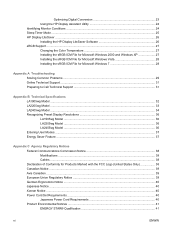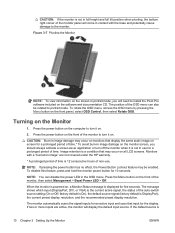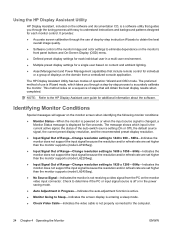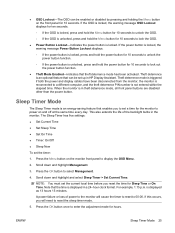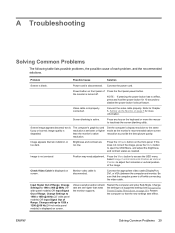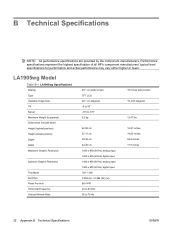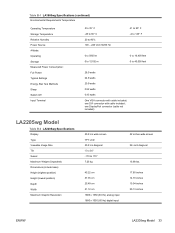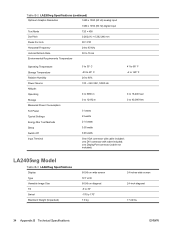HP LA2405wg - Widescreen LCD Monitor Support and Manuals
Get Help and Manuals for this Hewlett-Packard item

Most Recent HP LA2405wg Questions
Privacy Screen
I have a HP Compaq LA2405wg monitor. do I buy the privacy screen based on the size of the monitor fr...
I have a HP Compaq LA2405wg monitor. do I buy the privacy screen based on the size of the monitor fr...
(Posted by lauragreen 8 years ago)
How To Restore Normal Power Button On Hp Compaq La2405wg
(Posted by ronmola 9 years ago)
Hp Compaq La2405z Monitor Is Showing The Theft Mode Enabled Message.
How can we turn it off the Theft Mode Enabled message?
How can we turn it off the Theft Mode Enabled message?
(Posted by angelabarela 9 years ago)
Compaq La2205 Will Not Power On
(Posted by jdugfraz8 9 years ago)
Osd Lockout Won't Turn Off
(Posted by andhiwv 9 years ago)
HP LA2405wg Videos
Popular HP LA2405wg Manual Pages
HP LA2405wg Reviews
We have not received any reviews for HP yet.