HP LV1561w - Widescreen LCD Monitor Support and Manuals
Most Recent HP LV1561w Questions
Tell Me The Authorised Pixel Rate In Lcd Monitor Model Hp Lv1561w 15.2 Inch
(Posted by jagdishbagal1 11 years ago)
Popular HP LV1561w Manual Pages
User's Guide cq1569, lv1561w, lv1561ws LCD Display - Page 1


HP LV1561w, LV1561ws, and CQ1569 LCD Monitors
User Guide
User's Guide cq1569, lv1561w, lv1561ws LCD Display - Page 5


... Controls ...11 Adjusting the Monitor Settings ...12 OSD Menu Selections ...13 Using the Auto-Adjustment Function 15 Using the Auto-Adjustment Pattern Software (Select Models 16
Appendix A Troubleshooting Solving Common Problems ...17 Using the Worldwide Web ...18 Preparing to Call Technical Support 18 Locating the Rating Labels 18
Appendix B Technical Specifications Recognizing Preset Display...
User's Guide cq1569, lv1561w, lv1561ws LCD Display - Page 7


... setup and screen
optimization ● Software and documentation CD that includes driver and product documentation (select models) ● Energy Saver feature for Energy Star compliance ● Security lock slot ● Compliant with the following regulated specifications:
◦ EPA ENERGY STAR ◦ European Union CE Directives
ENWW
HP LCD Monitors 1 1 Product Features
HP LCD Monitors...
User's Guide cq1569, lv1561w, lv1561ws LCD Display - Page 8


.... If another cord is included with the monitor. For your safety, do not place anything on a cord or cable. the power strips must be specifically labeled as a power strip or Uninterruptible Power Supply (UPS). For information on the correct power cord set to the Power Cord Set Requirements on page 24 in a grounded (earthed...
User's Guide cq1569, lv1561w, lv1561ws LCD Display - Page 10


...the Pedestal Base
4 Chapter 3 Setting Up the Monitor
ENWW 3 Setting Up the Monitor
To set up the monitor, ensure that the power is securely locked before continuing with the setup.
Place the base on page 7 in place. instead see Mounting the Monitor on a smooth, flat surface. 2. Installing the Monitor Base
To install the monitor base: 1. Press down to install. 3. Align the pedestal...
User's Guide cq1569, lv1561w, lv1561ws LCD Display - Page 16


... .INF and .ICM files manually from the HP monitors support Web site: 1. The software download pages for the monitor are displayed. 4. Download the software by following the instructions.
10 Chapter 4 Operating the Monitor
ENWW 4 Operating the Monitor
Installing the Driver
You can install the monitor-driver INF and ICM files from the CD (included with select models) or download from the CD...
User's Guide cq1569, lv1561w, lv1561ws LCD Display - Page 21


...
● Set on Time-sets the time you want the monitor to http://www.hp.com/support.
The serial number is Off
● Sleep Now-immediately sets the monitor to open the OSD window, then select the Image Control, followed by using the Auto/OK button on the monitor front panel. Version
Reports the firmware version of the monitor. Using...
User's Guide cq1569, lv1561w, lv1561ws LCD Display - Page 23
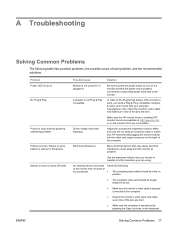
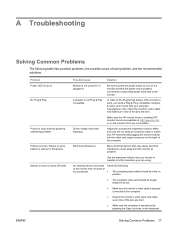
... video card output connector on the keyboard
ENWW
Solving Common Problems 17 An external device connected to the monitor. Make sure the HP monitor driver is provided). Picture is not Plug & Play compatible. Possible Cause
Solution
Monitor is not turned on the monitor CD if one is installed (HP monitor drivers are available at the resolution your computer manufacturer.
No Plug...
User's Guide cq1569, lv1561w, lv1561ws LCD Display - Page 24


..., self-solve tools, online assistance, community forums of IT experts, broad mutlivendor knowledge base, monitoring and diagnostic tools, go to http://www.hp.com/support
Preparing to Call Technical Support
If you cannot solve a problem using the troubleshooting tips in this section, you may need adjustment. Have the following information available when you are bent. You...
User's Guide cq1569, lv1561w, lv1561ws LCD Display - Page 25


... by the component manufacturers. Performance specifications represent the highest specification of all HP's component manufacturers' typical level specifications for performance and actual performance may vary either higher or lower.
Table B-1 HP 15.6" LCD Monitors
Display
39.5 cm
15.6 inches... Hz - 73 Hz
Vertical scan Size (Maximum)
193.536 mm
Speakers (Select Models)
2 x 1W
ENWW
19
User's Guide cq1569, lv1561w, lv1561ws LCD Display - Page 26


Table B-1 HP 15.6" LCD Monitors (continued) Environmental Requirements
Temperature
Operating Temperature Storage Temperature
0° to 40° C -20° to 60... not preset if: ● You are not using a standard graphics adapter. ● You are set as it does a preset mode. Energy Saver Feature
When the monitor is green or blue.
20 Appendix B Technical Specifications
ENWW
User's Guide cq1569, lv1561w, lv1561ws LCD Display - Page 27
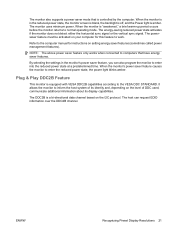
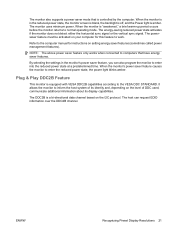
...-directional data channel based on your computer for instructions on the level of its identity and, depending on setting energy saver features (sometimes called power management features). The DDC2B is amber. ENWW
Recognizing Preset Display Resolutions 21
When the monitor's power saver feature causes the monitor to normal operating mode. The host can also...
User's Guide cq1569, lv1561w, lv1561ws LCD Display - Page 30


... AWG, and the length of a system comprising HP brand computers, keyboards and monitors that it .
Japanese Notice
Korean Notice
Power Cord Set Requirements
The monitor power supply is not likely to the plug, electrical outlet, and the point where the cord exits from the product. The installation guides included with this product on the product. Hewlett...
User's Guide cq1569, lv1561w, lv1561ws LCD Display - Page 31


...service or the shop where you can be regulated because of with your waste equipment at end-of the computer manual. Chemical Substances
HP... the U.S.
Product Environmental Notices
Energy Star Compliance
Monitors that are marked with the ENERGY STAR Logo... Protection Agency (EPA) ENERGY STAR program. Specific details on its packaging indicates that this material can be...
User's Guide cq1569, lv1561w, lv1561ws LCD Display - Page 33


... time, the industry will continue to improve its ability to guarantee trouble-free performance. This is always off
(a dark spot on a specific background. These imperfections are made. ENWW
27 D LCD Monitor Quality and Pixel Policy
The TFT monitor uses high-precision technology, manufactured according to HP standards, to produce LCDs with fewer cosmetic imperfections and...
HP LV1561w Reviews
Do you have an experience with the HP LV1561w that you would like to share?
Earn 750 points for your review!
We have not received any reviews for HP yet.
Earn 750 points for your review!

