HP LV1561w Support Question
Find answers below for this question about HP LV1561w - Widescreen LCD Monitor.Need a HP LV1561w manual? We have 3 online manuals for this item!
Question posted by jagdishbagal1 on September 24th, 2012
Tell Me The Authorised Pixel Rate In Lcd Monitor Model Hp Lv1561w 15.2 Inch
The person who posted this question about this HP product did not include a detailed explanation. Please use the "Request More Information" button to the right if more details would help you to answer this question.
Current Answers
There are currently no answers that have been posted for this question.
Be the first to post an answer! Remember that you can earn up to 1,100 points for every answer you submit. The better the quality of your answer, the better chance it has to be accepted.
Be the first to post an answer! Remember that you can earn up to 1,100 points for every answer you submit. The better the quality of your answer, the better chance it has to be accepted.
Related HP LV1561w Manual Pages
User's Guide cq1569, lv1561w, lv1561ws LCD Display - Page 1


HP LV1561w, LV1561ws, and CQ1569 LCD Monitors
User Guide
User's Guide cq1569, lv1561w, lv1561ws LCD Display - Page 5


Table of contents
1 Product Features HP LCD Monitors ...1
2 Safety and Maintenance Guidelines Important Safety Information ...2 Maintenance Guidelines ...3 Cleaning the Monitor ...3 Shipping the Monitor ...3
3 Setting Up the Monitor Installing the Monitor Base ...4 Identifying Rear Components ...5 Connecting the Cables ...6 Mounting the Monitor ...7 Locating the Rating Labels ...9
4 Operating the...
User's Guide cq1569, lv1561w, lv1561ws LCD Display - Page 6


... ...25 Disposal of Waste Equipment by Users in Private Household in the European Union ...25 Chemical Substances ...25 Restriction of Hazardous Substances (RoHS 26
Appendix D LCD Monitor Quality and Pixel Policy
vi
ENWW
User's Guide cq1569, lv1561w, lv1561ws LCD Display - Page 7


1 Product Features
HP LCD Monitors
The LCD (liquid crystal display) monitors have an active matrix, thin-film transistor (TFT) panel. The monitor models and features include: ● 39.5 cm (15.6-inch) viewable area display ● 1366 x 768 resolution, plus full-screen support for lower resolutions ● Wide viewing angle to allow viewing from a sitting or standing ...
User's Guide cq1569, lv1561w, lv1561ws LCD Display - Page 8


... Guidelines
ENWW 2 Safety and Maintenance Guidelines
Important Safety Information
A power cord is included with the monitor. To reduce the risk of electric shock or damage to the Power Cord Set Requirements on the... Uninterruptible Power Supply (UPS). If another cord is easily accessible at http://www.hp.com/ergo and/or on the documentation CD, if one may accidentally step on the...
User's Guide cq1569, lv1561w, lv1561ws LCD Display - Page 9


...of the monitor. ● Be sure the total ampere rating of the products connected to the outlet does not exceed the current rating of the electrical outlet, and the total ampere rating of ... or other volatile substances to clean the monitor or the screen. If the monitor is not operating properly or has been dropped or damaged, contact an authorized HP dealer, reseller, or service provider. &#...
User's Guide cq1569, lv1561w, lv1561ws LCD Display - Page 11


ENWW
Identifying Rear Components 5 Connects the VGA (15-pin D-Sub) cable to the monitor. Identifying Rear Components
Figure 3-2 Rear Components
Component
1
AC Power Connector
2
VGA Connector
3
Audio Port (select
models)
Function
Connects the AC power cord to the monitor.
Connects the audio cable (provided with select models) to the monitor.
User's Guide cq1569, lv1561w, lv1561ws LCD Display - Page 12


... cause damage or break the LCD screen.
Plug the power cord into a grounded (earthed) electrical outlet that no one end of the VGA 15-pin D-Sub cable to the back of electric shock or damage to Audio IN port (available on select models) on the monitor. 6 Chapter 3 Setting Up the Monitor
ENWW Do not pull...
User's Guide cq1569, lv1561w, lv1561ws LCD Display - Page 13


... mounting fixture with the VESA standard and is rated to verify that the bottom of the monitor base is important to be used for mounting flat panel displays. ENWW
Mounting ... period of time. Lay the front bezel down on all LCD screens. Place the mounting fixture onto the back of the monitor.
CAUTION: This monitor supports the VESA industry standard 75 mm mounting holes. Disconnect ...
User's Guide cq1569, lv1561w, lv1561ws LCD Display - Page 15


ENWW
Locating the Rating Labels 9
Locating the Rating Labels
The rating labels on the back of the monitor. The rating labels are located on the monitor provide the spare part number, product number, and serial number. You may need these numbers when contacting HP about the monitor model.
User's Guide cq1569, lv1561w, lv1561ws LCD Display - Page 16


... and refresh rates appear in the computer CD-ROM drive. NOTE: You may need to install the digitally signed monitor .INF and .ICM files manually from the HP monitors support Web site: 1. 4 Operating the Monitor
Installing the Driver
You can install the monitor-driver INF and ICM files from the CD (included with select models) or download...
User's Guide cq1569, lv1561w, lv1561ws LCD Display - Page 17


... settings to activate the volume adjustment bar. To configure the monitor to activate the volume adjustment bar. When the OSD is open, press to 1366 x 768. Setting the Optimal Resolution
The recommended resolution for this resolution, do the following. 1.
adjusts volume (for models with speakers).
3
+ (Plus)
When the OSD is 1366 x 768...
User's Guide cq1569, lv1561w, lv1561ws LCD Display - Page 21


... the Auto/OK button on the monitor front panel.
Returns settings to http://www.hp.com/support. Version
Reports the firmware version of backlight operation. Recommended Settings Provides the recommended resolution mode and refresh rate for 20 minutes before adjusting.
2. Factory Reset
Current Settings
Provides the current input video mode. Serial Number
Reports...
User's Guide cq1569, lv1561w, lv1561ws LCD Display - Page 23
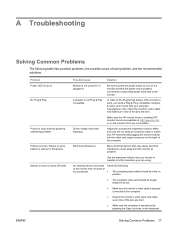
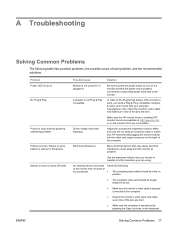
...controls. Use the maximum refresh rate your monitor is capable of each problem, and the recommended solutions. Problem Power LED is not on the monitor and that may be snugly ...adjusting. An external device connected to the monitor. No Plug & Play. Monitor is stuck in the picture.
Make sure the HP monitor driver is installed (HP monitor drivers are available at the resolution your...
User's Guide cq1569, lv1561w, lv1561ws LCD Display - Page 24


... or video card Inspect the monitor's video cable and make sure that
Green, or Blue).
The rating labels are using
Locating the Rating Labels
The rating labels on Screen image needs....
Screen image is not centered or sized Position may need these numbers when contacting HP about the monitor model.
The LED should either turn on invoice ● Conditions under which the problem ...
User's Guide cq1569, lv1561w, lv1561ws LCD Display - Page 25


Table B-1 HP 15.6" LCD Monitors
Display
39.5 cm
15.6 inches
Type
TFT LCD
Viewable Image Size
39.5 cm diagonal
15.6-inch diagonal
Tilt
-5 to 20°
Maximum Weight
Monitor only
2.7 kg
5.9 lbs
With packaging
3.7 kg
8.15 lbs
Dimensions
Height (with base)
304.7 mm
11.99 inches
Depth
190 mm
7.48 inches
Width
376.3 mm
14.81 inches
Maximum Preset Resolution
1366 x 768 (60 ...
User's Guide cq1569, lv1561w, lv1561ws LCD Display - Page 26


Table B-2 Factory Preset Modes
Preset Pixel Format
Horz Freq (kHz)
Vert Freq (Hz)
1
640 × 480
31.47
...on -screen display. Your changes can be made to 140° F
0 ~ 10000 ft. 0 ~ 15000 ft. Table B-1 HP 15.6" LCD Monitors (continued) Environmental Requirements
Temperature
Operating Temperature Storage Temperature
0° to 40° C -20° to 60° C
Relative Humidity...
User's Guide cq1569, lv1561w, lv1561ws LCD Display - Page 30


... point where the cord exits from the product. CAUTION: Do not use the power cord received with the monitor meets the requirements for use , contact an authorized HP service provider.
Particular attention should be rated for the product and for a different country, you purchased the equipment.
If you need to obtain a power cord...
User's Guide cq1569, lv1561w, lv1561ws LCD Display - Page 31


...electronic equipment. Instead, it is recycled in the display LCD that are marked with legal requirements such as REACH (...the ENERGY STAR guidelines for energy efficiency.
Chemical Substances
HP is committed to providing our customers with your waste ...household waste. Product Environmental Notices
Energy Star Compliance
Monitors that might require special handling at the time of...
User's Guide cq1569, lv1561w, lv1561ws LCD Display - Page 33


....
D LCD Monitor Quality and Pixel Policy
The TFT monitor uses high-precision technology, manufactured according to HP standards, to the HP LCD. This is common to all vendors and is not specific to guarantee trouble-free performance. HP expects that appear as improvements are caused by all LCD displays used in normal operating mode at a supported resolution and refresh rate...
Similar Questions
How To Disassemble An Hp Lcd Monitor Model Rk283aa
(Posted by pued 9 years ago)
How To Remove Hp W15v 15' Widescreen Lcd Monitor Base Stand
(Posted by Anonymous-88735 11 years ago)
Hp W2207h Replace Lcd Monitor
Hello HP Team, I have HP w2207h It's been more than 3yrs since I bought this but in the first year,...
Hello HP Team, I have HP w2207h It's been more than 3yrs since I bought this but in the first year,...
(Posted by rjreyes05 11 years ago)
Price Of New Hp Lcd Monitor Model L1761&
Cpu Model 2480
(Posted by paliwaljagjiwan 11 years ago)
C
Model Hp W2207han I Get More Base On The Auto
(Posted by mhopcia 12 years ago)

