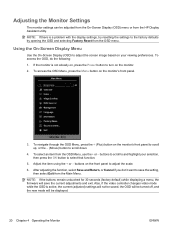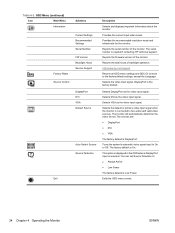HP ZR24w - Widescreen LCD Monitor Support and Manuals
Get Help and Manuals for this Hewlett-Packard item

Most Recent HP ZR24w Questions
How To Fix A Computer Screen On A Monotor
(Posted by carlsalomon1234 8 years ago)
How To Adjust Height On The Hp Zr24w
(Posted by Mac1ta 9 years ago)
Hp Zr24w How To Adjust Height
(Posted by Masteshand 10 years ago)
Engineering Drawing
I am Anuj Jain from Bharat Electronics Limited & we have procured 24" display- ZR24w for our rad...
I am Anuj Jain from Bharat Electronics Limited & we have procured 24" display- ZR24w for our rad...
(Posted by anujjain 11 years ago)
HP ZR24w Videos
Popular HP ZR24w Manual Pages
HP ZR24w Reviews
We have not received any reviews for HP yet.