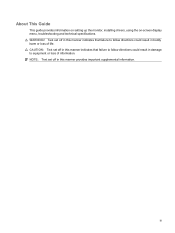HP L2045w - Widescreen LCD Monitor Support and Manuals
Get Help and Manuals for this Hewlett-Packard item

Most Recent HP L2045w Questions
Monitor Usb Driver Support
In Windows 10 pc if we connect 20inch HP L2045w LCD screen via USB cable will be it supportable.....
In Windows 10 pc if we connect 20inch HP L2045w LCD screen via USB cable will be it supportable.....
(Posted by ansariaar18 1 year ago)
Lifecycle
What is expected lifecycle for an HP L2045W unit in standard business usage?
What is expected lifecycle for an HP L2045W unit in standard business usage?
(Posted by pgramiak 9 years ago)
Popular HP L2045w Manual Pages
HP L2045w Reviews
 HP has a rating of 4.00 based upon 1 review.
Get much more information including the actual reviews and ratings that combined to make up the overall score listed above. Our reviewers
have graded the HP L2045w based upon the following criteria:
HP has a rating of 4.00 based upon 1 review.
Get much more information including the actual reviews and ratings that combined to make up the overall score listed above. Our reviewers
have graded the HP L2045w based upon the following criteria:
- Durability [1 rating]
- Cost Effective [1 rating]
- Quality [1 rating]
- Operate as Advertised [1 rating]
- Customer Service [0 ratings]