HP K80xi - Officejet Color Inkjet Support and Manuals
Most Recent HP K80xi Questions
Rings For Faxing
How do I set the amount of rings for faxing on a K80xi all in one
How do I set the amount of rings for faxing on a K80xi all in one
(Posted by edwardsnancy007 10 years ago)
Date And Time Settings
How do I change the Date and time settings on my printer
How do I change the Date and time settings on my printer
(Posted by jb33955 12 years ago)
Popular HP K80xi Manual Pages
HP OfficeJet K Series - (English) User Guide - Page 2


... in this document, nor does it describes. Postage stamps - If you are reserved. Replace damaged cords immediately.
4 Never install telephone wiring during a lightning storm.
5 Observe all instructions in the Setup Poster.
2 Use only a grounded electrical outlet when connecting the unit to qualified service personnel.
12 Use in a well-ventilated area.
It is grounded, check with , or...
HP OfficeJet K Series - (English) User Guide - Page 3


... Receive a fax 31 Receive a fax manually 31 Save frequently used fax numbers 32
9 Additional setup information 33
Microsoft's plug-and-play messages do not appear 33 New Hardware message appears (Windows 95, 98, 2000, or XP 34 Your PC is unable to communicate with your HP OfficeJet 35 Windows Add Printer feature 35 Install an HP JetDirect Print Server later (models K80 and K80xi only...
HP OfficeJet K Series - (English) User Guide - Page 4


... your HP OfficeJet with Windows 2000 36 Set basic fax settings using the front panel 36
Set the date and time 36 Set the fax header 36 Enter text 37 Set the answer mode 37 Set the Rings to Answer setting 37 Check for dial tone 38 Remove and reinstall your HP OfficeJet software 38
10 Use Hewlett-Packard's support services 39
Internet 39 HP Customer Support 39 HP Distribution...
HP OfficeJet K Series - (English) User Guide - Page 8


... settings for your HP OfficeJet instructs the PC to display the status window automatically if there is always available via right-clicking the status icon in ADF
Error condition
Ready (idle)
4
Chapter 2-Use your HP OfficeJet with a PC Right-clicking an icon displays a shortcut menu that needs to be addressed, such as your HP OfficeJet being out of paper. HP OfficeJet K Series
Review...
HP OfficeJet K Series - (English) User Guide - Page 16
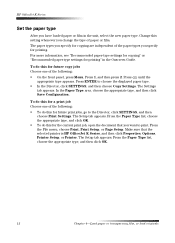
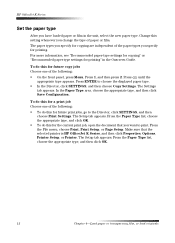
... this for the current print job, open the document that the selected printer is HP OfficeJet K Series, and then click Properties, Options, Printer Setup, or Printer. From the File menu, choose Print, Print Setup, or Page Setup. For more information, see "Recommended paper-type settings for copying" or "Recommended paper-type settings for future copy jobs Choose one of the following...
HP OfficeJet K Series - (English) User Guide - Page 26
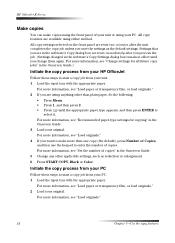
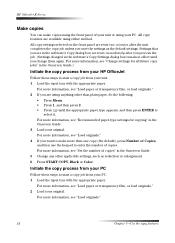
... minutes after you process the job. (Settings changed in the software's Copy Settings dialog box remain in the Onscreen Guide.)
Initiate the copy process from your HP OfficeJet
Follow these steps to start a copy job from your unit. 1 Load the input tray with the appropriate paper.
All copy features are using anything other than one copy...
HP OfficeJet K Series - (English) User Guide - Page 29


... Help, and choose Onscreen Guide. 8
Use the fax features
Using your HP OfficeJet, you send from your HP OfficeJet will interrupt the send process and resend the fax in black and white. If you send a color fax and your HP OfficeJet determines that you can:
• Send and receive paper faxes, and send PC faxes. Chapter 8-Use the fax features
25
For comprehensive information, see...
HP OfficeJet K Series - (English) User Guide - Page 37
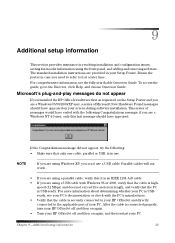
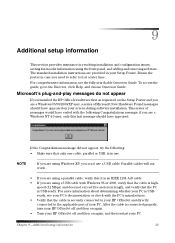
... software installation. if you are a Windows 95/98/2000/XP user, a series of your Setup Poster. For comprehensive information, see your PC's documentation or check with Windows 98 or 2000, verify that the cable is highspeed (12 Mbps) and does not exceed five meters in length, and verify that the PC is securely connected to your HP OfficeJet...
HP OfficeJet K Series - (English) User Guide - Page 39
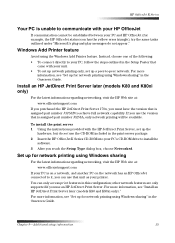
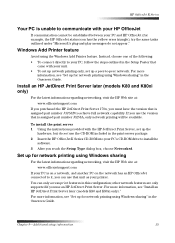
...
Windows Add Printer feature
Avoid using Windows sharing" in this configuration; For more information, see "Set up for example, the HP OfficeJet status icon has the yellow error triangle), try the same tasks outlined under "Microsoft's plug-and-play messages do not use that is assigned part number J3258B to -peer network. Install an HP JetDirect Print Server later (models K80 and K80xi...
HP OfficeJet K Series - (English) User Guide - Page 40


... number appear on other fax settings, see "Use the fax features" in the Setup Poster, and insert the Windows 2000 CD that came with Windows 2000
For the latest information regarding networking, visit the HP Web site at: www.officejetsupport.com
Install the software as outlined in the Onscreen Guide. HP OfficeJet K Series
Use your HP OfficeJet with your Windows operating system if a message...
HP OfficeJet K Series - (English) User Guide - Page 47
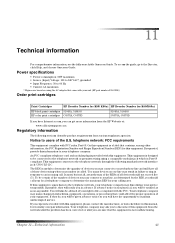
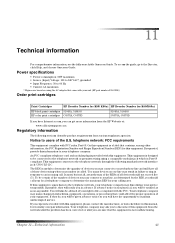
...trouble with the FCC.
Your telephone company may connect to your telephone line and still have all of all , areas the sum of the RENs of those devices ring when your equipment.
telephone network: FCC requirements
This equipment complies with this manual, for your unit (HP part...the guide, go to determine the maximum REN for warranty or repair information. Power specifications
&#...
HP OfficeJet K Series - (English) User Guide - Page 50
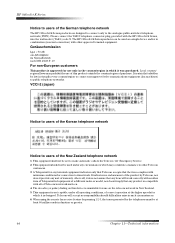
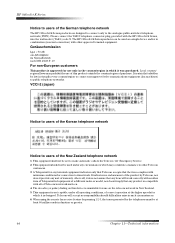
... of a different make automatic calls to the Telecom '111' Emergency Service.
2 This equipment should difficulties arise in such circumstances.
6 When using the remote fax-receive feature by pressing 1-2-3, the tones generated by law in duration or greater.
46
Chapter 11-Technical information The HP OfficeJet K Series products can be used as a single device and/or...
HP OfficeJet K Series - (English) User Guide - Page 51
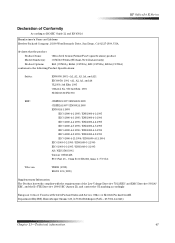
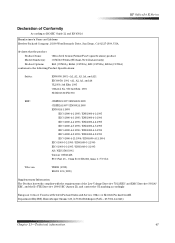
... ISO/IEC Guide 22 and EN 45014
Manufacturer's Name and Address: Hewlett-Packard Company, 16399 West Bernardo Drive, San Diego, CA 92127-1899, USA
declares that the product
Product Name:
OfficeJet K Series (Printer/Fax/Copier/Scanner) product
Model Number(s): C6747A/C8664A (EU/Aust./New Zealand only)
Product Options:
K60 (C6748A), K60xi (C6749A), K80 (C6750A), K80xi (C6751A)
conforms to...
HP OfficeJet K Series - (English) User Guide - Page 53
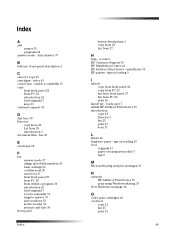
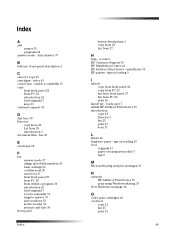
... header 36 set time and date 36
front panel
Index
button descriptions 1 copy from 22 fax from 28 introduction 3 document files - install later 35 HP papers - tips on loading 10 load
originals 13 paper or transparency film 7 tips 9
M
Microsoft's plug-and-play messages 33
N
network HP JetDirect Print Server 35 print using Windows sharing 35
New Hardware...
HP OfficeJet K Series - (English) User Guide - Page 55
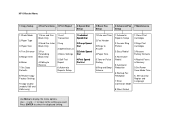
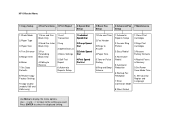
... and to move to select the displayed setting. Press ENTER to the setting you want. HP OfficeJet Menu
1:Copy Setup
2:Fax Functions 3:Print Report
4:Speed Dial Setup
5:Basic Fax Setup
6:Advanced Fax 7:Maintenance Setup
1:Photo Mode 2:Paper Type 3:Paper Size 4:Text Enhance 5:Margin Shift 6:Mirror 7:Set Copy Defaults
1:Scan and Fax 1:Last
Black Only
Transaction
1:Individual Speed-Dial...
HP K80xi Reviews
Do you have an experience with the HP K80xi that you would like to share?
Earn 750 points for your review!
We have not received any reviews for HP yet.
Earn 750 points for your review!

