HP G56-125NR Support and Manuals
Get Help and Manuals for this Hewlett-Packard item
This item is in your list!
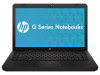
View All Support Options Below
Free HP G56-125NR manuals!
Problems with HP G56-125NR?
Ask a Question
Free HP G56-125NR manuals!
Problems with HP G56-125NR?
Ask a Question
HP G56-125NR Videos
Popular HP G56-125NR Manual Pages
Getting Started - Windows 7 - Page 33
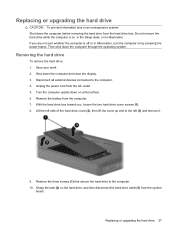
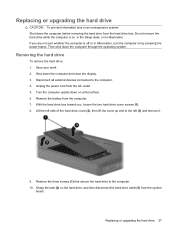
... computer. 7. Remove the battery from the AC outlet. 5. Grasp the tabs (2) on , in the Sleep state, or in Hibernation, turn the computer on a flat surface. 6. Do not remove the hard drive while the computer is off or in Hibernation. Then shut down the computer and close the display. 3. Replacing or upgrading the hard drive 27 Disconnect all...
HP Notebook User Guide - SuSE Linux - Page 46


...move the computer while an optical drive is connected to an external hard drive, initiate Suspend and allow
the screen to a disc. Observe these precautions: ● Before you are included with care. 7 Drives
● Handling drives ● Replacing or upgrading the hard drive ● Using optical drives (select models only)
Handling drives
Drives are fragile computer components that must...
Compaq Presario CQ56 Notebook PC and HP G56 Notebook PC - Maintenance and Service Guide - Page 11


...adapter
Audio-in ) fixed SATA tray load
DVD±RW SuperMulti Double-Layer Drive with LightScribe (select models only)
Select models only. Category Optical drives Webcam Microphone Audio Ethernet Wireless
Ports
Description
12.7-mm (0.5-in (stereo microphone)
Audio-out (stereo headphone)
RJ-45 (Ethernet)
HP G56 AMD
√
√
√ √ √
√
√
√ √ √...
Compaq Presario CQ56 Notebook PC and HP G56 Notebook PC - Maintenance and Service Guide - Page 23
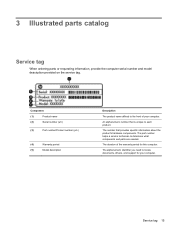
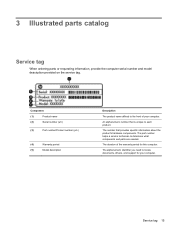
... identifier you need to determine what components and parts are needed. Service tag 15 The part number helps a service technician to locate documents, drivers, and support for this computer.
The duration of your computer. 3 Illustrated parts catalog
Service tag
When ordering parts or requesting information, provide the computer serial number and model description provided on the...
Compaq Presario CQ56 Notebook PC and HP G56 Notebook PC - Maintenance and Service Guide - Page 42
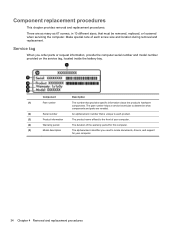
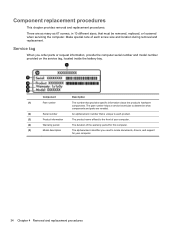
..., drivers, and support
for this computer.
(5)
Model description
The alphanumeric identifier you order parts or request information, provide the computer serial number and model number provided on the service tag, located inside the battery bay.
The part number helps a service technician to each screw size and location during removal and replacement. Component replacement procedures...
Compaq Presario CQ56 Notebook PC and HP G56 Notebook PC - Maintenance and Service Guide - Page 69
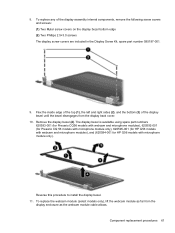
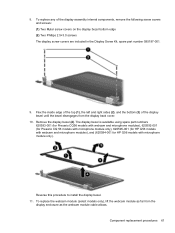
... available using spare part numbers 620593-001 (for Presario CQ56 models with webcam and microphone modules), 620592-001 (for Presario CQ 56 models with microphone module only), 620595-001 (for HP G56 models with webcam and microphone modules), and (620594-001 for HP G56 models with microphone module only).
To replace the webcam module (select models only), lift the webcam module as far...
Compaq Presario CQ56 Notebook PC and HP G56 Notebook PC - Maintenance and Service Guide - Page 92
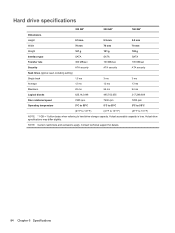
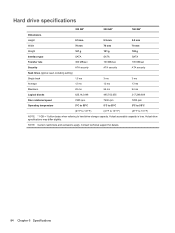
... 6 Specifications Hard drive specifications
320 GB*
250 GB*
160 GB*
Dimensions
Height
9.5 mm
9.5 mm
9.5 mm
Width
70 mm
70 mm
70 mm
Weight
101 g
101 g
102 g
Interface type
SATA
SATA
SATA
Transfer rate
300 MB/sec
100 MB/sec
100 MB/sec
Security
ATA security
ATA security
ATA security
Seek times (typical read, including setting...
Compaq Presario CQ56 Notebook PC and HP G56 Notebook PC - Maintenance and Service Guide - Page 108


... bays battery 13 hard drive 13 bezel illustrated 20 spare part number 20, 61 boot options 81 boot order 81
100 Index
button sound 81 buttons
power 7 TouchPad 5
C Cable Kit
contents 24 spare part number 24 cables, service considerations 30 camera module removal 62 spare part number 62 camera, product description 3 caps lock light, identifying 6 changing the language of Setup...
Compaq Presario CQ56 Notebook PC and HP G56 Notebook PC - Maintenance and Service Guide - Page 109
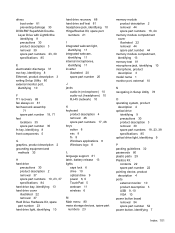
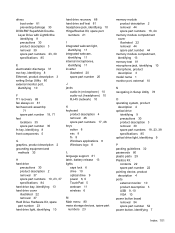
... 13
memory test 81 microphone jack, identifying 10 microphone, product
description 3 model name 1 monitor port, external 10
N navigating in Setup Utility 78
O operating system, product
description 4 optical drive
identifying 9 precautions 30 product description 3 removal 39 spare part numbers 19, 23, 39 specifications 85 optical drive light, identifying 9
P packing guidelines 32 passwords 80...
Compaq Presario CQ56 Notebook PC and HP G56 Notebook PC - Maintenance and Service Guide - Page 110
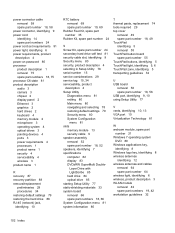
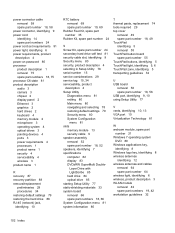
... serviceability 4 wireless 3 product name 1
R recovery 87 recovery partition 88 removal/replacement
preliminaries 29 procedures 34 restoring default settings 79 restoring the hard drive 88 RJ-45 (network) jack, identifying 10
RTC battery removal 69 spare part number 19, 69
Rubber Feet Kit, spare part number 35
Rubber Kit, spare part number 24
S Screw Kit, spare part number 24 secondary hard drive...
HP Notebook Reference Guide - Windows 7 - Page 43


...● Do not install other PC Cards during configuration, install only the software required for the device. The PC Card slot may contain a protective insert.
Pull the insert out of support for other software, such as card services, socket services, or enablers, supplied by the PC Card manufacturer to install device drivers: ● Install only the device drivers for releasing the insert...
HP Notebook Reference Guide - Windows 7 - Page 54


...that is connected to an external hard drive, initiate Sleep and allow
the screen to clear, or properly disconnect the external hard drive. ● Before handling a drive, discharge static electricity by touching...When the battery is the only source of
the drive. ● Do not touch the connector pins on a removable drive or on baggage use excessive force when inserting a drive into a drive bay....
HP Notebook Reference Guide - Windows 7 - Page 69


...sign (+) to update.
4. SoftPaq Download Manager checks the HP FTP site for updates to the HP SoftPaq Download Manager...model and SoftPaq information.
If you have used HP SoftPaq Download Manager previously, go /sdm, and follow the instructions to determine which SoftPaqs are available for all supported models. If you can easily search for more computer models to download and install...
HP Notebook Reference Guide - Windows 7 - Page 73


... tab key and the arrow keys to the hard drive.
b. BIOS installation procedures vary. If no instructions are already in Windows) or by using the AC adapter. Using Setup Utility 63 Windows XP-Select Start > Help and Support, and then select the software and drivers update.
2. Follow the on the screen after it has been downloaded to the computer...
HP Notebook Hard Drives & Solid State Drives Identifying, Preventing, Diagnosing and Recovering from Drive Failures Care and Mai - Page 6


... Installation Service) installation points include: Adding SATA drivers to installation CDs, building an image, and switching to address known issues. Updates to the Intel Matrix Storage Manager driver are configured with Serial ATA hard disk drives. To download the latest version of the Intel Matrix Storage Technology driver: http://www8.hp.com/us/en/support-drivers.html
Installing...
HP G56-125NR Reviews
Do you have an experience with the HP G56-125NR that you would like to share?
Earn 750 points for your review!
We have not received any reviews for HP yet.
Earn 750 points for your review!

