HP G56-122US Support and Manuals
Get Help and Manuals for this Hewlett-Packard item
This item is in your list!
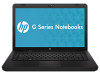
View All Support Options Below
Free HP G56-122US manuals!
Problems with HP G56-122US?
Ask a Question
Free HP G56-122US manuals!
Problems with HP G56-122US?
Ask a Question
Popular HP G56-122US Manual Pages
Getting Started - Windows 7 - Page 42


... -
● Turn on -screen instructions.
Recovering using system restore points, refer to maintain a current backup. Follow the on or restart the computer, and then press esc while the "Press the ESC key for Startup Menu" message is repaired or restored ● Before you have to an optical disc or an external hard drive.
Click System Recovery...
Compaq Presario CQ56 Notebook PC and HP G56 Notebook PC - Maintenance and Service Guide - Page 1


troubleshooting computer problems; and performing computer disassembly procedures. Compaq Presario CQ56 Notebook PC and HP G56 Notebook PC
Maintenance and Service Guide
SUMMARY This guide is a troubleshooting reference used for maintaining and servicing the computer. It provides comprehensive information on identifying computer features, components, and spare parts;
Compaq Presario CQ56 Notebook PC and HP G56 Notebook PC - Maintenance and Service Guide - Page 23
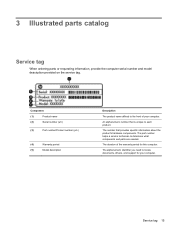
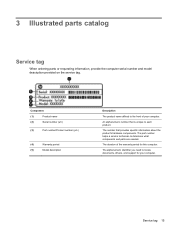
.... An alphanumeric number that provides specific information about the product's hardware components.
3 Illustrated parts catalog
Service tag
When ordering parts or requesting information, provide the computer serial number and model description provided on the service tag.
The number that is unique to locate documents, drivers, and support for this computer. The alphanumeric identifier...
Compaq Presario CQ56 Notebook PC and HP G56 Notebook PC - Maintenance and Service Guide - Page 29
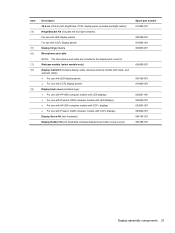
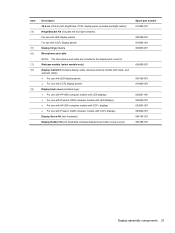
... screw covers)
Spare part number 616450-001
595195...wireless antenna module with cable, and webcam cable) ● For use with LED display panels ● For use with CCFL display panels Display back cover (includes logo): ● For use with HP G56 computer models with LED displays ● For use with Presario CQ56 computer models with LED displays ● For use with HP G56 computer models...
Compaq Presario CQ56 Notebook PC and HP G56 Notebook PC - Maintenance and Service Guide - Page 42
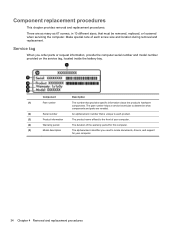
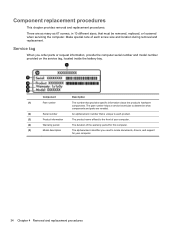
... and parts are as many as 67 screws, in 10 different sizes, that provides specific information about the product's hardware components. Make special note of your computer.
34 Chapter 4 Removal and replacement procedures Service tag
When you need to the front of each product.
(3)
Product information
The product name affixed to locate documents, drivers, and support...
Compaq Presario CQ56 Notebook PC and HP G56 Notebook PC - Maintenance and Service Guide - Page 69
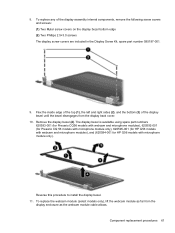
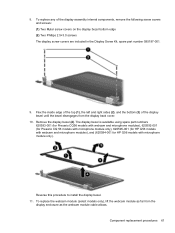
...part number 595197-001.
9. Component replacement procedures 61 Reverse this procedure to install the display bezel. 11. To replace ...using spare part numbers 620593-001 (for Presario CQ56 models with webcam and microphone modules), 620592-001 (for Presario CQ 56 models with microphone module only), 620595-001 (for HP G56 models with webcam and microphone modules), and (620594-001 for HP G56 models...
Compaq Presario CQ56 Notebook PC and HP G56 Notebook PC - Maintenance and Service Guide - Page 92
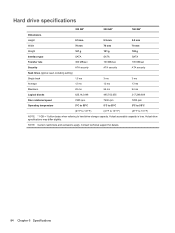
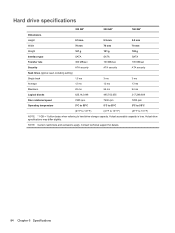
... 6 Specifications Hard drive specifications
320 GB*
250 GB*
160 GB*
Dimensions
Height
9.5 mm
9.5 mm
9.5 mm
Width
70 mm
70 mm
70 mm
Weight
101 g
101 g
102 g
Interface type
SATA
SATA
SATA
Transfer rate
300 MB/sec
100 MB/sec
100 MB/sec
Security
ATA security
ATA security
ATA security
Seek times (typical read, including setting...
Compaq Presario CQ56 Notebook PC and HP G56 Notebook PC - Maintenance and Service Guide - Page 108


... 14 removal 36 spare part numbers 19, 36 battery bay, identifying 13 battery release latch, identifying 13 bays battery 13 hard drive 13 bezel illustrated 20 spare part number 20, 61 boot options 81 boot order 81
100 Index
button sound 81 buttons
power 7 TouchPad 5
C Cable Kit
contents 24 spare part number 24 cables, service considerations 30 camera module...
Compaq Presario CQ56 Notebook PC and HP G56 Notebook PC - Maintenance and Service Guide - Page 109
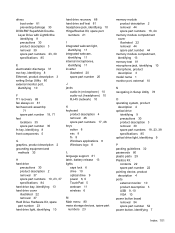
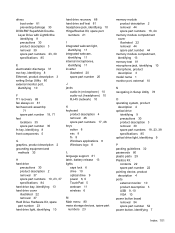
...identifying 10 microphone, product
description 3 model name 1 monitor port, external 10
N navigating in Setup Utility 78
O operating system, product
description 4 optical drive
identifying 9 precautions 30 product description 3 removal 39 spare part numbers 19, 23, 39 specifications 85 optical drive light, identifying 9
P packing guidelines 32 passwords 80 plastic parts 29 Plastics Kit
contents 22...
Compaq Presario CQ56 Notebook PC and HP G56 Notebook PC - Maintenance and Service Guide - Page 110
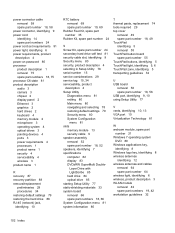
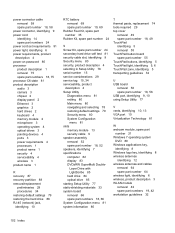
... serviceability 4 wireless 3 product name 1
R recovery 87 recovery partition 88 removal/replacement
preliminaries 29 procedures 34 restoring default settings 79 restoring the hard drive 88 RJ-45 (network) jack, identifying 10
RTC battery removal 69 spare part number 19, 69
Rubber Feet Kit, spare part number 35
Rubber Kit, spare part number 24
S Screw Kit, spare part number 24 secondary hard drive...
HP Notebook Reference Guide - Windows 7 - Page 8


... passwords in Windows 53 Setting passwords in Setup Utility 53 Managing an administrator password 54 Entering an administrator password 54 Managing a power-on password 55 Entering a power-on password 55 Using antivirus software ...55 Using firewall software ...55 Installing critical security updates ...56 Installing an optional security cable ...56 Using the fingerprint reader (select models...
HP Notebook Reference Guide - Windows 7 - Page 43


... the insert. 2. Using PC Cards (select models only) 33 Press the PC Card eject button (1).
Hold the card label-side up, with the connectors facing the computer. Press the PC Card eject button again to install device drivers: ● Install only the device drivers for the device. The insert must be removed before you are instructed by the PC Card manufacturer...
HP Notebook Reference Guide - Windows 7 - Page 69


... 7 Professional. SoftPaq Download Manager works by reading and downloading, from the list of available SoftPaqs for all supported models. To use SoftPaq Download Manager to download SoftPaqs, you have used HP SoftPaq Download Manager previously, go /sdm, and follow the instructions to show the software for SoftPaqs, and then download and unpack them. Select from the...
HP Notebook Reference Guide - Windows 7 - Page 73


...computer and access the BIOS update you connect your hard drive where the BIOS update is later than the BIOS version currently installed on your computer to identify your computer. Follow the on -screen instructions.
-
Start Setup Utility.
2. or - Windows 7-Select Start > Help and Support > Maintain. Identify the BIOS update that are displayed on battery power, docked in the lower...
HP Notebook Hard Drives & Solid State Drives Identifying, Preventing, Diagnosing and Recovering from Drive Failures Care and Mai - Page 6


... hard disk drive performance and reliability. Intel Matrix Storage Technology driver
HP offers the Intel Matrix Storage Manager driver for notebook PC models that are released to address known issues. Procedures for the SATA Advanced Host Controller (AHCI) Interface. Intel Matrix Storage Manager Driver provides support for adding SATA drivers to RIS (Remote Installation Service) installation...
HP G56-122US Reviews
Do you have an experience with the HP G56-122US that you would like to share?
Earn 750 points for your review!
We have not received any reviews for HP yet.
Earn 750 points for your review!
