HP G56-127NR Support and Manuals
Get Help and Manuals for this Hewlett-Packard item
This item is in your list!
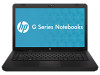
View All Support Options Below
Free HP G56-127NR manuals!
Problems with HP G56-127NR?
Ask a Question
Free HP G56-127NR manuals!
Problems with HP G56-127NR?
Ask a Question
HP G56-127NR Videos
Popular HP G56-127NR Manual Pages
Compaq Presario CQ56 Notebook PC and HP G56 Notebook PC - Maintenance and Service Guide - Page 11


... tray load
DVD±RW SuperMulti Double-Layer Drive with Presario/HP Altec Lansing speakers
Integrated 10/100 network interface card (NIC)
Integrated wireless local area network (WLAN) options by way of wireless module:
2 wireless antennas built into display assembly
Support for models with no webcam)
High-definition audio supports Microsoft® premium requirements with LightScribe (select...
Compaq Presario CQ56 Notebook PC and HP G56 Notebook PC - Maintenance and Service Guide - Page 23
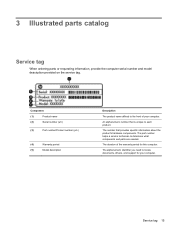
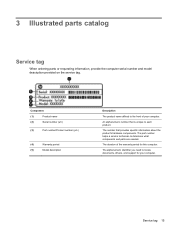
... on the service tag. An alphanumeric number that provides specific information about the product's hardware components.
The alphanumeric identifier you need to determine what components and parts are needed.
The number that is unique to the front of the warranty period for your computer.
The part number helps a service technician to locate documents, drivers, and support for...
Compaq Presario CQ56 Notebook PC and HP G56 Notebook PC - Maintenance and Service Guide - Page 29
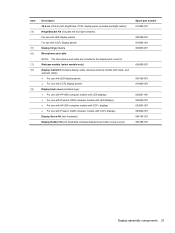
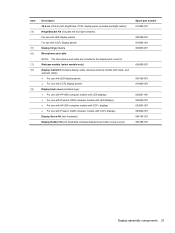
...wireless antenna module with cable, and webcam cable) ● For use with LED display panels ● For use with CCFL display panels Display back cover (includes logo): ● For use with HP G56 computer models with LED displays ● For use with Presario CQ56 computer models with LED displays ● For use with HP G56 computer models... screw covers)
Spare part number 616450-001
595195...
Compaq Presario CQ56 Notebook PC and HP G56 Notebook PC - Maintenance and Service Guide - Page 35


... cover for use with HP G56 computer models with CCFL displays (includes logo)
DVD±RW SuperMulti Double-Layer Drive with CCFL display panels; includes left and right brackets)
Display Cable Kit for use with CCFL panels (includes display cable, wireless antenna module with cable, and webcam cable)
Display inverter
1-GB memory module (1066 MHz...
Compaq Presario CQ56 Notebook PC and HP G56 Notebook PC - Maintenance and Service Guide - Page 42
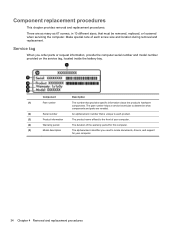
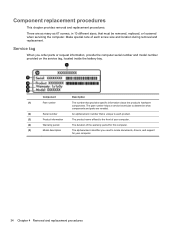
... documents, drivers, and support
for this computer.
(5)
Model description
The alphanumeric identifier you order parts or request information, provide the computer serial number and model number provided on the service tag, located inside the battery bay.
Component replacement procedures
This chapter provides removal and replacement procedures. The part number helps a service technician...
Compaq Presario CQ56 Notebook PC and HP G56 Notebook PC - Maintenance and Service Guide - Page 67


...
Description
Spare part number
39.6-cm (15.6-in) HD LED BrightView display assembly with webcam and microphone for HP G56 620589-001 computer
39.6-cm (15.6-in) HD LED BrightView display assembly with microphone for HP G56 computer 620588-001
39.6-cm (15.6-in) HD CCFL BrightView display assembly with webcam and microphone for HP G56 computer...
Compaq Presario CQ56 Notebook PC and HP G56 Notebook PC - Maintenance and Service Guide - Page 69
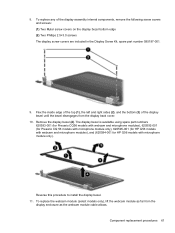
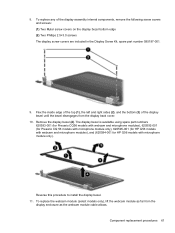
... replace any of the display bezel until the bezel disengages from the
display enclosure as the webcam module cable allows. The display bezel is available using spare part numbers 620593-001 (for Presario CQ56 models with webcam and microphone modules), 620592-001 (for Presario CQ 56 models with microphone module only), 620595-001 (for HP G56 models...
Compaq Presario CQ56 Notebook PC and HP G56 Notebook PC - Maintenance and Service Guide - Page 92
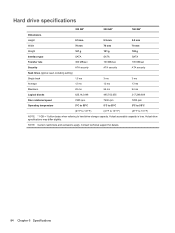
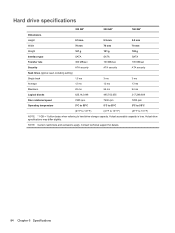
... 131°F)
(41°F to 131°F)
(41°F to 131°F)
NOTE: *1 GB = 1 billion bytes when referring to hard drive storage capacity. Contact technical support for details.
84 Chapter 6 Specifications Actual drive specifications may differ slightly. NOTE: Certain restrictions and exclusions apply. Actual accessible capacity is less.
Compaq Presario CQ56 Notebook PC and HP G56 Notebook PC - Maintenance and Service Guide - Page 108


... lock light, identifying 6 changing the language of Setup Utility 77 chipset, product description 2 compartments, memory module 13 components additional hardware 14 bottom 13 display 11 front 5 left-side 10 right-side 9 top 5 computer feet locations 35 spare part number 35 computer specifications 82 connector, power 9 connectors, service considerations 30 cord, power 14 creating a backup 86...
Compaq Presario CQ56 Notebook PC and HP G56 Notebook PC - Maintenance and Service Guide - Page 109
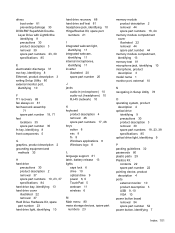
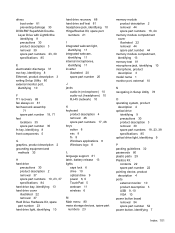
... 13
memory test 81 microphone jack, identifying 10 microphone, product
description 3 model name 1 monitor port, external 10
N navigating in Setup Utility 78
O operating system, product
description 4 optical drive
identifying 9 precautions 30 product description 3 removal 39 spare part numbers 19, 23, 39 specifications 85 optical drive light, identifying 9
P packing guidelines 32 passwords 80...
Compaq Presario CQ56 Notebook PC and HP G56 Notebook PC - Maintenance and Service Guide - Page 110
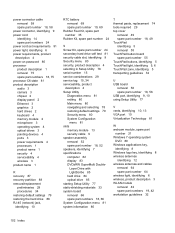
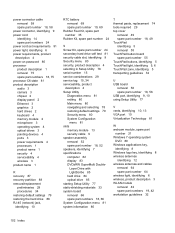
... number 15 service considerations 29 service tag 15, 34 serviceability, product
description 4 Setup Utility
Diagnostics menu 81 exiting 80 Main menu 80 navigating and selecting 78 restoring default settings 79 Security menu 80 System Configuration
menu 81 slots
memory module 13 security cable 9 speaker assembly removal 52 spare part number 18, 52 speakers, identifying 7 specifications computer 82...
HP Notebook Reference Guide - Windows 7 - Page 43


...the insert out of support for other software, such as card services, socket services, or enablers, supplied ...instructed by
the PC Card manufacturer.
Press the PC Card eject button (1). Configuring a PC Card
To reduce the risk of loss of the slot (2). If you can insert a PC Card: 1. CAUTION: To reduce the risk of damage to install device drivers: ● Install only the device drivers...
HP Notebook Reference Guide - Windows 7 - Page 69


... Step 3.
If you want to show the software for all supported models. The filters limit the number of available SoftPaqs for the selected computer.
5. Refer to install the selected SoftPaqs on the HP Web site. Right-click Install SoftPaq in the SoftPaq Download Manager software to the HP SoftPaq Download Manager software Help for more computer...
HP Notebook Reference Guide - Windows 7 - Page 73


... screen after it has been downloaded to install the update. Windows 7-Select Start > Help and Support > Maintain. Identify the BIOS update that are displayed on -screen instructions.
-
Windows XP-Open Windows Explorer by using the AC adapter. Windows XP-Select Start > Help and Support, and then select the software and drivers update.
2. Follow the on your changes, click...
HP Notebook Hard Drives & Solid State Drives Identifying, Preventing, Diagnosing and Recovering from Drive Failures Care and Mai - Page 6


... provides support for adding SATA drivers to RIS (Remote Installation Service) installation points include: Adding SATA drivers to installation CDs, building an image, and switching to SATA AHCI mode Using Sysprep with Intel® Application Accelerator drivers. Intel Matrix Storage Technology driver
HP offers the Intel Matrix Storage Manager driver for notebook PC models that...
HP G56-127NR Reviews
Do you have an experience with the HP G56-127NR that you would like to share?
Earn 750 points for your review!
We have not received any reviews for HP yet.
Earn 750 points for your review!

