HP Folio 13-1029wm Support and Manuals
Get Help and Manuals for this Hewlett-Packard item
This item is in your list!

View All Support Options Below
Free HP Folio 13-1029wm manuals!
Problems with HP Folio 13-1029wm?
Ask a Question
Free HP Folio 13-1029wm manuals!
Problems with HP Folio 13-1029wm?
Ask a Question
Popular HP Folio 13-1029wm Manual Pages
HP Notebook Hard Drives & Solid State Drives Identifying, Preventing, Diagnosing and Recovering from Drive Failures Care and Mai - Page 5


... at http://welcome.hp.com/country/us /en/support-drivers.html
Note: The 3D Drive Guard is not needed for certain OEM drives and/or special product updates. Download the latest HP 3D Drive Guard driver under the Solutions section from the integrated accelerometer, and protects the hard drive (HDD) by pressing the Esc key. There are new firmware updates for SSD drives, but it does...
HP Notebook Hard Drives & Solid State Drives Identifying, Preventing, Diagnosing and Recovering from Drive Failures Care and Mai - Page 6


Intel Matrix Storage Manager Driver provides support for notebook PC models that are released to SATA AHCI mode Using Sysprep with Intel Matrix Storage Manager Technology. Procedures for adding SATA drivers to RIS (Remote Installation Service) installation points include: Adding SATA drivers to installation CDs, building an image, and switching to address known issues....
User Guide - Page 7


... drives ...46
9 Securing your computer and information 47 Locating your security software (select models only 48 Using passwords ...48 Setting Windows passwords 48 Setting passwords in Setup Utility (BIOS 49 Using Internet security software ...50 Using antivirus software ...50 Using firewall software ...50 Installing software updates ...51 Installing Windows security updates 51 Installing HP...
User Guide - Page 61
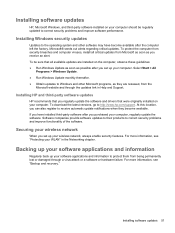
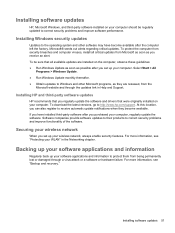
...9679; Run Windows Update as soon as you purchased your computer should be sure that were originally installed on your computer, regularly update the software. To download the latest versions, go to correct security problems and improve functionality of the software. Securing your wireless network
When you regularly update the software and drivers that all critical updates from being...
User Guide - Page 71
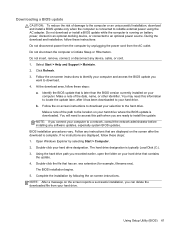
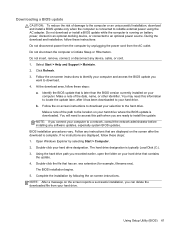
... file from the AC outlet. Using Setup Utility (BIOS) 61 Make a note of the path to the location on your hard drive. Open Windows Explorer by following the on-screen instructions. Do not download or install a BIOS update while the computer is typically Local Disk (C:). 3. Select Start > Help and Support > Maintain. 2. Follow any instructions that has an .exe extension (for...
User Guide - Page 74
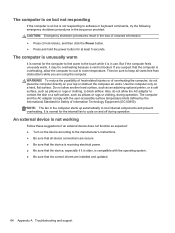
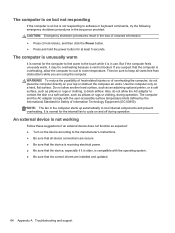
...the correct drivers are installed and updated.
64 Appendix A Troubleshooting and support To reduce the possibility of heat-related injuries or of overheating the computer, do not allow another hard surface, such...manufacturer's instructions. ● Be sure that all vents free from obstructions while you suspect that the computer is normal for the internal fan to software or keyboard commands,...
User Guide - Page 84
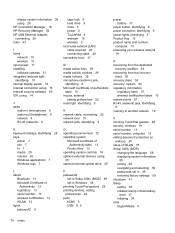
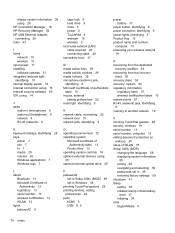
... drive 45
P passwords
set in Setup Utility (BIOS) 49 set in Windows 48 pinching TouchPad gesture 26 pointing devices, setting preferences 22 ports HDMI 9 USB 8, 9
power battery 37
power button, identifying 6 power connector, identifying 9 power lights, identifying 5 Product Key 13 product name and number,
computer 13 protecting your wireless network
19
R recovering from the dedicated
recovery...
HP Folio 13 - Maintenance and Service Guide - Page 9


... Two integrated stereo speakers
1 1 Product description
Category Product Name Processors Chipset Graphics Panel
Memory
Hard drives Optical drive
Audio and video
Description HP Folio 13 PC Intel® Core™ i5-2467M 1.6GHz processor SC turbo up to 2.3GHz (3MB L3 cache, dual core 17 W) Intel® Core™ i3-2367M 1.4 GHz processor (3MB L3 cache, dual 17W) Intel® HM65...
HP Folio 13 - Maintenance and Service Guide - Page 21


...drivers, and support for the computer. This number provides specific information about the product's hardware components. This number describes the duration of the computer. Service tag
13
This is located on the bottom of the warranty period for the computer. 3 Illustrated parts catalog
Service tag
When ordering parts or requesting information, provide the computer serial number and model...
HP Folio 13 - Maintenance and Service Guide - Page 63


... source. Do not download or install a BIOS update while the computer is connected to reliable external power using Setup Utility.
1.
Windows XP-Select Start > Help and Support, and then select the software and drivers update.
2. Using Setup Utility
55 Start Setup Utility (BIOS).
2. You may need to know the version of the path to the location on your hard drive. NOTE: If...
HP Folio 13 - Maintenance and Service Guide - Page 74
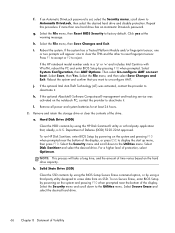
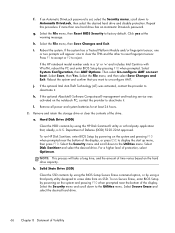
... down to deactivate it . NOTE: This process will appear: one hard drive has an Automatic DriveLock password. l. Hard Disk Drive (HDD)
Clear the HDD contents by powering on the notebook PC, contact the provider to the Utilities menu. Solid State Drive (SSD)
Clear the SSD contents by using the BIOS Setup Secure Erase command option, or by pressing F10 when prompted...
HP Folio 13 - Maintenance and Service Guide - Page 76
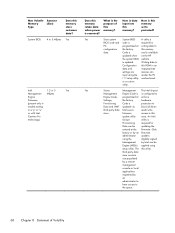
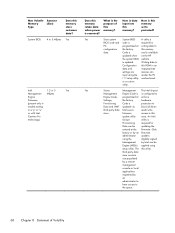
... is data input into this memory? How is
Provisioning
required for
PC
programmed at writing data to
Engine Code, programmed at the firmware.
Only
factory or by an firmware
administrator updates
using
setup utility. What is
required for
Data can be
updating the
entered at enforce
Settings,
the factory.
this
update utility.
Yes
Store system
System...
HP Folio 13 - Maintenance and Service Guide - Page 83


... settings 63
personal files 63 base enclosure
removal 27 spare part numbers 27 base enclosure, spare part number 16, 19 battery removal 35 spare part numbers 16, 19,
35 Blu-ray ROM DVD±R/RW Super
Multi Double-Layer Drive precautions 22 spare part number 17, 19
bottom components 12 button components 6 buttons
power 6 TouchPad 9 TouchPad on/off 9
C cables, service...
HP Folio 13 - Maintenance and Service Guide - Page 84


...
external media cards 2 graphics 1 hard drives 1 keyboard 2 memory module 1 microphone 1 operating system 3 optical drive 1 pointing device 2 ports 2 power requirements 2 processors 1 product name 1 serviceability 3 video 1 wireless 2 product name 1, 26 product number 26
R rear components 9 rear corner covers
spare part number 20 recovering from the dedicated
recovery partition 61 recovering from...
HP Folio 13 - Maintenance and Service Guide - Page 85
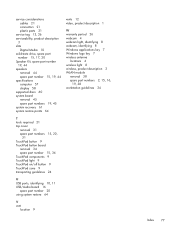
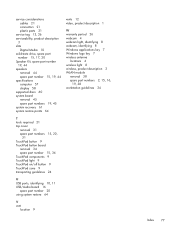
... connectors 21 plastic parts 21
service tag 13, 26 serviceability, product description
3 slots
Digital Media 10 solid-state drive, spare part
number 15, 17, 20 Speaker Kit, spare part number
19, 44 speakers
removal 44 spare part number 15, 19, 44 specifications computer 57 display 58 supported discs 60 system board removal 45 spare part numbers 19, 45 system recovery 61 system...
HP Folio 13-1029wm Reviews
Do you have an experience with the HP Folio 13-1029wm that you would like to share?
Earn 750 points for your review!
We have not received any reviews for HP yet.
Earn 750 points for your review!
