HP Dragonfly Folio 13.5 Support and Manuals
Get Help and Manuals for this Hewlett-Packard item
This item is in your list!

View All Support Options Below
Free HP Dragonfly Folio 13.5 manuals!
Problems with HP Dragonfly Folio 13.5?
Ask a Question
Free HP Dragonfly Folio 13.5 manuals!
Problems with HP Dragonfly Folio 13.5?
Ask a Question
HP Dragonfly Folio 13.5 Videos
Popular HP Dragonfly Folio 13.5 Manual Pages
Maintenance and Service Guide - Page 37
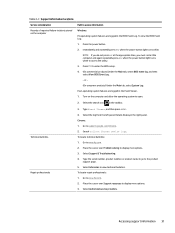
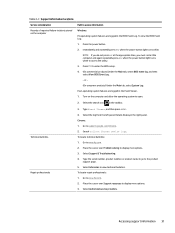
...: 1. Place the cursor over Problem solving to display more options. 3. Immediately and repeatedly press esc when the power button light turns white. or -
(On consumer products) Under the Main tab, select System Log. Technical bulletins Repair professionals
3.
Go to display more options. 3. Table 4-3 Support information locations
Service consideration
Path to access information...
Maintenance and Service Guide - Page 78
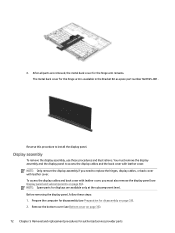
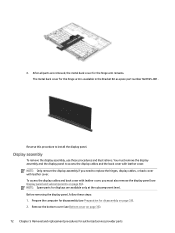
...33). 2. Reverse this procedure to replace the hinges, display cables, or back cover with leather cover. To access the display cables and back cover with leather cover, you need to install the display panel. NOTE: Only ...the display panel, follow these procedures and illustrations. NOTE: Spare parts for displays are removed, the metal back cover for authorized service provider parts 8.
Maintenance and Service Guide - Page 82
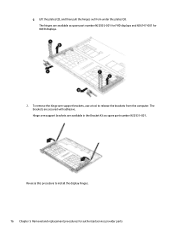
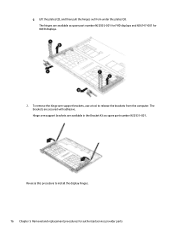
... Kit as spare part number N22935-001 for FHD displays and N26147-001 for authorized service provider parts Hinge arm support brackets are secured with adhesive. The hinges are available as spare part number N22931-001. To remove the hinge arm support brackets, use a tool to install the display hinges.
76 Chapter 5 Removal and replacement procedures for OLED...
Maintenance and Service Guide - Page 88


... in the search box, and then select the HP Support Assistant app. - Make a note of the ...install the update. Double-click the file that are displayed, follow these steps. 1. Follow any software updates, especially system BIOS updates.
or -
Follow the on -screen instructions.
If no instructions are displayed on -screen instructions.
82 Chapter 7 Computer Setup (BIOS), TPM, and HP...
Maintenance and Service Guide - Page 90
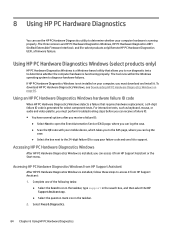
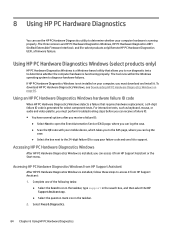
... is installed, you can access it from HP Support Assistant
After HP PC Hardware Diagnostics Windows is generated for select products only) Remote HP PC Hardware Diagnostics UEFI, a firmware feature. Accessing HP PC Hardware Diagnostics Windows from HP Support Assistant: 1. For interactive tests, such as keyboard, mouse, or audio and video palette, you must perform troubleshooting steps...
Maintenance and Service Guide - Page 100
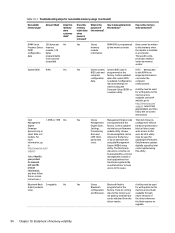
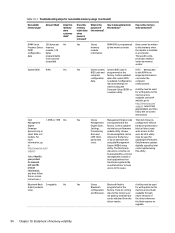
...driver whenever
silicon vendor. in
Provisioning update utility. data
programmable
The specific write-
(not customer
protection method
accessible)
varies by a remote
Select Identify
management console or
your product, and then
follow
the on -screen
instructions.
Code is programmed Data cannot be used
a custom utility.
is updated. Configuration computer
data and settings...
Maintenance and Service Guide - Page 107
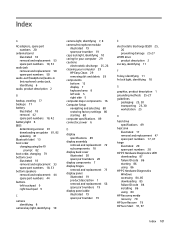
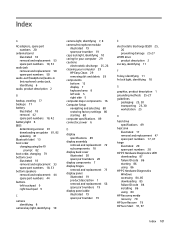
... specifications 89
heat sink illustrated 17 removal and replacement 47 spare part numbers 17, 47
hinge illustrated 20 spare part numbers 20
HP PC Hardware Diagnostics UEFI downloading 87 failure ID code 86 starting 86 using 86
HP PC Hardware Diagnostics Windows accessing 84, 85 downloading 85 failure ID code 84 installing 86 using 84
HP Recovery media recovery 78
HP...
Maintenance and Service Guide - Page 109
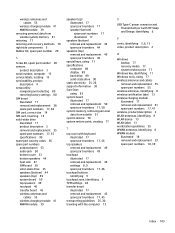
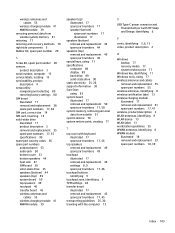
... locating 13 serviceability, product
description 4 setup utility
navigating and selecting 80 restoring factory settings 80 SIM board illustrated 17 removal and replacement 38 spare part numbers 17, 38 SIM card, correct size 14 SIM card, inserting 14 solid-state drive illustrated 17 product description 2 removal and replacement 35 spare part numbers 17, 35 specifications 90 spare part country codes...
User Guide - Page 7


... password 47 Selecting manual DriveLock ...47 Setting a DriveLock master password ...48 Enabling DriveLock and setting a DriveLock user password 48 Disabling DriveLock ...49 Entering a DriveLock password...50 Changing a DriveLock password ...50
Windows Hello (select products only) ...50
Using antivirus software ...51
Using firewall software...51
Installing software updates ...51
Using HP...
User Guide - Page 29


...wireless access point. ● HP Mobile Broadband Module (select ...the wireless devices on your computer model, you have a wireless button...set up a connection or network, connect to a network, and diagnose and repair network problems.... Depending on your computer are enabled at home, you can travel with one or two wireless lights. Mobile network operators install...
User Guide - Page 49


... and to external power, see the Setup Instructions poster provided in the search box, and then select the HP Support Assistant app. ‒ or - Exit Hibernation by HP, or a compatible AC adapter purchased from HP
Resolving a low battery level when no power source is available
Save your battery should be easily replaced by users themselves. To reduce...
User Guide - Page 52


... DriveLock user password and the DriveLock master password set the BIOS administrator password.
You can no longer be remembered.
● Do not store passwords in a file on , and DriveLock passwords are set in Computer Setup and are managed by the system BIOS.
● Windows passwords are set only in the search box, and then select the HP Support Assistant app. Using passwords
A password is...
User Guide - Page 60


... resolve the problem, reconfigure the firewall. To protect the computer from security breaches and computer viruses, install all updates from the system is monitored and compared with a set of firewalls ... is preinstalled on your computer. For more information about computer viruses, access the HP Support Assistant. There are two types of user-defined security criteria. Any data that ...
User Guide - Page 61


...in -house solutions. To use HP Client Security's Password Manager to the computer, networks, and critical data. 1. Select the Start button, select Settings, and then select Windows Update. 2. HP TechPulse helps protect devices against unauthorized access to store and fill in supported websites and applications. Using HP Client Security (select products only)
HP Client Security software is...
User Guide - Page 91


... service labels, locating 16 setup utility
navigating and selecting 61 restoring factory settings 61 shipping the computer 56 shutdown 37 SIM card, correct size 18 SIM card, inserting 18 Sleep exiting 36 initiating 36 Sleep and Hibernation, initiating 36 software antivirus 51 Disk Cleanup 53 Disk Defragmenter 53 firewall 51 software installed, locating 4 software updates, installing...
HP Dragonfly Folio 13.5 Reviews
Do you have an experience with the HP Dragonfly Folio 13.5 that you would like to share?
Earn 750 points for your review!
We have not received any reviews for HP yet.
Earn 750 points for your review!

