HP Dragonfly 13.5 Support and Manuals
Get Help and Manuals for this Hewlett-Packard item
This item is in your list!

View All Support Options Below
Free HP Dragonfly 13.5 manuals!
Problems with HP Dragonfly 13.5?
Ask a Question
Free HP Dragonfly 13.5 manuals!
Problems with HP Dragonfly 13.5?
Ask a Question
HP Dragonfly 13.5 Videos
Popular HP Dragonfly 13.5 Manual Pages
Maintenance and Service Guide - Page 2


... upgraded and/or separately purchased hardware, drivers, software or BIOS update ...guides, go to http://www.hp.com/support, and follow the instructions to take full advantage of the computer, please contact your computer. Then select Manuals. under license. Chrome is a registered trademark of S Mode. First Edition: April 2023
Document Part Number: N42048-001
Product notice
This guide...
Maintenance and Service Guide - Page 4


...43 Enabling HP Easy Clean (select products only) ...43 Removing dirt and debris from your computer...43 Cleaning your computer with a disinfectant...44 Caring for wood veneer (select products only) ...45
Packaging and transporting guidelines...45
Accessing support information ...46
5 Removal and replacement procedures for authorized service provider parts 48
Component replacement procedures ...48...
Maintenance and Service Guide - Page 7


...provides detailed product information. Table 1-1 Product components and their descriptions
Category
Description
Product Name Processors
HP Dragonfly 13.5 inch G4 Notebook PC Intel® Core® i7-1365U 1.8 GHz processor (10...on-circuit (SoC)
Display
34.3 cm (13.5 in -line memory modules (SODIMMs), 6400 Low-Power Double Data Rate5 (LPDDR5), 0.5 V, supporting 64 GB or 32 GB of system memory...
Maintenance and Service Guide - Page 26


... -screen instructions.
For complete and current information about your computer, including model, serial number, product key, and length of your country or region, and then follow the on the service tag at the bottom of warranty, are available for your computer, go to http://partsurfer.hp.com, select your computer.
20 Chapter 3 Illustrated parts catalog...
Maintenance and Service Guide - Page 38
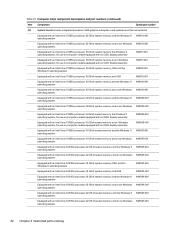
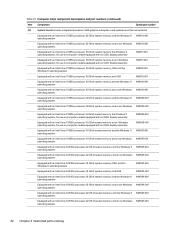
...GB of system memory, the Windows 11 operating system, for use on computer models equipped with an OLED display assembly
N46511-601
Equipped with an Intel Core i7...3-1 Computer major component descriptions and part numbers (continued)
Item Component
Spare part number
(10)
System board (includes integrated processor, UMA graphics subsystem, and replacement thermal material):
Equipped with an ...
Maintenance and Service Guide - Page 52
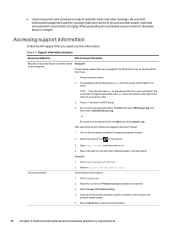
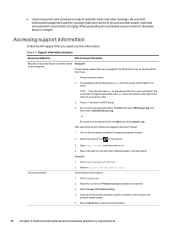
... BIOS setup.
4. (On commercial products) Under the Main tab, select BIOS event log, and then select View BIOS Event Log.
-
To view the BIOS Event Log:
1. Press f10 to www.hp.com. 2. Select the log from the left panel. Place the cursor over Problem solving to view technical bulletins.
46 Chapter 4 Removal and replacement...
Maintenance and Service Guide - Page 59
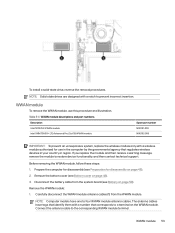
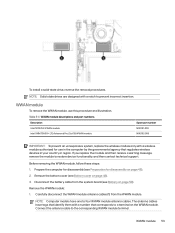
... WWAN module
Spare part number N00181-005 N00182-005
IMPORTANT: To prevent an unresponsive system, replace the wireless module ...models have tags that identify them with a number that regulates wireless devices in your country or region. To install a solid-state drive, reverse the removal procedures. Connect the antenna cable to restore device functionality, and then contact technical support...
Maintenance and Service Guide - Page 68
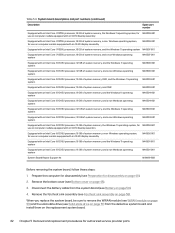
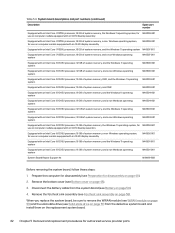
... install them on the replacement system board.
62 Chapter 5 Removal and replacement procedures for authorized service provider parts Table 5-9 System board descriptions and part numbers (continued)
Description
Spare part ...
System Board Repair Support Kit
N19699-888
Before removing the system board, follow these steps: 1. Windows operating system, for use on computer models equipped with...
Maintenance and Service Guide - Page 84
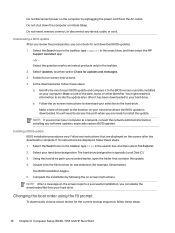
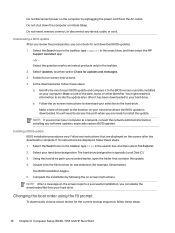
... only) in the search box, and then select the HP Support Assistant app. - At the download area, follow these steps.
78 Chapter 6 Computer Setup (BIOS), TPM, and HP Sure Start Follow any instructions that contains the update. 4. Select your selection to a network, consult the network administrator before installing any device, cable, or cord. Changing the boot order...
Maintenance and Service Guide - Page 85
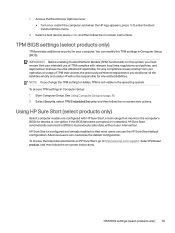
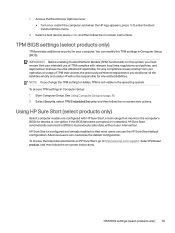
... from your computer. TPM BIOS settings (select products only) 79 Select a boot device, press enter, and then follow the on or restart the computer, and when the HP logo appears, press f9 to http://www.hp.com/support. You can customize the default configuration. See Using Computer Setup on -screen instructions. If the BIOS becomes corrupted...
Maintenance and Service Guide - Page 89
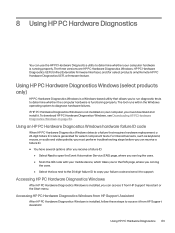
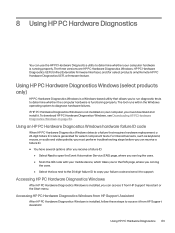
... Diagnostics utility to determine whether your computer hardware is installed, follow these steps to access it from HP Support Assistant:
Using HP PC Hardware Diagnostics 83 Using HP PC Hardware Diagnostics Windows (select products only)
HP PC Hardware Diagnostics Windows is a Windows-based utility that requires hardware replacement, a 24-digit failure ID code is not installed on page 84.
Maintenance and Service Guide - Page 91


... Drivers, select your failure ID and product number automatically filled in solving the problem, complete one of product, and then enter the product name or
number in Windows, you must use HP PC Hardware Diagnostics UEFI to scan the
failure ID code that requires hardware replacement, a 24-digit failure ID code is displayed. 3.
The HP Customer Support - Downloading HP...
Maintenance and Service Guide - Page 97
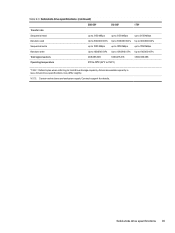
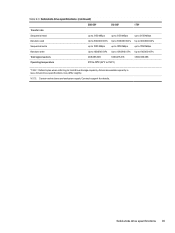
Actual accessible capacity is less. Solid-state drive specifications 91 NOTE: Certain restrictions and exclusions apply. Actual drive specifications may differ slightly. Contact support for details.
Table 9-3 Solid-state drive specifications (continued)
256 GB*
512 GB*
1 TB*
Transfer rate
Sequential read
up to 2150 MBps
up to 2150 MBps
up to 2150 MBps
Random read...
Maintenance and Service Guide - Page 108
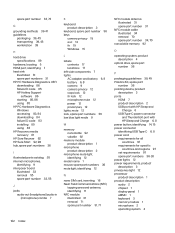
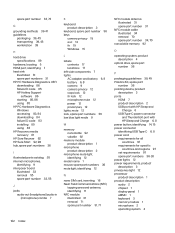
...specifications 89 hardware, locating 5 HDMI port, identifying 7 heat sink
illustrated 31 spare part numbers 31 HP PC Hardware Diagnostics UEFI downloading 86 failure ID code 85 HP Hotkey Support
software 86 starting 85, 86 using 85 HP PC Hardware Diagnostics Windows accessing 83, 84 downloading 84 failure ID code 83 installing 85 using 83 HP... identifying 12 model name 1 mouse, spare part numbers 36...
Maintenance and Service Guide - Page 109
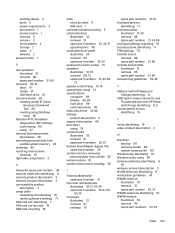
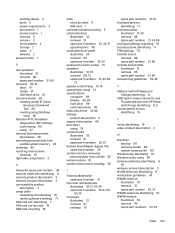
... 3 sensors, product description 3 serviceability, product
description 4 setup utility
navigating and selecting 76 restoring factory settings 77 SIM card slot, identifying 7 SIM card, correct size 16 SIM card, inserting 16
slots security cable 6 SIM card 7
software installed, locating 5 solid-state drive
illustrated 33 removal 51 spare part numbers 33, 34, 51 specifications 90 solid-state drive...
HP Dragonfly 13.5 Reviews
Do you have an experience with the HP Dragonfly 13.5 that you would like to share?
Earn 750 points for your review!
We have not received any reviews for HP yet.
Earn 750 points for your review!

