HP Spectre Folio 13-ak1000 Support and Manuals
Get Help and Manuals for this Hewlett-Packard item
This item is in your list!

View All Support Options Below
Free HP Spectre Folio 13-ak1000 manuals!
Problems with HP Spectre Folio 13-ak1000?
Ask a Question
Free HP Spectre Folio 13-ak1000 manuals!
Problems with HP Spectre Folio 13-ak1000?
Ask a Question
Popular HP Spectre Folio 13-ak1000 Manual Pages
Maintenance and Service Guide - Page 1


This document is intended for HP authorized service providers only. Maintenance and Service Guide
HP Spectre Folio 13 Convertible PC IMPORTANT!
Maintenance and Service Guide - Page 2


... for updates. ISP fees may apply and additional requirements may apply over time for HP products and services are available in all features are set forth in the express warranty statements accompanying such products and services. Go to the refund policy of Windows functionality.
First Edition: September 2018
Document Part Number: L40825-001
Product notice
This guide...
Maintenance and Service Guide - Page 9


...Support for quad-speaker assembly Camera: HP FHD camera Microphone: Dual-array digital microphone
1 1 Product description
Category Product Name Processors Chipset Graphics Panel
Memory
Storage
Audio and video
Description
HP Spectre Folio 13 Convertible PC (model number 13-ak0xxx)
Intel® Core™ i7-8500Y 1.50-GHz (turbo... Bang & Olufsen Support for HP Audio Boost 2.0 Support for up to ...
Maintenance and Service Guide - Page 75


... the on-screen instructions. Select your BIOS version, make a note of the date, name, or other identifier. NOTE: After a message on your
computer. Type support in the taskbar. 2. Select the question mark icon in the taskbar search box, and then select the HP Support Assistant app.
- Identify the most recent BIOS update and compare it...
Maintenance and Service Guide - Page 76


... Diagnostics Windows is installed, follow these steps: 1. To access HP PC Hardware Diagnostics Windows from HP Support Assistant: a. b. digit Failure ID code is displayed. 2. Downloading HP PC Hardware Diagnostics Windows
● The HP PC Hardware Diagnostics Windows download instructions are provided. The HP PC Diagnostics home page is generated. 7 Using HP PC Hardware Diagnostics...
Maintenance and Service Guide - Page 89


... Charge 5 USB Type-C power connector and Thunderbolt port with HP Sleep and Charge 4 power button 9 power button board removal 60 spare part number 16, 60 power connector 4, 5 power cord requirements for all countries 76
requirements for specific countries and regions 77
set requirements 76 spare part numbers 18 power light 8 power requirements, product description 2 processor...
User Guide - Page 7


... your computer and information ...37 Using passwords ...37 Setting Windows passwords ...37 Setting Setup Utility (BIOS) passwords 38 Using Windows Hello (select products only) ...38 Using Internet security software ...39 Using antivirus software ...39 Using firewall software ...39 Installing software updates ...39 Using HP Device as a Service (select products only 40 Securing your wireless...
User Guide - Page 26


... Mobile network operators install base stations (similar...are enabled at home, you to set up a connection or network, connect to a network, and diagnose and repair network problems. To use operating system controls: ... computer communicates with a wireless router or a wireless access point. ● HP Mobile Broadband Module-Gives you wireless connectivity over a wireless wide area network (WWAN...
User Guide - Page 42


...Troubleshooting and fixes, and then in the taskbar search box, and then select the HP Support Assistant app.
- Running on external power
For information about connecting to external power, refer to external power. 2. WARNING! Connect the AC adapter to the computer and to the Setup Instructions...battery ● When installing or updating system software ● When updating the system BIOS &#...
User Guide - Page 48
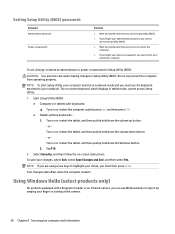
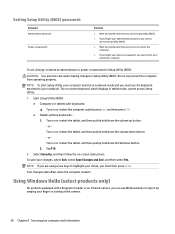
... computer. Errors can use the keyboard attached to sign in by swiping your finger or looking at the camera.
38 Chapter 8 Securing your computer and information NOTE: If you are using arrow keys to highlight your choice, you must use Windows Hello to your notebook. Setting Setup Utility (BIOS) passwords
Password Administrator password
Power-on password
Function...
User Guide - Page 49


..., repair any damage they have caused. Using Internet security software
When you upgrade the security software trial offer or purchase the software of both hardware and software. It is installed on your computer. When a firewall is strongly recommended that does not meet those criteria is monitored and compared with a set up a
PIN. Installing software updates
HP, Windows...
User Guide - Page 50


... any security.
You can install these updates automatically. Select Windows Update, and then follow the on -screen instructions. 3. For more information, go to effectively manage and secure their company assets. Securing your wireless network
When you receive an alert.
Using HP Device as a Service (select products only)
HP Device as you set up your software applications and...
User Guide - Page 52


... file in the taskbar search box, and then select the HP Support Assistant app.
- You may need to access this information to locate the update later, after the download is downloaded. If no instructions appear, follow these steps: 1. Do not download or install a BIOS update while the computer is connected to reliable external power using the...
User Guide - Page 53


... hardware replacement, a 24digit Failure ID code is generated. Right-click HP PC Hardware Diagnostics Windows, select More, and then select Run as
administrator. - or - Select Troubleshooting and fixes. c. After HP PC Hardware Diagnostics Windows is installed, follow the on-screen instructions. To access HP PC Hardware Diagnostics Windows from HP Help and Support or HP Support Assistant...
User Guide - Page 74


... information regulatory label 14 wireless certification labels 14 Remote HP PC Hardware Diagnostics UEFI settings customizing 46 using 46 resources, accessibility 61 right side components 4
S screen brightness action keys 12 Section 508 accessibility standards
58, 59 serial number, computer 13 service labels, locating 13 Setup Utility (BIOS) passwords 38 shipping the computer 36 shutdown 29
64...
HP Spectre Folio 13-ak1000 Reviews
Do you have an experience with the HP Spectre Folio 13-ak1000 that you would like to share?
Earn 750 points for your review!
We have not received any reviews for HP yet.
Earn 750 points for your review!
