HP Spectre 13-v100 Support and Manuals
Get Help and Manuals for this Hewlett-Packard item
This item is in your list!

View All Support Options Below
Free HP Spectre 13-v100 manuals!
Problems with HP Spectre 13-v100?
Ask a Question
Free HP Spectre 13-v100 manuals!
Problems with HP Spectre 13-v100?
Ask a Question
Popular HP Spectre 13-v100 Manual Pages
Start Here - Page 5


... ● Improved search options ● Enhanced backup and recovery information For details about your country. Go to http://www.hp.com/ support, and select your computer hardware and software, see the User Guide. 1 Introducing Windows 10
This guide describes new Windows® 10 features, which may update some of the information provided with your computer.
User Guide - Page 9


......34
8 Securing your computer and information ...36 Using passwords ...36 Setting Windows passwords ...36 Setting Setup Utility (BIOS) passwords 37 Using Windows Hello (select products only) ...37 Using Internet security software ...37 Using antivirus software ...38 Using firewall software ...38 Installing software updates ...38 Using HP Touchpoint Manager (select products only 39 Securing your...
User Guide - Page 24
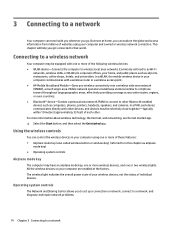
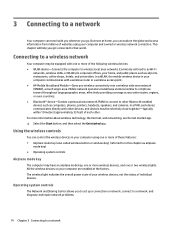
...HP Mobile Broadband Module-Gives you go.
Operating system controls
The Network and Sharing Center allows you to set up a connection or network, connect to a network, and diagnose and repair network problems...the Start button, and then select the Get started app. Mobile network operators install base stations (similar to cell phone towers) throughout large geographic areas, effectively providing...
User Guide - Page 47
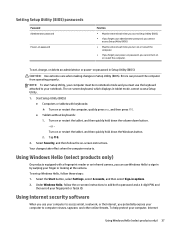
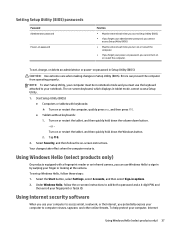
Tap f10.
2. Select Security, and then follow the on-screen instructions to add both a password and a 4-digit PIN, and
then enroll your fingerprint or facial ID. Select the Start button, select Settings, select Accounts, and then select Sign-in tablet mode, cannot access Setup Utility.
1. To help protect your computer to sign in by swiping...
User Guide - Page 48
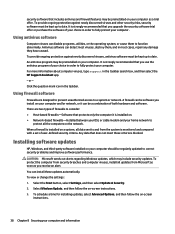
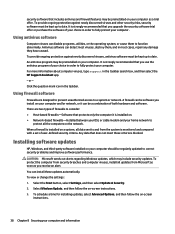
... and compared with a set of user-defined security criteria.
When a firewall is installed on your choice in the taskbar. Installing software updates
HP, Windows, and third-party software installed on . ● Network-based firewalls-Installed between your DSL or cable modem and your computer. For more information about computer viruses, type support in most cases, repair any damage they...
User Guide - Page 51
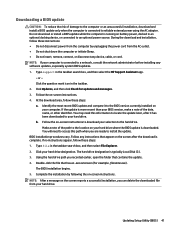
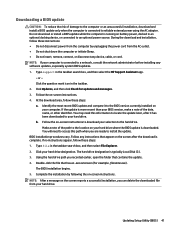
... in the taskbar search box, and then select the HP Support Assistant app.
- NOTE: If your computer is connected to an optional power source. Type support in an optional docking device, or connected to a network, consult the network administrator before installing any instructions that contains the update. 4. Click Updates, and then click Check for example, filename.exe...
User Guide - Page 65


..., computer 13 service labels, locating 13 setting password protection on
wakeup 26 Setup Utility (BIOS) passwords 37 shipping the computer 34 shutdown 30 Sleep
exiting 26 initiating 26 Sleep and Hibernation initiating 25 software Disk Cleanup 32 Disk Defragmenter 32 HP 3D DriveGuard 32 software updates, installing 38 sound settings, using 19
speakers connecting 18 identifying 9
supported discs...
Maintenance and Service Guide - Page 1


This document is intended for HP authorized service providers only. HP Spectre Notebook PC (model numbers 13-v100 through 13-v199)
Maintenance and Service Guide IMPORTANT!
Maintenance and Service Guide - Page 7
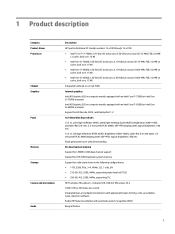
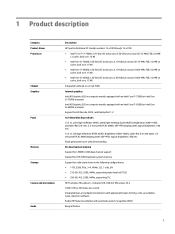
...
Support for HD Decode, DX12, and DisplayPort 1.2
16:9 Ultra Wide Aspect Ratio
13.3-in , full high-definition (FHD), WLED, BrightView (1920×1080), uslim-flat (2.0-mm panel, 2.2 mm panel PCA), UWVA display panel; 1 Product description
Category Product Name Processors
Chipset Graphics
Panel
Memory Storage Camera and microphone
Audio
Description
HP Spectre Notebook PC (model numbers 13-v100...
Maintenance and Service Guide - Page 19
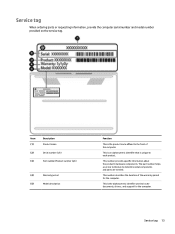
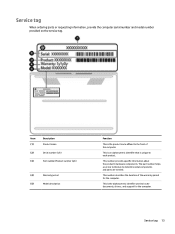
... locate documents, drivers, and support for the computer.
This number provides specific information about the product's hardware components. Service tag 13 The part number helps a service technician to each product.
This number describes the duration of the computer. Service tag
When ordering parts or requesting information, provide the computer serial number and model number provided...
Maintenance and Service Guide - Page 37
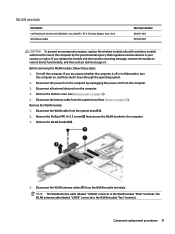
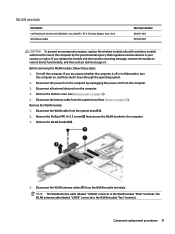
...support. Disconnect all external devices from the system board (1).
2.
Disconnect the WLAN cable from the computer.
4. The WLAN antenna cable labeled "2/AUX" connects to the WLAN module "Main" terminal. Component replacement... (non-vPro) WLAN board cable
Spare part number 855631-001 855628-001
CAUTION: To prevent an unresponsive system, replace the wireless module only with a wireless...
Maintenance and Service Guide - Page 44
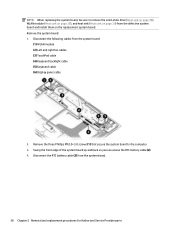
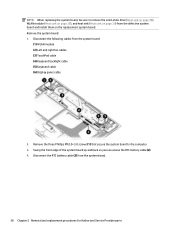
... 5 Removal and replacement procedures for Authorized Service Provider parts Remove the three ...Phillips PM2.0×3.0 screws (1) that secure the system board to remove the solid-state drive (Heat sink on page 39), WLAN module (Heat sink on page 39), and heat sink (Heat sink on page 39) from the defective system board and install them on the replacement...
Maintenance and Service Guide - Page 48
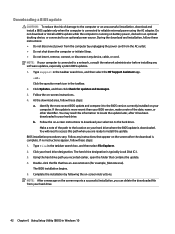
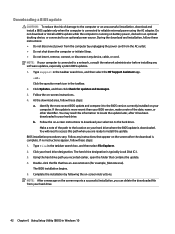
... disconnect power from the computer by following the on -screen instructions to install the update. Follow the on -screen instructions. Double-click the file that contains the update. 4. Type support in the taskbar search box, and then select File Explorer. 2. Follow the on the screen reports a successful installation, you recorded earlier, open the folder that has an...
Maintenance and Service Guide - Page 60


... update 42 starting the Setup Utility 41 updating 41 boot order changing 49 bottom cover removal 26 spare part number 17 spare part numbers 26 bottom rubber strip, illustrated 18 buttons left TouchPad 6 power 8 right TouchPad 6
C caps lock light, identifying 7 chipset, product description 1 components
bottom 12 display 5 rear side 11 top 6 computer major components 14 specifications...
Maintenance and Service Guide - Page 61
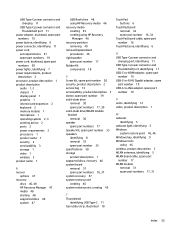
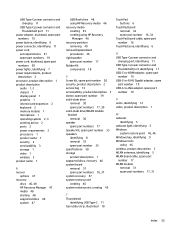
... starting 48 supported discs 46 system 47
USB flash drive 48 using HP Recovery media 46 recovery media creating 45 creating using HP Recovery
Manager 46 recovery partition
removing 49 removal/replacement
procedures 26 right speaker
spare part number 17 Rubber Kit
components 18
S Screw Kit, spare part number 20 security, product description 2 service tag 13 serviceability, product description...
HP Spectre 13-v100 Reviews
Do you have an experience with the HP Spectre 13-v100 that you would like to share?
Earn 750 points for your review!
We have not received any reviews for HP yet.
Earn 750 points for your review!
