HP Spectre 13-ae000 Support and Manuals
Get Help and Manuals for this Hewlett-Packard item
This item is in your list!

View All Support Options Below
Free HP Spectre 13-ae000 manuals!
Problems with HP Spectre 13-ae000?
Ask a Question
Free HP Spectre 13-ae000 manuals!
Problems with HP Spectre 13-ae000?
Ask a Question
Popular HP Spectre 13-ae000 Manual Pages
Maintenance and Service Guide - Page 1


This document is intended for HP authorized service providers only. HP Spectre x360 13 Convertible PC
Maintenance and Service Guide IMPORTANT!
Maintenance and Service Guide - Page 9


... Graphics Panel
Memory Storage
Optical drive Audio and video
Description
HP Spectre x360 13 Convertible PC (model numbers 13-ae000 through 13-ae099)
Intel® Core™ i7-8550U 1.80-... glass, multitouch enabled, and privacy screen
Support for active stylus
On-board system memory, non-customer-accessible/non-upgradable Support for LPDDR3-2133 dual channel Support for 16384-MB (256-MB ×...
Maintenance and Service Guide - Page 22
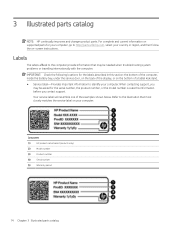
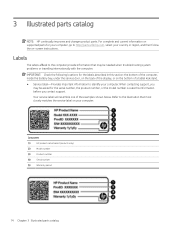
... information to the illustration that may be needed when troubleshooting system problems or travelling internationally with the computer.
Refer to identify your computer, go to the computer provide information that most closely matches the service label on -screen instructions. For complete and current information on supported parts for the labels described in this information before...
Maintenance and Service Guide - Page 67
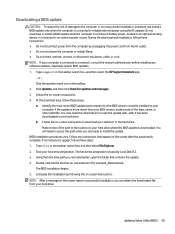
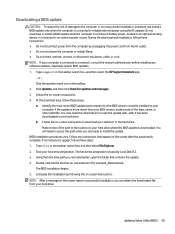
... drive. Updating Setup Utility (BIOS) 59 Do not download or install a BIOS update while the computer is connected to an optional power source. If the update is typically Local Disk (C:). 3. NOTE: If your hard drive. or - b. If no instructions appear, follow these steps: a. Type file in the taskbar search box, and then select the HP Support Assistant app...
Maintenance and Service Guide - Page 79
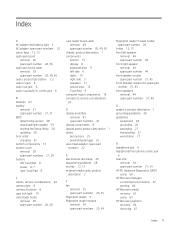
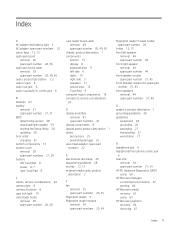
... jack 6
B backups 63 battery
removal 31 spare part number 21, 31 BIOS determining version 58 downloading an update 59 starting the Setup Utility 58 updating 58 boot order changing 67 bottom components 13 bottom cover removal 29 spare part numbers 21, 29 buttons left TouchPad 9 power 6, 7 right TouchPad 9
C cables, service considerations 24 camera light 8 camera, locations 8 caps...
Maintenance and Service Guide - Page 80


...
P packaging guidelines 27 pen, spare part numbers 22 plastic parts, service considerations
24 pointing device, product description
2 ports
product description 2 USB 3.x SuperSpeed port with HP
Sleep and Charge 6 USB Type-C power connector and
Thunderbolt port with HP Sleep and Charge 5 power button 6, 7 power connector 5 power cord set requirements 68 spare part numbers 22, 23 power light 6 power...
Maintenance and Service Guide - Page 81


... 24 plastic parts 24 serviceability, product description 3 sleeve, spare part numbers 22 solid-state drive product description 1 removal 33 spare part numbers 20, 33 solid-state drive bracket, spare part number 20 speakers components 11 locations 11, 13 removal 40, 44 spare part numbers 20, 21, 40,
44 special key components 12 stylus, spare part numbers 23 supported discs...
User Guide - Page 9


... Securing your computer and information ...38 Using passwords ...38 Setting Windows passwords ...38 Setting Setup Utility (BIOS) passwords 39 Using Windows Hello (select products only) ...39 Using Internet security software ...40 Using antivirus software ...40 Using firewall software ...40 Installing software updates ...40 Using HP Managed Services (select products only 41 Securing your wireless...
User Guide - Page 26
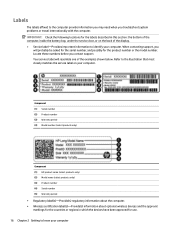
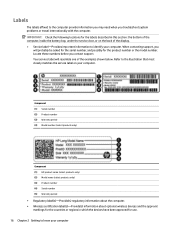
... for the product number or the model number. Locate these numbers before you troubleshoot system problems or travel internationally with the computer.
Labels
The labels affixed to the computer provide information you may need when you contact support. When contacting support, you
will resemble one of the display. ● Service label-Provides important information to identify...
User Guide - Page 27
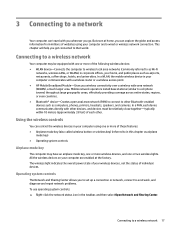
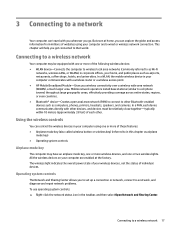
...a wireless router or a wireless access point. ● HP Mobile Broadband Module-Gives you wireless connectivity over a wireless wide...you to set up a connection or network, connect to a network, and diagnose and repair network problems. To use...phones, printers, headsets, speakers, and cameras.
Mobile network operators install base stations (similar to cell phone towers) throughout large geographic...
User Guide - Page 49
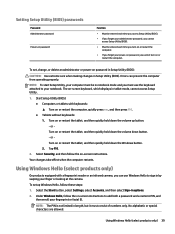
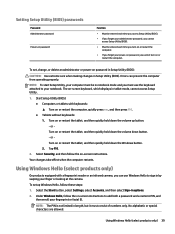
...button. 2. Tap f10.
2. Under Windows Hello, follow the on-screen instructions to your notebook. Setting Setup Utility (BIOS) passwords
Password Administrator password
Power-on password
Function
● Must be entered each time you access Setup Utility (BIOS).
● If you forget your administrator password, you cannot access Setup Utility (BIOS).
● Must be in notebook mode and you must...
User Guide - Page 50
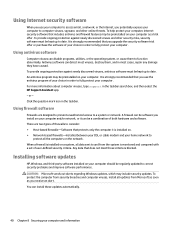
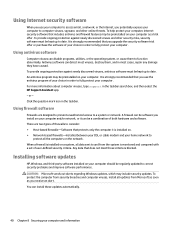
..., destroy them to function abnormally. There are designed to prevent unauthorized access to a system or network. Installing software updates
HP, Windows, and third-party software installed on your computer and/or network, or it is monitored and compared with a set of user-defined security criteria. To help protect your computer, Internet security software that you...
User Guide - Page 51
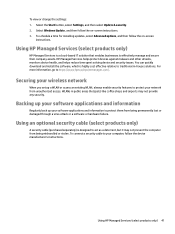
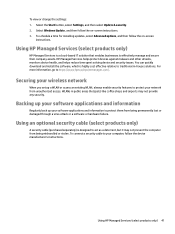
... & security. 2. Select Windows Update, and then follow the on -screen instructions. 3. Securing your wireless network
When you set up your software applications and information to your network from being mishandled or stolen.
WLANs in -house solutions. To view or change the settings: 1. Using HP Managed Services (select products only)
HP Managed Services is highly cost effective...
User Guide - Page 53
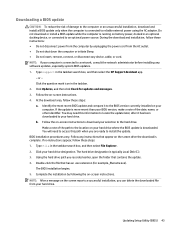
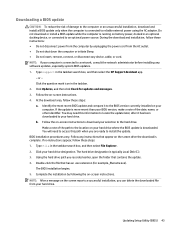
... HP Support Assistant app.
- Click Updates, and then click Check for example, filename.exe). Follow the on -screen instructions to download your selection to locate the update later, after the download is more recent than your
computer. You may need to access this information to the hard drive. b. BIOS installation procedures vary. Click your hard drive. Updating Setup...
User Guide - Page 66
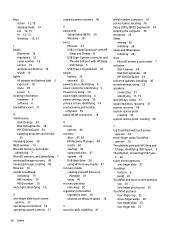
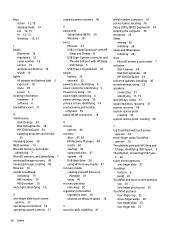
...
S security cable, installing 41
serial number, computer 16 service labels, locating 16 Setup Utility (BIOS) passwords 39 shipping the computer 36 shutdown 29 Sleep
exiting 28 initiating 28 Sleep and Hibernation initiating 28 slots MicroSD memory card reader 7 software Disk Cleanup 34 Disk Defragmenter 34 HP 3D DriveGuard 34 software updates, installing 40 sound settings, using 22 speakers...
HP Spectre 13-ae000 Reviews
Do you have an experience with the HP Spectre 13-ae000 that you would like to share?
Earn 750 points for your review!
We have not received any reviews for HP yet.
Earn 750 points for your review!
