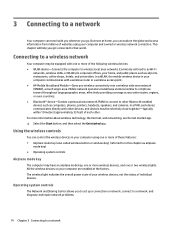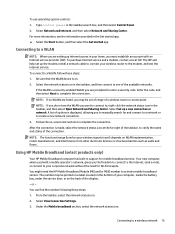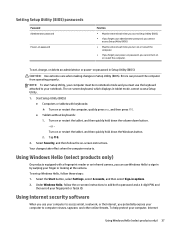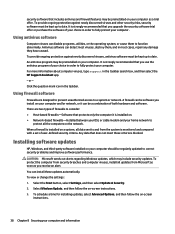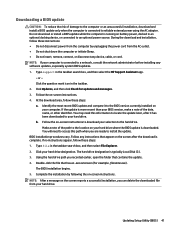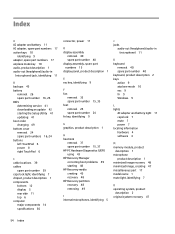HP Spectre Pro 13 Support and Manuals
Get Help and Manuals for this Hewlett-Packard item

View All Support Options Below
Free HP Spectre Pro 13 manuals!
Problems with HP Spectre Pro 13?
Ask a Question
Free HP Spectre Pro 13 manuals!
Problems with HP Spectre Pro 13?
Ask a Question
HP Spectre Pro 13 Videos
Popular HP Spectre Pro 13 Manual Pages
HP Spectre Pro 13 Reviews
We have not received any reviews for HP yet.