HP Spectre XT Ultrabook 13-2100 Support and Manuals
Get Help and Manuals for this Hewlett-Packard item
This item is in your list!

View All Support Options Below
Free HP Spectre XT Ultrabook 13-2100 manuals!
Problems with HP Spectre XT Ultrabook 13-2100?
Ask a Question
Free HP Spectre XT Ultrabook 13-2100 manuals!
Problems with HP Spectre XT Ultrabook 13-2100?
Ask a Question
Popular HP Spectre XT Ultrabook 13-2100 Manual Pages
HP SpectreXT Maintenance and Service Guide - Page 1


This document is intended for HP authorized service providers only. HP SpectreXT
Maintenance and Service Guide IMPORTANT!
HP SpectreXT Maintenance and Service Guide - Page 2


... accompanying such products and services. First edition: December 2012
Document Part Number: 698930-001 The only warranties for technical or editorial errors or omissions contained herein. The information contained herein is a trademark of its proprietor. Nothing herein should be liable for HP products and services are U.S. Microsoft and Windows are set forth in the U.S. SD...
HP SpectreXT Maintenance and Service Guide - Page 7


Using Windows 8 operating system media (purchased separately 73 Using Windows Refresh for quick and easy recovery 74 Remove everything and reinstall Windows 74 Using HP Software Setup 75 8 Power cord set requirements ...76 Requirements for all countries ...76 Requirements for specific countries and regions 76 9 Recycling ...78 Index ...79
vii
HP SpectreXT Maintenance and Service Guide - Page 9


... assembly Supports the following WLAN formats: ● Intel® Centrino® Advanced-N 6235 + Bluetooth combo w/* 2 Antennas (802.11 a/g/n)) Push-push insertion/removal
1 Platform Controller Hub (PCH - 1 Product description
Category Product Name Processors
Chipset Graphics Panel
Memory Drives Audio and video
Ethernet Wireless
External media card
Description HP ENVY Spectre XT Ultrabook...
HP SpectreXT Maintenance and Service Guide - Page 10


... requirements Operating system Serviceability
Description
HP Multi-Format Digital Media Reader supports the following digital...Supports the following HP AC adapters: ● 65-W (non-smart) PFC RC V EM 3-wire HP AC adapter Supports the following batteries: ● 4-cell, 45WHr 3.05 AH Li-ion battery Preinstalled: ● Windows 8 Standard ● Windows 8 Professional End-user replaceable parts...
HP SpectreXT Maintenance and Service Guide - Page 21
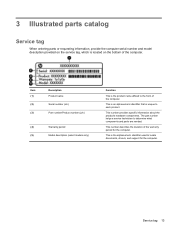
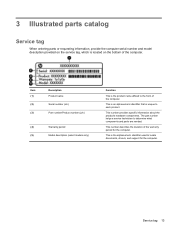
... models only)
Function
This is the product name affixed to locate documents, drivers, and support for the computer. This number provides specific information about the product's hardware components. This number describes the duration of the warranty period for the computer.
This is the alphanumeric identifier used to the front of the computer. Service tag 13 The part...
HP SpectreXT Maintenance and Service Guide - Page 37


... (s/n) Part number/Product number (p/n)
(4)
Warranty period
(5)
Model description (select models only)
Description
This is the product name affixed to locate documents, drivers, and support for ...computer. Component replacement procedures 29 Service label
When ordering parts or requesting information, provide the computer serial number and model number provided on the service label, which...
HP SpectreXT Maintenance and Service Guide - Page 72


... key for the types of peripherals installed, the startup sequence of the computer, and the amount of system and extended memory. Setup Utility includes settings for Startup
Menu" message is displayed at the bottom of Setup Utility
1. Start Setup Utility. 2. When a confirmation prompt with Setup Utility only if USB legacy support is displayed, press enter. 5. To save...
HP SpectreXT Maintenance and Service Guide - Page 75


... the Start screen, select the HP Support Assistant app. 2. If the update is connected to reliable external power using the AC adapter. b. Click your BIOS, make a note of the date, name, or other identifier. Using Setup Utility 67 Follow any device, cable, or cord. 1. Complete the installation by unplugging the power cord from your hard...
HP SpectreXT Maintenance and Service Guide - Page 76


... esc. You can also view system information and error logs in the lower-left corner of the hard drive. Click the diagnostic test you want to report the issue and purchase a replacement battery. To start System Diagnostics: 1. While the "Press the ESC key for intermittent problems that are available in System Diagnostics: ●...
HP SpectreXT Maintenance and Service Guide - Page 79


... with File History. NOTE: For detailed instructions on the Start screen, select the HP Support Assistant app. In case of system instability, HP recommends that the computer is as good as installing software, running utilities, or changing Windows settings. Your initial and subsequent backups allow you should create system repair media and your initial backup immediately after...
HP SpectreXT Maintenance and Service Guide - Page 80


...the Start screen, select the HP Support Assistant app. If the Windows partition and the HP Recovery partition are unable to set up ) your backup, create a system image (select models only), or create system repair media (select models only).
For additional information, see Using Windows 8 operating system media (purchased separately) on -screen instructions.
72 Chapter 7 Backup and recovery...
HP SpectreXT Maintenance and Service Guide - Page 82
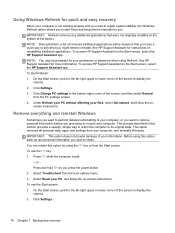
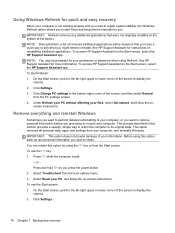
...See HP Support Assistant for more information. To access HP Support Assistant on the Start screen, select the HP Support Assistant ...Troubleshoot from your computer, and reinstalls Windows. screen instructions. The process described in the bottom-right corner of removed traditional applications will be prompted for your permission or password when using the f11 key or from the PC settings...
HP SpectreXT Maintenance and Service Guide - Page 83


From the Start screen, type HP Software Setup, and select Apps. 2.
Using HP Software Setup
HP Software Setup can be used to reinstall drivers or select software. Open HP Software Setup. 3. Performing a system recovery 75 Follow the on-screen directions to reinstall drivers or select software that has been corrupted or deleted from the PC settings screen.
4. Click Change PC ...
HP SpectreXT Maintenance and Service Guide - Page 88


... cable slot, identifying 9 serial number 29
service considerations cables 24 connectors 24 plastic parts 24
service tag 13, 29 serviceability, product
description 2 slots
Digital Media 10 security cable 9 solid-state drive, spare part number 19, 21 Speaker Kit, spare part number 44 speakers removal 44 spare part number 44 speakers, identifying 5 specifications computer 69 display 69 system board...
HP Spectre XT Ultrabook 13-2100 Reviews
Do you have an experience with the HP Spectre XT Ultrabook 13-2100 that you would like to share?
Earn 750 points for your review!
We have not received any reviews for HP yet.
Earn 750 points for your review!
