HP Spectre XT TouchSmart Ultrabook 15-4000 Support and Manuals
Get Help and Manuals for this Hewlett-Packard item
This item is in your list!

View All Support Options Below
Free HP Spectre XT TouchSmart Ultrabook 15-4000 manuals!
Problems with HP Spectre XT TouchSmart Ultrabook 15-4000?
Ask a Question
Free HP Spectre XT TouchSmart Ultrabook 15-4000 manuals!
Problems with HP Spectre XT TouchSmart Ultrabook 15-4000?
Ask a Question
Popular HP Spectre XT TouchSmart Ultrabook 15-4000 Manual Pages
HP SpectreXT TouchSmart Maintenance and Service Guide - Page 1


HP SpectreXT TouchSmart
Maintenance and Service Guide
HP SpectreXT TouchSmart Maintenance and Service Guide - Page 2


... owned by Hewlett-Packard Company under license. Nothing herein should be liable for HP products and services are set forth in the express warranty statements accompanying such products and services. Intel and Core are U.S.
The only warranties for technical or editorial errors or omissions contained herein.
registered trademarks of its proprietor and used by its...
HP SpectreXT TouchSmart Maintenance and Service Guide - Page 6


Service tag ...32 Bottom cover ...33 Battery ...35 RTC battery ...36 WLAN ...Setup Utility (BIOS) and System Diagnostics 74 Starting Setup Utility (BIOS) ...74 Updating the BIOS ...74 Determining the BIOS version 74 Downloading a BIOS update 75 Using System Diagnostics ...76
6 Specifications ...77 Computer specifications ...77 15.6-inch SGA display specifications 78 Hard drive specifications ...
HP SpectreXT TouchSmart Maintenance and Service Guide - Page 7


... you need to know 85 Using the HP Recovery partition to recover a minimized image (select models only 85 Using HP Recovery media to recover 86 Changing the computer boot order 86 Removing the HP Recovery partition 86 8 Power cord set requirements 87 Requirements for all countries 87 Requirements for specific countries and regions 88 9 Recycling ...89...
HP SpectreXT TouchSmart Maintenance and Service Guide - Page 9


...Chipset Graphics Panel
Memory
Description
HP SpectreXT TouchSmart ● Intel® Quad...) chipset
Intel HD Graphics 4000 integrated universal memory architecture (UMA) graphics
Support for BD playback with HD Decode and DX11
15.6-in full high-definition ...
One customer-accessible/upgradable memory module slot + 4-GB on the system board
Support for DDR3L (1600-MHz) dual channel
Support for 8192-MB...
HP SpectreXT TouchSmart Maintenance and Service Guide - Page 10


...Support for 6.35-cm (2.5-in) hard drives in 7.0-mm (.28-in) thickness Serial ATA Support for hard drive configuration as cache 32-GB mSATA (installed with hard drive only) Support for Accelerometer hard drive protection Support... Separate discrete amplifiers for headphone and audio out jacks Supports Microsoft Premium requirements Integrated HP TrueVision HD slim webcam (fixed [no tilt], activity...
HP SpectreXT TouchSmart Maintenance and Service Guide - Page 18


...Technology allows your work.
NOTE: For select models, the Intel Rapid Start Technology feature is ... quickly from inactivity. Item (1)
Component Digital Media Card Reader
Description
Supports the following digital card formats: ● Secure Digital (SD) ...hard drive is being accessed.
● Amber: HP 3D DriveGuard has temporarily parked the hard drive.
● White: The ...
HP SpectreXT TouchSmart Maintenance and Service Guide - Page 22
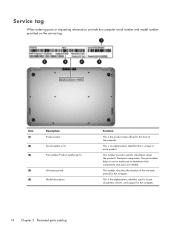
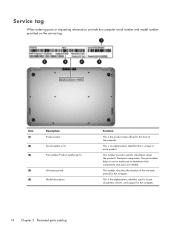
... information, provide the computer serial number and model number provided on the service tag. This is the alphanumeric identifier used to each product. Item (1) (2) (3)
Description Product name Serial number (s/n) Part number/Product number (p/n)
(4)
Warranty period
(5)
Model description
Function
This is unique to locate documents, drivers, and support for the computer.
This is an...
HP SpectreXT TouchSmart Maintenance and Service Guide - Page 68


...If you update the computer to the top cover.
60 Chapter 4 Removal and replacement procedures Select...Support & Drivers > click Drivers & Software. 3. Turn off or in various system problems. To update BIOS: 1. In the Enter a product name/number box, type the computer model information, and then
click Search. 4. CAUTION: Failure to update the computer to the latest BIOS prior to install...
HP SpectreXT TouchSmart Maintenance and Service Guide - Page 83


...the Start screen, select the HP Support Assistant app. 2. Follow the on-screen instructions to download your selection to the location on your hard drive where the BIOS update is downloaded. Make a note ...outlet. Updating the BIOS 75 Click your hard drive that has an .exe extension (for HP updates now. 3. Follow the on -screen instructions. Do not download or install a BIOS update while ...
HP SpectreXT TouchSmart Maintenance and Service Guide - Page 89


... Restore at a specific time. You can be used to http://www.hp.com/go to recover using File History. NOTE: File History is a snapshot of HP Recovery media can also manually create a system restore point at the factory, and then configures the settings for enabling Windows File History, see Windows Help and Support. Handle these recovery...
HP SpectreXT TouchSmart Maintenance and Service Guide - Page 90


... h, and then select Help and Support.
● If you want to restore the system to a previous state without losing your personal information, settings, or apps that came preinstalled on -screen instructions to continue. The next time you start HP Recovery Manager, you will be burned.
Even if you did not manually create a restore point, you...
HP SpectreXT TouchSmart Maintenance and Service Guide - Page 91
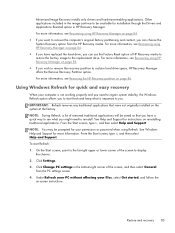
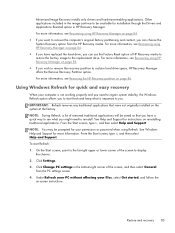
... were not originally installed on -screen instructions. IMPORTANT: Refresh removes any traditional applications that you have replaced the hard drive, you . Click Change PC settings in the image continue to display
the charms. 2.
For more information. From the Start screen, type h, and then select Help and Support. Minimized Image Recovery installs only drivers and hardware-enabling...
HP SpectreXT TouchSmart Maintenance and Service Guide - Page 99


... 1 microphone 2 operating system 3 pointing device 3 ports 3 power requirements 3 processors 1 product name 1 security 3 serviceability 3 solid-state drive 2 video 2 wireless 2 product name 1, 32 product number 32 protective cover, spare part number 21, 23
R rear speakers
removal 71 spare part number removal/replacement preliminaries 27 procedures 32 right-side components
16, 25, 71 10
Index 91
HP SpectreXT TouchSmart Maintenance and Service Guide - Page 100


... description 3 serial number 32 service considerations
cables 27 connectors 27 plastic parts 27 service tag 14, 32 serviceability, product description 3 solid-state drive product description 2 removal 40 spare part numbers 18, 21,
24, 40 speaker components 5 speakers
location 6, 12 removal 54, 71 spare part numbers 16, 18,
24, 25, 54, 71 specifications
computer 77 display 78 hard...
HP Spectre XT TouchSmart Ultrabook 15-4000 Reviews
Do you have an experience with the HP Spectre XT TouchSmart Ultrabook 15-4000 that you would like to share?
Earn 750 points for your review!
We have not received any reviews for HP yet.
Earn 750 points for your review!
