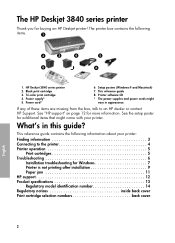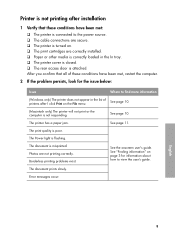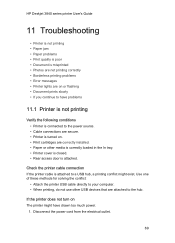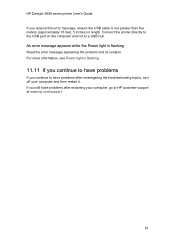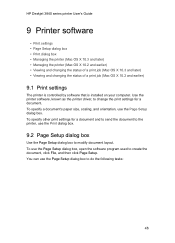HP Deskjet 3840 Support and Manuals
Get Help and Manuals for this Hewlett-Packard item

View All Support Options Below
Free HP Deskjet 3840 manuals!
Problems with HP Deskjet 3840?
Ask a Question
Free HP Deskjet 3840 manuals!
Problems with HP Deskjet 3840?
Ask a Question
Most Recent HP Deskjet 3840 Questions
Hp Deskjet 3840 Won't Print
(Posted by tinoacli 9 years ago)
Hp Deskjet 3840 Series A Network Printer
I am looking to set up the 3840 printer for use on a home network, so I can print from my Windows 7 ...
I am looking to set up the 3840 printer for use on a home network, so I can print from my Windows 7 ...
(Posted by dennisdodge 11 years ago)
Compatablility
Is the HP Deskjet 3840 compatable with a Dell Computer running Win 7? I am having trouble in that t...
Is the HP Deskjet 3840 compatable with a Dell Computer running Win 7? I am having trouble in that t...
(Posted by grimsue 11 years ago)
Warning Message
What does "1 warning for 3840" that shows on right side of taskbar mean? Also, I can hear printer pr...
What does "1 warning for 3840" that shows on right side of taskbar mean? Also, I can hear printer pr...
(Posted by bveatch 11 years ago)
Envelopes
Printer does not prints envelope up& down instead of across
Printer does not prints envelope up& down instead of across
(Posted by scoce74 12 years ago)
Popular HP Deskjet 3840 Manual Pages
HP Deskjet 3840 Reviews
We have not received any reviews for HP yet.