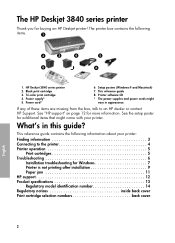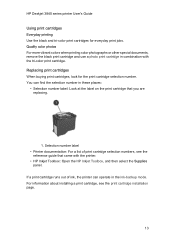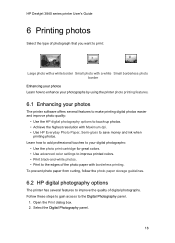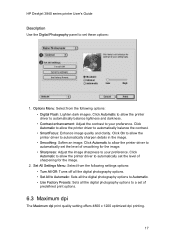HP Deskjet 3840 Support Question
Find answers below for this question about HP Deskjet 3840.Need a HP Deskjet 3840 manual? We have 6 online manuals for this item!
Question posted by tinoacli on July 7th, 2014
Hp Deskjet 3840 Won't Print
The person who posted this question about this HP product did not include a detailed explanation. Please use the "Request More Information" button to the right if more details would help you to answer this question.
Current Answers
Related HP Deskjet 3840 Manual Pages
Similar Questions
Can The Hp Deskjet 1000 J110 Printer Print 2-sided? If So, Instructions?
Bcrx
Bcrx
(Posted by mohara 11 years ago)
Hp Deskjet 3840 Series A Network Printer
I am looking to set up the 3840 printer for use on a home network, so I can print from my Windows 7 ...
I am looking to set up the 3840 printer for use on a home network, so I can print from my Windows 7 ...
(Posted by dennisdodge 11 years ago)
Compatablility
Is the HP Deskjet 3840 compatable with a Dell Computer running Win 7? I am having trouble in that t...
Is the HP Deskjet 3840 compatable with a Dell Computer running Win 7? I am having trouble in that t...
(Posted by grimsue 11 years ago)
Hp Deskjet D2500 Printer Not Printing Color
Why is my HP Deskjet D2500 printer not printing in color. I've checked the properties as print in co...
Why is my HP Deskjet D2500 printer not printing in color. I've checked the properties as print in co...
(Posted by mabchee2002 12 years ago)
My Hp Destjet 3840 Series Can Not Download With My Disk It Go To Turn On You
your printer that is far it goes can i down from you
your printer that is far it goes can i down from you
(Posted by paulmack 13 years ago)