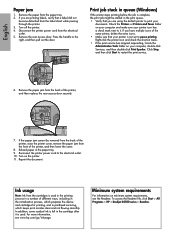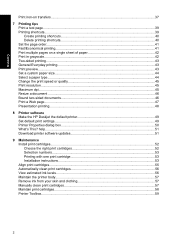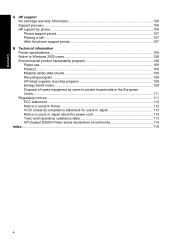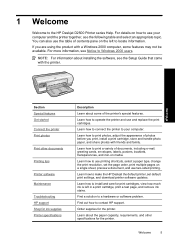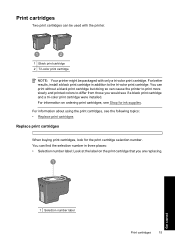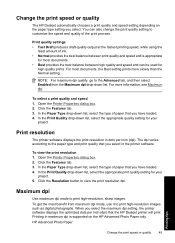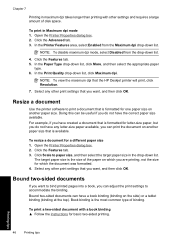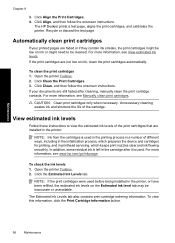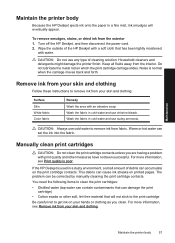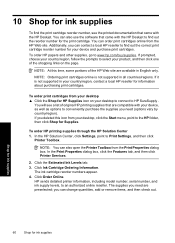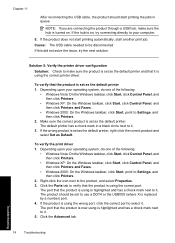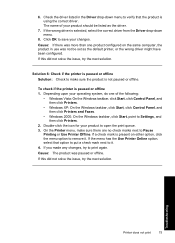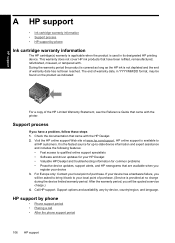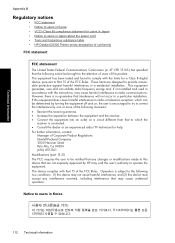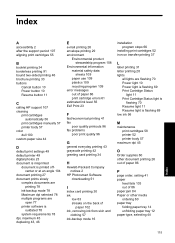HP Deskjet D2500 Support Question
Find answers below for this question about HP Deskjet D2500.Need a HP Deskjet D2500 manual? We have 3 online manuals for this item!
Question posted by mabchee2002 on October 20th, 2011
Hp Deskjet D2500 Printer Not Printing Color
Why is my HP Deskjet D2500 printer not printing in color. I've checked the properties as print in color. I've refilled the ink in the color cartridges. It is unable to print in color, the picture is printed in black and white. Please help.
Current Answers
Answer #1: Posted by mwmerrow on October 23rd, 2011 9:44 PM
if you are using refillable cartridges // they can someties be too old and/or get gummed up // i have a printer Hp & was installing some cartridges that were too old, and kept getting error message the cartridge does not belong to this printer // ok so if you are not getting that error try this // take out the cartridge and partially submerge (the contacts) it in some warm water // be sure to wipe it dry well before reinstalling it
Related HP Deskjet D2500 Manual Pages
Similar Questions
Help Printer Wont Print Black
I have a 910A printer that will not print black it will however print color all of the cartridges ar...
I have a 910A printer that will not print black it will however print color all of the cartridges ar...
(Posted by vicky35767 9 years ago)
Why Does My Printer Say Out Of Paper When It Is Not-hp Deskjet D2500 Series
(Posted by juseug 9 years ago)
Hp Deskjet 1000 Wont Print Color Documents In Black And White
(Posted by arnaru1 9 years ago)
I Need An Hp Deskjet 2540 Printer Manual To Download
(Posted by lesleywinter63 10 years ago)
What Is The Specific Ink Cartilage For Hp Desktop D2500 Printer?
I have a hp deskjet d2500 printer but i dont know the specific cartilage and ink number i should pur...
I have a hp deskjet d2500 printer but i dont know the specific cartilage and ink number i should pur...
(Posted by edwardmgaya 12 years ago)