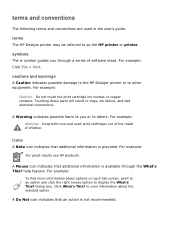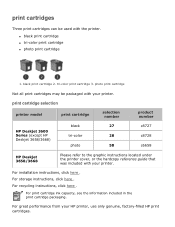HP Deskjet 3600 Support and Manuals
Get Help and Manuals for this Hewlett-Packard item

View All Support Options Below
Free HP Deskjet 3600 manuals!
Problems with HP Deskjet 3600?
Ask a Question
Free HP Deskjet 3600 manuals!
Problems with HP Deskjet 3600?
Ask a Question
Most Recent HP Deskjet 3600 Questions
Offline Status, How Do I Fix This
(Posted by ellismk 11 years ago)
My Old Printer 3325 Hp Desk Jet . Laptop I5 It Is Work Together.pls Guide Me.
(Posted by aarunadevi9 11 years ago)
What Is The Difference Between A Hp Deskjet 3600 And A Hp Deskjet 3600 Lidil?
The 3600 LIDIL is listed among the printers my computer can access but the two will not talk to each...
The 3600 LIDIL is listed among the printers my computer can access but the two will not talk to each...
(Posted by stella69058 12 years ago)
Popular HP Deskjet 3600 Manual Pages
HP Deskjet 3600 Reviews
We have not received any reviews for HP yet.