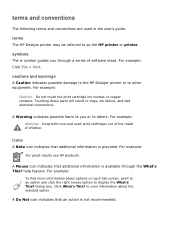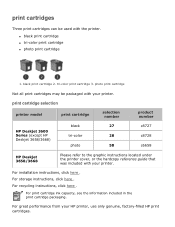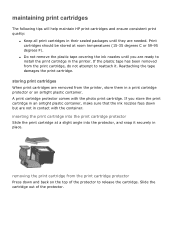HP Deskjet 3600 Support Question
Find answers below for this question about HP Deskjet 3600.Need a HP Deskjet 3600 manual? We have 1 online manual for this item!
Question posted by stella69058 on October 26th, 2011
What Is The Difference Between A Hp Deskjet 3600 And A Hp Deskjet 3600 Lidil?
The 3600 LIDIL is listed among the printers my computer can access but the two will not talk to each other. Previously my deskjet 3600 was installed and I had no problems communicating with the printer.
Current Answers
Related HP Deskjet 3600 Manual Pages
Similar Questions
Why I Am Getting Error 86.01 For T2300 Hp Desigfn Jet Emfp Printer Frequently???
why i am getting error 86.01 for t2300 hp desigfn jet emfp printer frequently??? please give sugessi...
why i am getting error 86.01 for t2300 hp desigfn jet emfp printer frequently??? please give sugessi...
(Posted by vjksuri 6 years ago)
Hp Officejet 100 Mobile Printer
cartridge cannot move and there is not paper jam hp officejet 100 mobile printer
cartridge cannot move and there is not paper jam hp officejet 100 mobile printer
(Posted by dcowboydon 10 years ago)
Problem With Mac Os Panther And Hp Laserjet Pro P1102w Printer Driver
The printer driver does not seem to exist. I have found the one for classic and all the mac os syste...
The printer driver does not seem to exist. I have found the one for classic and all the mac os syste...
(Posted by avondalej 11 years ago)
My Hp Officejet 100 Mobile Printer Catridge Cradle Is Jammed. Can This Be Repair
My HP Officejet 100 Mobile Printer cartridge cradle is jammed. Can this be repaired? It's not 5 mont...
My HP Officejet 100 Mobile Printer cartridge cradle is jammed. Can this be repaired? It's not 5 mont...
(Posted by lware8 11 years ago)
My Old Printer 3325 Hp Desk Jet . Laptop I5 It Is Work Together.pls Guide Me.
(Posted by aarunadevi9 11 years ago)