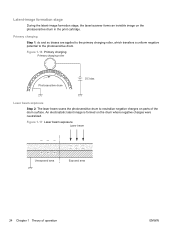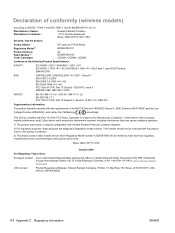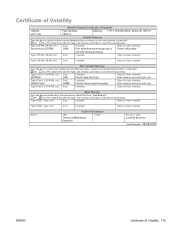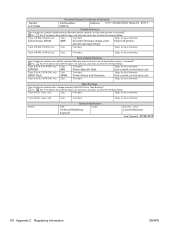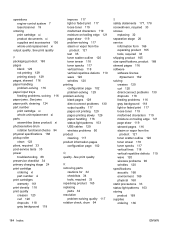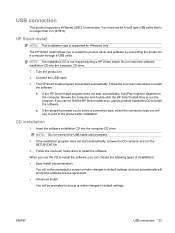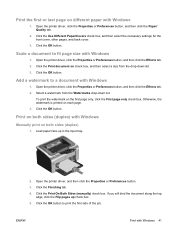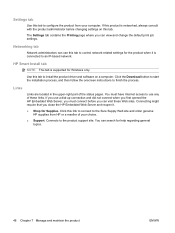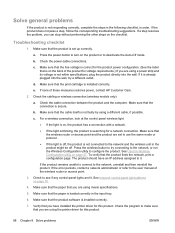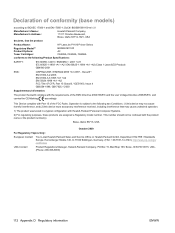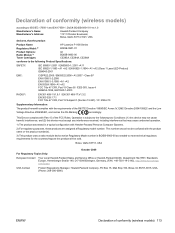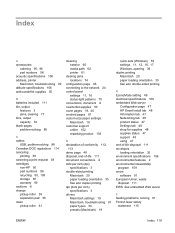HP LaserJet Pro P1102 Support and Manuals
Get Help and Manuals for this Hewlett-Packard item

View All Support Options Below
Free HP LaserJet Pro P1102 manuals!
Problems with HP LaserJet Pro P1102?
Ask a Question
Free HP LaserJet Pro P1102 manuals!
Problems with HP LaserJet Pro P1102?
Ask a Question
Most Recent HP LaserJet Pro P1102 Questions
Hi Pleas Help Me To Fix The Error For My Printer Hp P1102 52.0 Camera Error
52.0 camera error
52.0 camera error
(Posted by petermarco21 6 years ago)
Difference Between Hp P1102 And P1102w
Hi Which printer is better?
Hi Which printer is better?
(Posted by lookopticalaust 9 years ago)
Hp 1102 Printer Will Not Recognize New Toner
(Posted by svvwa 9 years ago)
How Connect Hp Laserjet 1102w Manual Pdf To
(Posted by dsedrobin 9 years ago)
How To Disable Hp P1102 Repair Manual
(Posted by Je5b 9 years ago)
HP LaserJet Pro P1102 Videos
Popular HP LaserJet Pro P1102 Manual Pages
HP LaserJet Pro P1102 Reviews
We have not received any reviews for HP yet.