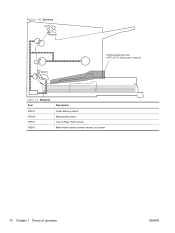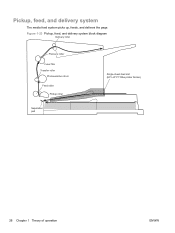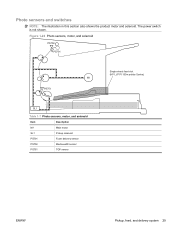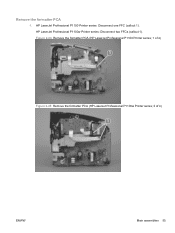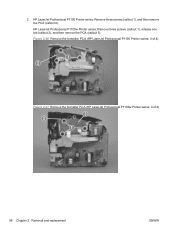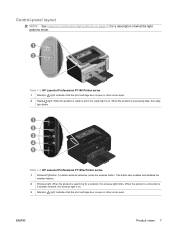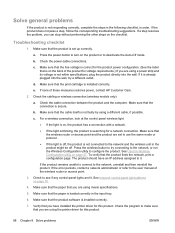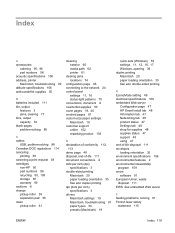HP LaserJet Pro P1102 Support Question
Find answers below for this question about HP LaserJet Pro P1102.Need a HP LaserJet Pro P1102 manual? We have 3 online manuals for this item!
Question posted by petermarco21 on August 4th, 2017
Hi Pleas Help Me To Fix The Error For My Printer Hp P1102 52.0 Camera Error
52.0 camera error
Current Answers
Related HP LaserJet Pro P1102 Manual Pages
Similar Questions
Is There A Setting In The Hp P1102 To Print A Picture Of The Printer
(Posted by maJuanma 10 years ago)
How To Change Default Letter To A4 In Hp Printer Laserjet P1102
(Posted by gw20sta 10 years ago)
How To Fix Error 49 In Hp Laserjet Cp1525nw Color Printer
(Posted by aguDa 10 years ago)
I Bought A New Hp P1102 Printer. It Prints More Pages Then Request
(Posted by Anonymous-75031 11 years ago)
Poscript Printing Hp P1102
can we use hp p1102 for poscript printing?
can we use hp p1102 for poscript printing?
(Posted by mandirisukses99 11 years ago)