HP LaserJet Pro P1102 Support Question
Find answers below for this question about HP LaserJet Pro P1102.Need a HP LaserJet Pro P1102 manual? We have 3 online manuals for this item!
Question posted by Anonymous-75031 on September 17th, 2012
I Bought A New Hp P1102 Printer. It Prints More Pages Then Request
The person who posted this question about this HP product did not include a detailed explanation. Please use the "Request More Information" button to the right if more details would help you to answer this question.
Current Answers
There are currently no answers that have been posted for this question.
Be the first to post an answer! Remember that you can earn up to 1,100 points for every answer you submit. The better the quality of your answer, the better chance it has to be accepted.
Be the first to post an answer! Remember that you can earn up to 1,100 points for every answer you submit. The better the quality of your answer, the better chance it has to be accepted.
Related HP LaserJet Pro P1102 Manual Pages
HP LaserJet Professional P1100 Series Printer - Service Manual - Page 106


... product.
3. See Formatter PCA on , but the motor does not rotate.
The print-cartridge door is jammed in the paper path. A page is open. Clear all sensors are unresponsive. The engine controller PCA is defective.
For the HP LaserJet Professional P1100w Printer series, the wireless PCA is defective. Replace the formatter.
The product is not...
HP LaserJet Professional P1100 Series Printer - Service Manual - Page 108


...selected. Table 3-1 Basic problem solving (continued)
Problem
Cause
Solution
The product prints the engine test or the configuration page (HP LaserJet Professional P1100w Printer series only), but does not print jobs from a computer. The product does not print from a computer. See Solve wireless problems on page 54 . An incorrect driver is defective.
Disconnect the other devices...
HP LaserJet Professional P1100 Series Printer - Service Manual - Page 136


.... In the printer
driver, make sure the appropriate paper type is uneven or the paper has moist spots on its surface. Try printing with a dry, lint-free cloth.
● Check the paper type and quality. ● The fuser temperature might be defective. See Change print density on page 122 ● Install a new genuine HP print cartridge.
●...
HP LaserJet Professional P1100 Series Printer - Service Manual - Page 137
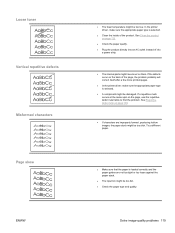
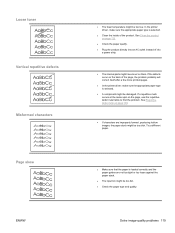
... paper stack.
● The input bin might be too slick. See Repetitive defect ruler on the back of the page, the problem probably will correct itself after a few more printed pages.
● In the printer driver, make sure the appropriate paper type is loaded correctly and the paper guides are improperly formed, producing hollow...
HP LaserJet Professional P1100 Series Printer - Service Manual - Page 178


... warranty statement
HP PRODUCT HP LaserJet Professional P1100, P1100w
DURATION OF LIMITED WARRANTY One year from date of purchase
HP warrants to you, the end-user customer, that HP hardware and ...not allow the exclusion or limitation of HP products will be uninterrupted or error free. Replacement products may contain remanufactured parts equivalent to new in a country/region for the period...
HP LaserJet Professional P1100 Printer series - User Guide - Page 14


...Download HP Smart Web Printing from multiple Web pages and then edit and print exactly what you need for printing meaningful information while minimizing waste. Recycle print cartridges by using the HP return process. Duplex
Save paper by using the manual duplex printing setting. Product comparison
HP LaserJet Professional P1100 Printer series
HP LaserJet Professional P1100w Printer series...
HP LaserJet Professional P1100 Printer series - User Guide - Page 39


... then click the HP LaserJet Professional P1100 Printer series menu
item. 4. Click the Wireless Configuration menu item. 5. Restore default wireless settings
1. At the bottom of a Web browser. 3. Configure the network product
Use the Wireless Configuration utility
Use the Wireless Configuration utility to configure the product to type the password. Print a configuration page, and locate the...
HP LaserJet Professional P1100 Printer series - User Guide - Page 55
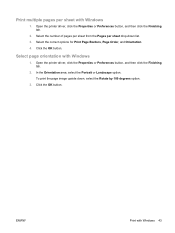
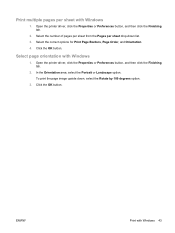
... options for Print Page Borders, Page Order, and Orientation. 4.
In the Orientation area, select the Portrait or Landscape option. To print the page image upside down list. 3. Select page orientation with Windows 43 ENWW
Print with Windows
1. Click the OK button.
Select the number of pages per sheet from the Pages per sheet with Windows
1. Open the printer driver, click...
HP LaserJet Professional P1100 Printer series - User Guide - Page 60
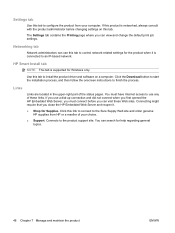
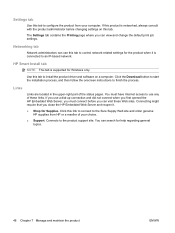
... site and order genuine
HP supplies from your choice. ● Support. If this product is supported for the product when it . ● Shop for help regarding general
topics.
48 Chapter 7 Manage and maintain the product
ENWW Use this tab to finish the process. The Settings tab contains the Printing page where you can...
HP LaserJet Professional P1100 Printer series - User Guide - Page 61
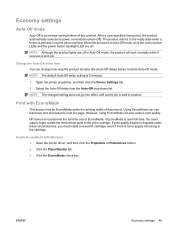
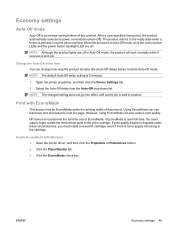
... (Auto-Off delay) before it receives a print job. HP does not recommend the full-time use less toner and decrease the cost per page. ENWW
Economy settings 49 NOTE: Although the...to degrade under these circumstances, you must install a new print cartridge, even if there is toner supply remaining in the print cartridge. Open the printer properties, and then click the Device Settings tab.
2....
HP LaserJet Professional P1100 Printer series - User Guide - Page 62
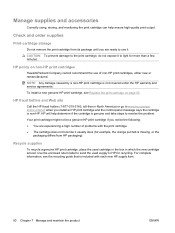
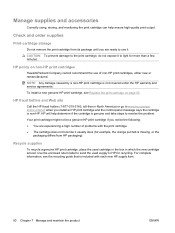
... to use of problems with each new HP supply item.
50 Chapter 7 Manage and maintain the product
ENWW
HP fraud hotline and Web site
Call the HP fraud hotline (1-877-219-3183, toll-free in which the new cartridge arrived.
HP policy on page 52.
CAUTION: To prevent damage to the print cartridge, do not expose it to...
HP LaserJet Professional P1100 Printer series - User Guide - Page 63
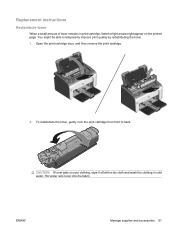
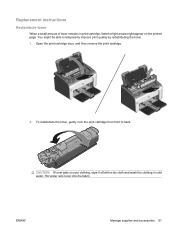
... water sets toner into the fabric. To redistribute the toner, gently rock the print cartridge from front to temporarily improve print quality by redistributing the toner. 1. Open the print-cartridge door, and then remove the print cartridge.
2.
CAUTION: If toner gets on the printed page. Replacement instructions
Redistribute toner
When a small amount of toner remains in...
HP LaserJet Professional P1100 Printer series - User Guide - Page 93
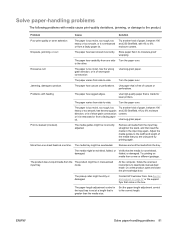
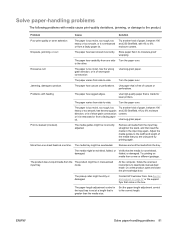
...Print is made for laser printers.
Remove some of short-grain construction
The paper varies from the The product might be overloaded.
Try printing on page...See Service and support on
media from a new or different package.
to deactivate manual-feed mode.
Use... follow the onscreen instructions to the other. Contact HP Customer Care. The paper-length adjustment control in manual...
HP LaserJet Professional P1100 Printer series - User Guide - Page 95


... reject toner. Adjust the density setting. See Change print density on page 86 ● Install a new genuine HP print cartridge.
● If toner smears appear on the leading edge of the media, the media guides might be on its surface. In the printer
driver, make sure the appropriate media type is uneven or the media has...
HP LaserJet Professional P1100 Printer series - User Guide - Page 96
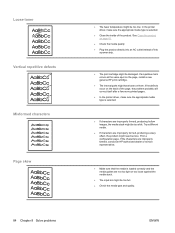
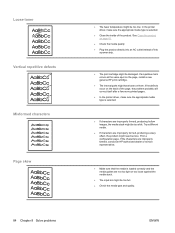
..., the media stock might be too low. If a repetitive mark occurs at the same spot on the page, install a new genuine HP print cartridge.
● The internal parts might have toner on them. Print a configuration page. Loose toner Vertical repetitive defects Misformed characters Page skew
84 Chapter 8 Solve problems
● The fuser temperature might be too slick.
HP LaserJet Professional P1100 Printer series - User Guide - Page 110
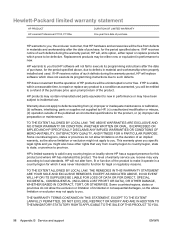
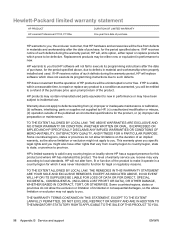
... the purchase price upon prompt return of purchase, for this product and where HP has marketed this product. Hewlett-Packard limited warranty statement
HP PRODUCT HP LaserJet Professional P1100, P1100w
DURATION OF LIMITED WARRANTY One year from date of purchase
HP warrants to new. Replacement products may vary according to defects in materials and workmanship after...
HP LaserJet Professional P1100 Printer series - User Guide - Page 121
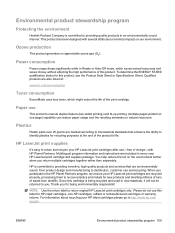
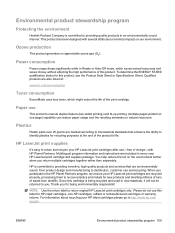
... being recycled and used in every new HP LaserJet print cartridge and supplies package. Thank you for HP inkjet cartridges, non-HP cartridges, refilled or remanufactured cartridges or...HP LaserJet print cartridges are recycled properly, processing them to distribution, customer use
This product's manual duplex feature (two-sided printing) and N-up printing (multiple pages printed on one page...
HP LaserJet Professional P1100 Printer series - User Guide - Page 122


...for the return and recycling of HP LaserJet print cartridges).
2. Please follow the simple directions in the HP LaserJet Printer Family Print Media Guide. Package each HP LaserJet print cartridge in its original box and bag.
2. Use a single pre-paid shipping label.
Postal Service Office. Information subject to return your own suitable box, or request a free bulk collection box from...
HP LaserJet Professional P1100 Printer series - User Guide - Page 131
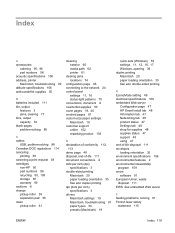
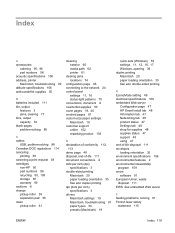
... Canadian DOC regulations 114 canceling
printing 38 canceling a print request 38 cartridges
non-HP 50 part numbers 96 recycling 50, 109 storage 50 warranty 99 cautions iii change pickup roller 55 separation pad 58 clean pickup roller 61
cleaning exterior 65 media path 62 printer 61
clearing jams locations 74
configuration page 46 connecting to the...
HP LaserJet Professional P1100 Printer series - User Guide - Page 133
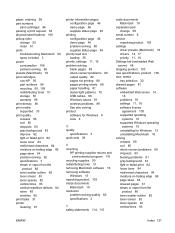
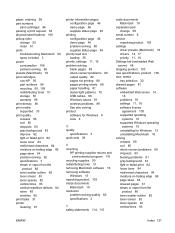
... smear 83 toner specks 82 vertical lines 83 vertical repetitive defects 84 wave 85 wrinkles 85 print tasks 37 printer cleaning 61
printer information pages configuration page 46 demo page 46 supplies status page 46
printing configuration page 46 demo page 46 problem-solving 88 supplies status page 46
priority feed slot loading 35
priority, settings 11, 16 problem-solving
blank...
Similar Questions
Is There A Setting In The Hp P1102 To Print A Picture Of The Printer
(Posted by maJuanma 10 years ago)
How Can I Print In 'draft Quality' On Hp 1000 Printer?
I purchased a new HP 1000 printer but its printing options do not allow me to change the printing qu...
I purchased a new HP 1000 printer but its printing options do not allow me to change the printing qu...
(Posted by anupamdubey 11 years ago)
Poscript Printing Hp P1102
can we use hp p1102 for poscript printing?
can we use hp p1102 for poscript printing?
(Posted by mandirisukses99 11 years ago)
I Just Bought Used Hp Designjet Printer And Looking For Manual
(Posted by grig1107 14 years ago)

