HP LaserJet Pro P1102 Support Question
Find answers below for this question about HP LaserJet Pro P1102.Need a HP LaserJet Pro P1102 manual? We have 3 online manuals for this item!
Question posted by urbithbd1 on August 2nd, 2014
Hp P1102 Cannot Print On Remote Desktop
The person who posted this question about this HP product did not include a detailed explanation. Please use the "Request More Information" button to the right if more details would help you to answer this question.
Current Answers
There are currently no answers that have been posted for this question.
Be the first to post an answer! Remember that you can earn up to 1,100 points for every answer you submit. The better the quality of your answer, the better chance it has to be accepted.
Be the first to post an answer! Remember that you can earn up to 1,100 points for every answer you submit. The better the quality of your answer, the better chance it has to be accepted.
Related HP LaserJet Pro P1102 Manual Pages
HP LaserJet Professional P1100 Series Printer - Service Manual - Page 23


... settings can occur even when the product is full. HP LaserJet Professional P1100w Printer series
◦ The product has 8 MB of Synchronous DRAM, which is used for run -time firmware imaging and specific print job information for product configuration information and printer driver firmware.
● HP LaserJet Professional P1100w Printer series
◦ The product has a 8 KB EEPROM and...
HP LaserJet Professional P1100 Series Printer - Service Manual - Page 106


... not turn on page 57
The product is open.
See Wireless PCA on . The print-cartridge door is unresponsive. For the HP LaserJet Professional P1100w Printer series, the wireless PCA is not connected correctly.
The cable is defective. Close the print-cartridge door. The main motor is defective. The product turns on page 72. See...
HP LaserJet Professional P1100 Series Printer - Service Manual - Page 108


...) or less in length.
Replace the wireless PCA. Table 3-1 Basic problem solving (continued)
Problem
Cause
Solution
The product prints the engine test or the configuration page (HP LaserJet Professional P1100w Printer series only), but does not print jobs from a computer. The cable is not installed correctly.
Remove and then reinstall the product software.
Try using...
HP LaserJet Professional P1100 Series Printer - Service Manual - Page 116


...
12 3 4 5
6
Description Power switch Power receptacle
7
11 10 9 8
Item 1
2 3 4 5 6
Description Pressure roller
Fuser film assembly Delivery roller Photosensitive drum Print cartridge Laser/scanner
Item 7
8 9 10 11
98 Chapter 3 Solve problems
Description Priority input slot (HP LaserJet Professional P1100w Printer series only) Pickup roller Separation pad Feed roller Transfer roller
ENWW
HP LaserJet Professional P1100 Series Printer - Service Manual - Page 154


... 4-2 Related documentation and software Item HP LaserJet P1100 Printer series User Guide HP LaserJet P1100 Printer series Service Manual
Description
Part number
Product user guide. CE651-90901
English service manual (this CE651-90953 manual)
Supplies part numbers
Table 4-3 Supplies part numbers
Item
Description
HP LaserJet print cartridge
Print cartridge
Part number CE285A (new) CE285...
HP LaserJet Professional P1100 Series Printer - Service Manual - Page 157
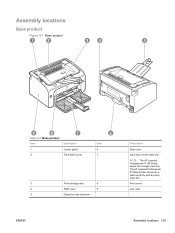
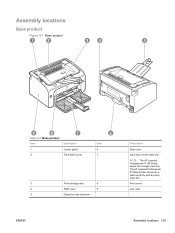
... locations 139 Assembly locations
Base product
Figure 4-1 Base product
1
2
34
5
9
8
7
Table 4-6 Base product
Item
Description
1
Control panel
2
Face-down cover
6
Item 6 7
3
Print-cartridge door
8
4
Right cover
9
5
Output bin tray extension
Description
Rear cover
Input tray or main-input tray
NOTE: The HP LaserJet Professional P1100 Printer series has a single input tray.
HP LaserJet Professional P1100 Series Printer - Service Manual - Page 179
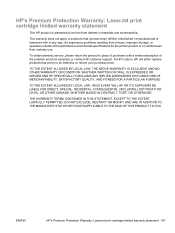
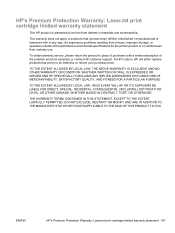
... Premium Protection Warranty: LaserJet print cartridge limited warranty statement
This HP product is warranted to be defective or refund your purchase price. At HP's option, HP will either replace products that (a) have been refilled, refurbished, remanufactured or tampered with a written description of the published environmental specifications for the printer product or (c) exhibit wear from...
HP LaserJet Professional P1100 Series Printer - Service Manual - Page 186


.../ljp1100series. Power consumption
Table B-2 HP LaserJet Professional P1100 Printer series (average in Ready Mode = 5 BTU/Hour (HP LaserJet Professional P1100 Printer series); 10
BTU/Hour (HP LaserJet Professional P1100w Printer series)
Acoustic specifications
Table B-3 HP LaserJet Professional P1100 Printer series12
Sound power level
Declared per ISO 9296
Printing
LpAm=50 dB (A)
Ready...
HP LaserJet Professional P1100 Series Printer - Service Manual - Page 193
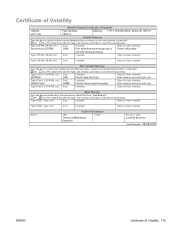
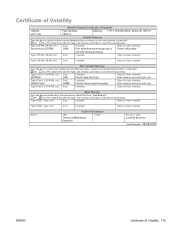
...
2KB
Printer Specific Data
User cannot, service tools can . Boise, ID. 83714
LJ P1102
CE651A
...
E mail:
Technical Marketing
Engineer
B us ines s Unit:
LaserJet Business
Date Prepared: 08/28/2009
ENWW
Certificate of Volatility
Model... memory:
Synchronous DRAM
2MB
Run-time firmware image, print Power off printer
job info during printing
T ype (S R AM, DR AM, etc): S ...
HP LaserJet Professional P1100 Series Printer - Service Manual - Page 194
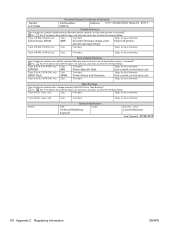
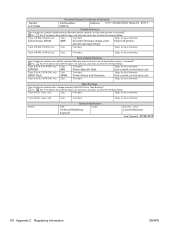
...F unction:
Steps to clear memory:
Synchronous DRAM
8MB
Run-time firmware image, print Power off printer
job info during printing
T ype (S R AM, DR AM, etc): S ize:
F unction:
Steps to...:
Author Information
T itle:
E mail:
Technical Marketing
Engineer
B us ines s Unit:
LaserJet Business
Date Prepared: 08/28/2009
176 Appendix C Regulatory information
ENWW Boise, ID. 83714...
HP LaserJet Professional P1100 Printer series - User Guide - Page 11


... and accessories Order parts, accessories, and supplies 96 Part numbers ...96 Paper-handling accessories 96 Print cartridges ...96 Cables and interfaces ...96
Appendix B Service and support Hewlett-Packard limited warranty statement 98 HP's Premium Protection Warranty: LaserJet print cartridge limited warranty statement 99 End User License Agreement ...100 Customer self-repair warranty service...
HP LaserJet Professional P1100 Printer series - User Guide - Page 21


2 Software for Windows
● Supported operating systems for Windows ● Supported printer-drivers for Windows ● Priority for print settings ● Change printer-driver settings for Windows ● Remove software for Windows ● Supported utilities (wireless models only)
ENWW
9
HP LaserJet Professional P1100 Printer series - User Guide - Page 28


... dialog box.
Priority for print settings for Mac
Changes to print settings are prioritized depending on the File menu of the program
you are working in to open this dialog box. Supported printer drivers for Macintosh
The HP LaserJet software installer provides PostScript® Printer Description (PPD) files, a CUPS driver, and the HP Printer Utilities for Mac OS...
HP LaserJet Professional P1100 Printer series - User Guide - Page 30
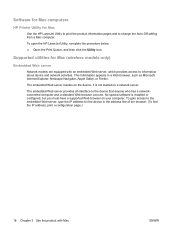
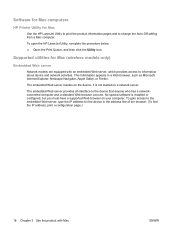
...computers
HP Printer Utility for Mac (wireless models only)
Embedded Web server
Network models are equipped with Mac
ENWW
To open the HP LaserJet Utility, complete the procedure below.
▲ Open the Print Queue... Auto-Off setting from a Mac computer. Supported utilities for Mac
Use the HP LaserJet Utility to print the product information pages and to the embedded Web server, type the IP ...
HP LaserJet Professional P1100 Printer series - User Guide - Page 39


...link. At the bottom of a Web browser. 3. Click the HP menu item, and then click the HP LaserJet Professional P1100 Printer series menu
item. 4. Follow the onscreen instructions to configure the ... item. 3. Click the Wireless Configuration menu item. 5. Click the Networking tab to print on . 3. Configure the network product
Use the Wireless Configuration utility
Use the Wireless ...
HP LaserJet Professional P1100 Printer series - User Guide - Page 43


... extreme heat. CAUTION: HP LaserJet products use fusers to bond dry toner particles to the corner of labels.
● Use only transparencies that is HP paper that has been
...in very precise dots. not approved for laser printers.
● Place transparencies on special media.
Special paper or print media guidelines
This product supports printing on a flat surface after removing them ....
HP LaserJet Professional P1100 Printer series - User Guide - Page 108


... roller Separation pad assembly
Description Pickup roller for input tray Separation pad for input tray
Part number RL1-1443-000CN RM1-4006-000CN
Print cartridges
Item HP LaserJet print cartridge
Description Black print cartridge
Part number
See one the following list of accessories was current at the time of the product. Order parts, accessories, and...
HP LaserJet Professional P1100 Printer series - User Guide - Page 121
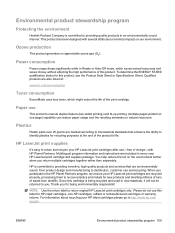
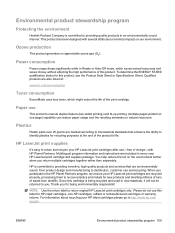
... are also listed at the end of charge-with several attributes to return original HP LaserJet print cartridges only.
You help reduce the toll on the environment further when you for..., high-quality products and services that enhance the ability to return and recycle your HP LaserJet print cartridges after use this product. NOTE: Use the return label to minimize impacts on...
HP LaserJet Professional P1100 Printer series - User Guide - Page 122


... the use the UPS label.
Use a single pre-paid shipping label. Use your HP LaserJet printing supplies. If you are returning via USPS label, give the package to 31 kg...using recycled papers when the paper meets the guidelines outlined in the HP LaserJet Printer Family Print Media Guide. Package the HP LaserJet print cartridge in its original box and bag.
2. For more information...
HP LaserJet Professional P1100 Printer series - User Guide - Page 133
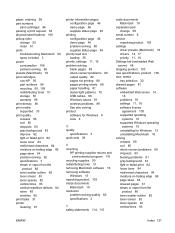
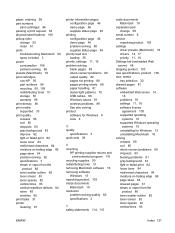
...84 wave 85 wrinkles 85 print tasks 37 printer cleaning 61
printer information pages configuration page 46 demo page 46 supplies status page 46
printing configuration page 46 demo page... software for Windows 9 view 4
Q quality
specifications 3 quick sets 39
R recycling
HP printing supplies returns and environmental program 110
recycling supplies 50 redistributing toner 51 removing Macintosh software...
Similar Questions
Hp Laserjet P1102 Won't Print Through Remote Desktop
(Posted by kbekoulyk 9 years ago)
Is There A Setting In The Hp P1102 To Print A Picture Of The Printer
(Posted by maJuanma 10 years ago)
I Bought A New Hp P1102 Printer. It Prints More Pages Then Request
(Posted by Anonymous-75031 11 years ago)
Poscript Printing Hp P1102
can we use hp p1102 for poscript printing?
can we use hp p1102 for poscript printing?
(Posted by mandirisukses99 11 years ago)
Mac Air Cannot Print Remotely.
I have two laptops that had been printing remotely to this printer. Suddenly, one prints and the oth...
I have two laptops that had been printing remotely to this printer. Suddenly, one prints and the oth...
(Posted by adattie 11 years ago)

