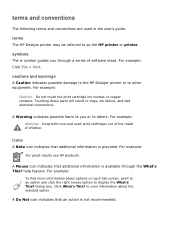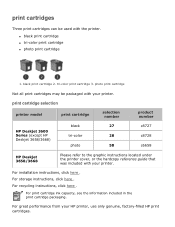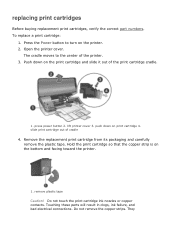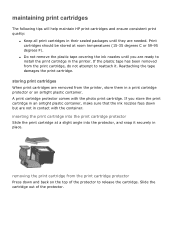HP Deskjet 3600 Support Question
Find answers below for this question about HP Deskjet 3600.Need a HP Deskjet 3600 manual? We have 1 online manual for this item!
Question posted by aarunadevi9 on May 22nd, 2012
My Old Printer 3325 Hp Desk Jet . Laptop I5 It Is Work Together.pls Guide Me.
The person who posted this question about this HP product did not include a detailed explanation. Please use the "Request More Information" button to the right if more details would help you to answer this question.
Current Answers
Related HP Deskjet 3600 Manual Pages
Similar Questions
Windows 8 And Hp Desk Jet 3000 Printer J310 Series
How do I get my new laptop with Windows 8 to connect with my wireless printer?
How do I get my new laptop with Windows 8 to connect with my wireless printer?
(Posted by Djmlri 10 years ago)
How Do I Print In Grayscale On My Hp Desk Jet 1000 Series J110
(Posted by scapMart 10 years ago)
How Much Cost In Us$ Is Estimated For The Hp Desk Jet Printer 1180c.
I need to know the estimated price of Printer HP Desk Jet 1180c
I need to know the estimated price of Printer HP Desk Jet 1180c
(Posted by khatty2000 12 years ago)
Hp Desk Jet 890c Printer
I require the download of the toolbox for windows XP
I require the download of the toolbox for windows XP
(Posted by rdittmar 12 years ago)
What Is The Difference Between A Hp Deskjet 3600 And A Hp Deskjet 3600 Lidil?
The 3600 LIDIL is listed among the printers my computer can access but the two will not talk to each...
The 3600 LIDIL is listed among the printers my computer can access but the two will not talk to each...
(Posted by stella69058 12 years ago)