HP Deskjet 890c Support Question
Find answers below for this question about HP Deskjet 890c.Need a HP Deskjet 890c manual? We have 1 online manual for this item!
Question posted by rdittmar on March 21st, 2012
Hp Desk Jet 890c Printer
I require the download of the toolbox for windows XP
Current Answers
There are currently no answers that have been posted for this question.
Be the first to post an answer! Remember that you can earn up to 1,100 points for every answer you submit. The better the quality of your answer, the better chance it has to be accepted.
Be the first to post an answer! Remember that you can earn up to 1,100 points for every answer you submit. The better the quality of your answer, the better chance it has to be accepted.
Related HP Deskjet 890c Manual Pages
HP DeskJet 890C Printer Professional Series User's Guide (English) - C5876-90025 - Page 5
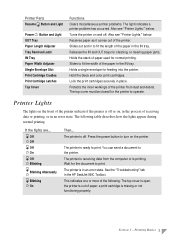
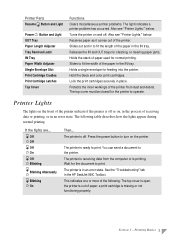
... a single envelope for normal printing. Protects the inner workings of paper used for feeding into the printer.
Printing Basics 3 the printer is in the HP DeskJet 890C Toolbox. Hold the black and color print cartridges. The printer is off . Receives paper as it comes out of paper; a print cartridge is printing. Lock the print cartridges securely in...
HP DeskJet 890C Printer Professional Series User's Guide (English) - C5876-90025 - Page 6


...HP DeskJet 890C Toolbox).
2 Slide the paper width adjuster to the left and slide the paper length adjuster out to make room for Loading All Types of Media
1 Adjust the print settings in your software program and the HP DeskJet 890C printer...-part forms.
4 Section 1 -
Selecting and Using Paper
The HP DeskJet 890C printer works well with most plain photocopy paper, postcards, index cards, ...
HP DeskJet 890C Printer Professional Series User's Guide (English) - C5876-90025 - Page 7


... fit snugly against the papers' edges.
T I ?" Printing Basics 5
tab in until it stops.
4 Readjust the paper width and length adjusters to even it in the HP DeskJet 890C Toolbox. x Before inserting a stack of paper into the IN tray at a time into the IN tray. Section 1 -
3 Place a stack of paper print side down , with the...
HP DeskJet 890C Printer Professional Series User's Guide (English) - C5876-90025 - Page 9
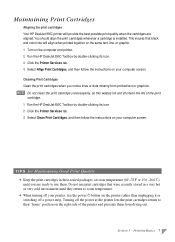
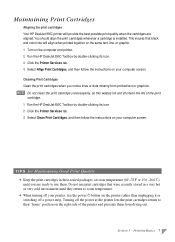
... ready to room temperature. Maintaining Print Cartridges
Aligning the print cartridges Your HP DeskJet 890C printer will align when printed together on the same text, line, or graphic. 1 Turn on the computer and printer. 2 Run the HP DeskJet 890C Toolbox by double-clicking its icon. 3 Click the Printer Services tab. 4 Select Align Print Cartridges, and then follow the instructions on...
HP DeskJet 890C Printer Professional Series User's Guide (English) - C5876-90025 - Page 10
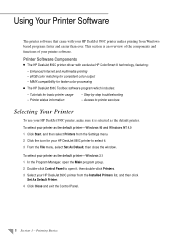
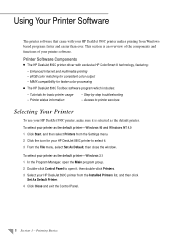
..., then close the window. Tutorials for your HP DeskJet 890C printer to open the Main program group. 2 Double-click Control Panel to select it , then double-click Printers. 3 Select your HP DeskJet 890C printer from Windowsbased programs faster and easier than ever. Printer Software Components
s The HP DeskJet 890C printer driver with your HP DeskJet 890C printer makes printing from the...
HP DeskJet 890C Printer Professional Series User's Guide (English) - C5876-90025 - Page 11
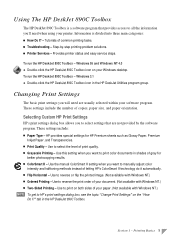
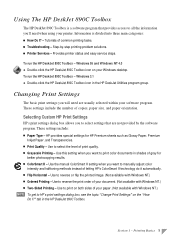
...your printer. Use to print color documents in the HP DeskJet 890C Toolbox. Changing Print Settings
The basic print settings you to select settings that provides access to all the information you want to reverse or flip the printed image. (Not available with Windows NT.) s Ordered Printing - Windows 3.1 x Double-click the HP DeskJet 890C Toolbox icon in the HP DeskJet Utilities...
HP DeskJet 890C Printer Professional Series User's Guide (English) - C5876-90025 - Page 12
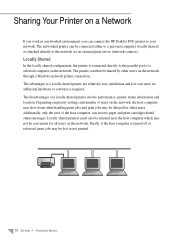
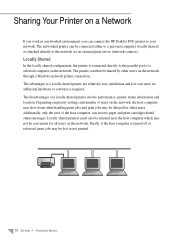
... the network through a Windows network printer connection. Sharing Your Printer on a Network
If you...configuration, the printer is required. The advantages of a locally shared printer are relatively...printers must also be situated near the host computer which may be convenient for other users on the network. The disadvantages of the host computer, can connect the HP DeskJet 890C printer...
HP DeskJet 890C Printer Professional Series User's Guide (English) - C5876-90025 - Page 13


... 150X J2592A
JetDirect EX Plus3 J2593A, J2594A
- The HP JetDirect 150X was not designed to provide this configuration, the printer connects to the network via direct attachment to an external...information about installation and set-up of HP JetDirect EX Plus, 150X, and EX Plus3 print servers provide optimum printer-related status messages. This configuration provides increased performance, ...
HP DeskJet 890C Printer Professional Series User's Guide (English) - C5876-90025 - Page 14


... the port that will need to install the HP DeskJet 890C Toolbox and Driver software on each computer that you will be printing to the HP DeskJet 890C printer. At the Client (who wants to connect to the shared printer) Begin installing the printer software at the clients computer with other people" in Windows 3.1 by executing setup.exe, either
"None" or...
HP DeskJet 890C Printer Professional Series User's Guide (English) - C5876-90025 - Page 15
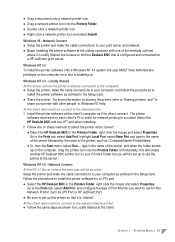
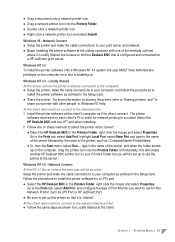
... name of the server, and when the folder shows up to "Sharing printers" and "To
share your print server and network. Windows NT 4.0 -
Windows NT 4.0 - Printing Basics 13 x Right-click a network printer icon and select Install. The printer
software must exist on . Select the HP DeskJet 890C and any LPT port when installing. 2 Follow one of these methods...
HP DeskJet 890C Printer Professional Series User's Guide (English) - C5876-90025 - Page 16
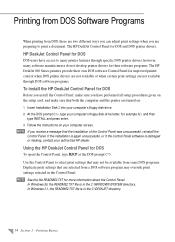
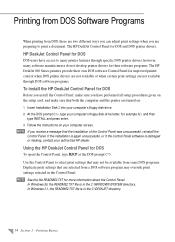
..., contact your computer's floppy disk drive letter, for DOS and DOS printer drivers.
If the installation is again unsuccessful, or if the Control Panel software is in the C:\WINDOWS\SYSTEM directory. however, many printer features through DOS software programs.
To install the HP DeskJet Control Panel for DOS
Before you install the Control Panel, make...
HP DeskJet 890C Printer Professional Series User's Guide (English) - C5876-90025 - Page 17


... driver. DOS Software Program WordPerfect Harvard Graphics Lotus 1-2-3 MS Word
Version 5.1, 5.1+, 6x 3.0 2x, 3x, 4.0 5.5, 6.0
Recommended Printer Driver HP DeskJet 600, 660C or 850C HP DeskJet 540 HP DeskJet 540 HP DeskJet 560C
Section 1 - To align the print cartridges
Your HP DeskJet 890C will align when printed together on the same text, line, or graphic.
1 At the DOS prompt, type DJCP, and...
HP DeskJet 890C Printer Professional Series User's Guide (English) - C5876-90025 - Page 18
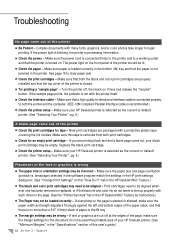
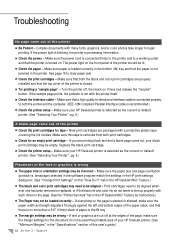
... ink do not exceed the printable area of your HP DeskJet printer is closed. Make sure the paper size and page orientation (portrait vs. Troubleshooting
No page came out of the printer
s Check the print cartridges for tape - Make sure your HP DeskJet printer. (See "Minimum Margins" in the HP DeskJet 890C Toolbox for an empty print cartridge - New print cartridges...
HP DeskJet 890C Printer Professional Series User's Guide (English) - C5876-90025 - Page 19


..." section of this user's guide.)
Something on the "How Do I ?" s The wrong printer may be suitable for the document do not exceed the printable area of your HP DeskJet printer - To test the cable, click the Printer Services tab in the HP DeskJet 890C Toolbox.) s A print cartridge may not feed properly. When printing on transparencies or other paper types...
HP DeskJet 890C Printer Professional Series User's Guide (English) - C5876-90025 - Page 22
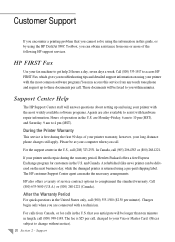
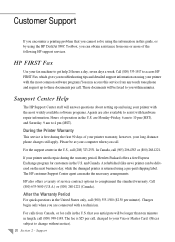
... solve using the information in this service from any touch tone phone and request up and using your printer with the most common software programs.You may access this guide, or by using the HP DeskJet 890C Toolbox, you are connected with a technician. Support These documents will be faxed to your computer when you within...
HP DeskJet 890C Printer Professional Series User's Guide (English) - C5876-90025 - Page 23


...download drivers, software application notes, or utilities for the latest support information, including updated world-wide support phone numbers and driver update information. call (208) 344-1691. Updating Printer Software by calling (970) 339-7009, Monday through Saturday, 24 hours per day, 7 days a week. Order by Mail
HP's Distribution Center provides Windows printer drivers and printer...
HP DeskJet 890C Printer Professional Series User's Guide (English) - C5876-90025 - Page 24
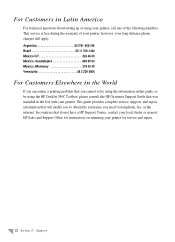
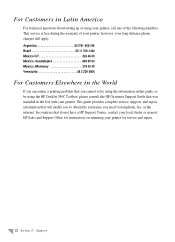
... America
For technical questions about setting up or using the HP DeskJet 890C Toolbox, please consult the HP Customer Support Guide that will enable you to obtain the assistance you need via telephone, fax, or the internet. This service is free during the warranty of your printer, call one of the following numbers. Argentina 541781-4061...
HP DeskJet 890C Printer Professional Series User's Guide (English) - C5876-90025 - Page 25
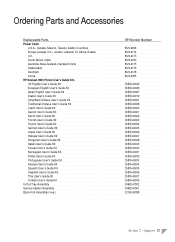
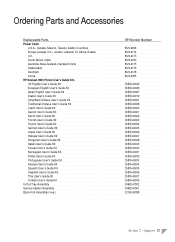
...Support 23 South Africa, India Australia, New Zealand, mainland China Switzerland Denmark Korea HP DeskJet 890C Printer User's Guide Kits US English User's Guide Kit European English User's Guide ...Kit Turkish User's Guide Kit In/Out Tray Assembly Service Station Assembly Base Foot Assembly (4 ea.)
HP Reorder Number
8120-6836 8120-6174 8120-6173 8120-6180 8120-6175 8120-6179 8120-6178 8120-6785...
HP DeskJet 890C Printer Professional Series User's Guide (English) - C5876-90025 - Page 26


...Brazil: (55 11) 7296-4991, Fax: (55 11) 7296-4967, Edisa-HP SA, R. Accessories Windows/DOS I/O Interface Cables
HP IEEE-1284 Compliant Parallel Interface Cable (with one 1284-A connector for the computer port...
Ordering Information
To order printer parts or accessories, call your dealer does not have the parts or accessories you need, call HP DIRECT for the printer port) 2-meter length ...
HP DeskJet 890C Printer Professional Series User's Guide (English) - C5876-90025 - Page 30
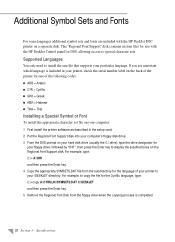
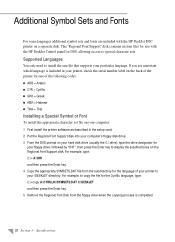
.... Specifications
This "Regional Font Support" disk contains custom files for use with the HP DeskJet 890C printer on the Regional Font Support disk. If you are included with the HP DeskJet Control panel for DOS, allowing access to install the one of your printer to your particular language. For example, type: C:\> A:\DIR and then press the Enter...
Similar Questions
Why I Am Getting Error 86.01 For T2300 Hp Desigfn Jet Emfp Printer Frequently???
why i am getting error 86.01 for t2300 hp desigfn jet emfp printer frequently??? please give sugessi...
why i am getting error 86.01 for t2300 hp desigfn jet emfp printer frequently??? please give sugessi...
(Posted by vjksuri 6 years ago)
Windows 8 And Hp Desk Jet 3000 Printer J310 Series
How do I get my new laptop with Windows 8 to connect with my wireless printer?
How do I get my new laptop with Windows 8 to connect with my wireless printer?
(Posted by Djmlri 10 years ago)
My Old Printer 3325 Hp Desk Jet . Laptop I5 It Is Work Together.pls Guide Me.
(Posted by aarunadevi9 11 years ago)
How Much Cost In Us$ Is Estimated For The Hp Desk Jet Printer 1180c.
I need to know the estimated price of Printer HP Desk Jet 1180c
I need to know the estimated price of Printer HP Desk Jet 1180c
(Posted by khatty2000 11 years ago)
Blinking Resume Light
On light is green top light (resume) is blinking yellow. Rollers are cleaned, paper is loaded, Cann...
On light is green top light (resume) is blinking yellow. Rollers are cleaned, paper is loaded, Cann...
(Posted by dixie94181 12 years ago)

