HP Deskjet 890c Support Question
Find answers below for this question about HP Deskjet 890c.Need a HP Deskjet 890c manual? We have 1 online manual for this item!
Question posted by dixie94181 on July 21st, 2011
Blinking Resume Light
On light is green top light (resume) is blinking yellow. Rollers are
cleaned, paper is loaded, Cannot stop blinking light, does not print. Printer has not been used for sometime.
Current Answers
There are currently no answers that have been posted for this question.
Be the first to post an answer! Remember that you can earn up to 1,100 points for every answer you submit. The better the quality of your answer, the better chance it has to be accepted.
Be the first to post an answer! Remember that you can earn up to 1,100 points for every answer you submit. The better the quality of your answer, the better chance it has to be accepted.
Related HP Deskjet 890c Manual Pages
HP DeskJet 890C Printer Professional Series User's Guide (English) - C5876-90025 - Page 4
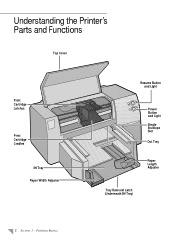
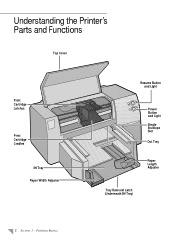
Understanding the Printer's Parts and Functions
Top Cover
Print Cartridge Latches
Print Cartridge Cradles
IN Tray Paper Width Adjuster
Resume Button and Light
Power Button and Light Single Envelope Slot
Out Tray
Paper Length Adjuster
Tray Removal Latch (Underneath IN Tray)
2 Section 1 - Printing Basics
HP DeskJet 890C Printer Professional Series User's Guide (English) - C5876-90025 - Page 5
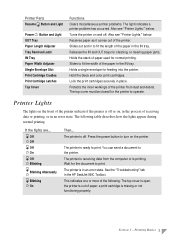
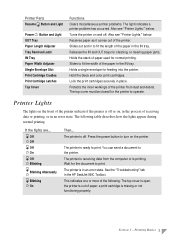
... out and in the IN tray. Holds a single envelope for normal printing. Lock the print cartridges securely in the HP DeskJet 890C Toolbox. Printer Lights
The lights on , in the process of paper; If the lights are... You can send a document to fit the length of the printer. The printer is missing or not functioning properly. See the "Troubleshooting" tab in...
HP DeskJet 890C Printer Professional Series User's Guide (English) - C5876-90025 - Page 6


Basic Steps for Loading All Types of Media
1 Adjust the print settings in your software program and the HP DeskJet 890C printer driver to match the paper type, size, and orientation of the paper you are using. (See the topic "Change Print Settings" on 100% recycled papers that comply with DIN 19 309. Do not use media that is damaged, curled, or...
HP DeskJet 890C Printer Professional Series User's Guide (English) - C5876-90025 - Page 8
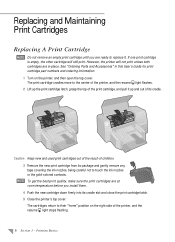
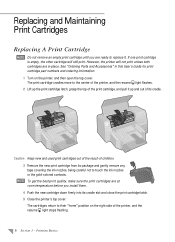
... the printer, and the resume light stops flashing.
6 Section 1 - Printing Basics Replacing and Maintaining Print Cartridges
Replacing A Print Cartridge
NOTE Do not remove an empty print cartridge until...used print cartridges out of the reach of children. 3 Remove the new print cartridge from its cradle. However, the printer will still print. NOTE To get the best print quality, make sure the print...
HP DeskJet 890C Printer Professional Series User's Guide (English) - C5876-90025 - Page 9
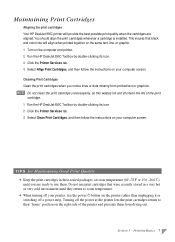
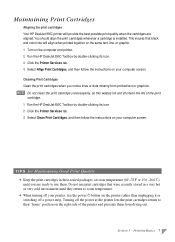
... is installed. Do not use print cartridges that black and color inks will provide the best possible print quality when the cartridges are ready to their "home" position on the right side of the print
cartridge. 1 Run the HP DeskJet 890C Toolbox by double-clicking its icon 2 Click the Printer Services tab. 3 Select Clean Print Cartridges, and then follow...
HP DeskJet 890C Printer Professional Series User's Guide (English) - C5876-90025 - Page 10
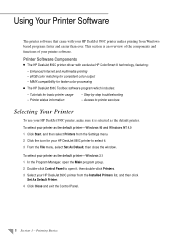
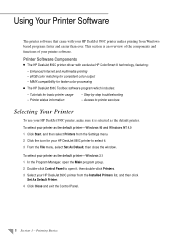
... Windowsbased programs faster and easier than ever. Printer Software Components
s The HP DeskJet 890C printer driver with your HP DeskJet 890C printer makes printing from the Settings menu. 2 Click the icon for faster color processing
s The HP DeskJet 890C Toolbox software program which includes:
- Using Your Printer Software
The printer software that came with exclusive HP ColorSmart II...
HP DeskJet 890C Printer Professional Series User's Guide (English) - C5876-90025 - Page 11
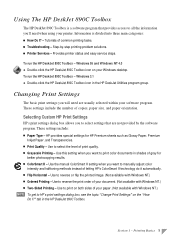
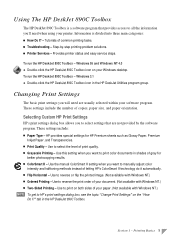
...HP DeskJet 890C Toolbox.
Changing Print Settings
The basic print settings you want to manually adjust color
intensity and halftoning methods instead of your paper. (Not available with Windows NT.) NOTE To get to HP's print settings dialog box, see the topic "Change Print Settings" on your printer. These settings include the number of common printing tasks. s Grayscale Printing -
Use to...
HP DeskJet 890C Printer Professional Series User's Guide (English) - C5876-90025 - Page 12
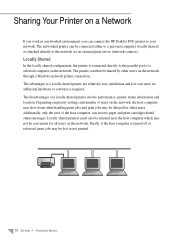
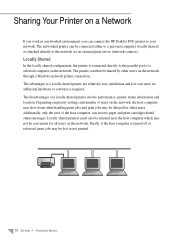
... computer may slow down while handling print jobs and print jobs may be lost or not printed.
10 Section 1 - Printing Basics Finally, if the host computer is required. Additionally, only the user of the host computer, can then be shared by other users. The networked printer can connect the HP DeskJet 890C printer to your network.
Depending on...
HP DeskJet 890C Printer Professional Series User's Guide (English) - C5876-90025 - Page 14


..." in the Setup Card. Printing Basics
Locally Shared Not supported in the "Main" program group 2 Click on the HP DeskJet 890C printer, choose Printer, and Share this printer as shown for Windows 3.1 - then select the network path for WorkGroups 3.11 - To set up your Printer on a Network
Whatever configuration you are using to connect your printer to a network, you...
HP DeskJet 890C Printer Professional Series User's Guide (English) - C5876-90025 - Page 15
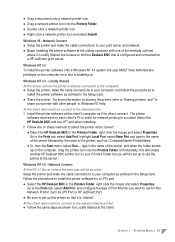
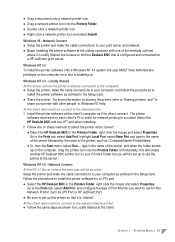
... succeed. Select the HP DeskJet 890C and any LPT port when installing. 2 Follow one of the methods outlined
above in the name of these methods to use the printer at the Client. type in Locally Shared, but you wish to select the printer at the "server": x Select the HP DeskJet 890C in order for a HP JetDirect print server.
HP DeskJet 890C Printer Professional Series User's Guide (English) - C5876-90025 - Page 17


... HP DeskJet 540 HP DeskJet 540 HP DeskJet 560C
Section 1 - If you do not use any of these programs, contact the manufacturer of the software program you are using to the Troubleshooting section of DOS software programs. The following table lists some commonly used DOS software programs and their recommended printer drivers.
The Control Panel appears
2 Select Clean Print...
HP DeskJet 890C Printer Professional Series User's Guide (English) - C5876-90025 - Page 18
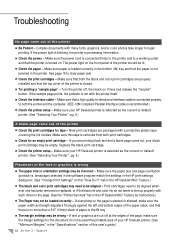
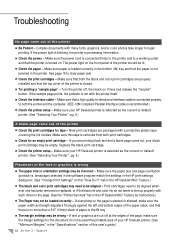
... not be empty. s Check for tape - Support
See page 18 to begin printing.
s Check the printer setup - tab in the HP DeskJet 890C Toolbox for the document do not seem to line up properly with a protective plastic tape covering the ink nozzles. Make sure paper is loaded correctly in the bottom (IN) tray and that the...
HP DeskJet 890C Printer Professional Series User's Guide (English) - C5876-90025 - Page 19


...may be replaced. Make sure your HP DeskJet printer. (See "Minimum Margins" in the HP DeskJet 890C Toolbox, and select Clean Print Cartridges. If print quality deteriorates, click on ink, and will give the best color representation. Use HP Premium Papers or test other special paper types, select the corresponding paper type in the "Printer Specifications" section of this user's guide...
HP DeskJet 890C Printer Professional Series User's Guide (English) - C5876-90025 - Page 20
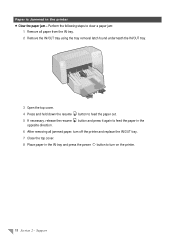
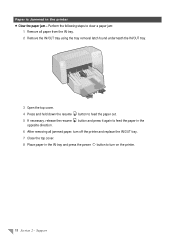
.../OUT tray using the tray removal latch found underneath the IN/OUT tray.
3 Open the top cover. 4 Press and hold down the resume button to feed the paper out. 5 If necessary, release the resume button and press it again to feed the paper in the
opposite direction. 6 After removing all jammed paper, turn off the printer and...
HP DeskJet 890C Printer Professional Series User's Guide (English) - C5876-90025 - Page 21


... rubber swab lightly against each paper pick roller while you press and release the Resume button, the rollers reverse the direction they turn.
4 Re-insert the IN tray and reload the stack of the print job, and the Resume light begins flashing. The printer is not picking up a piece of paper but stops in the middle of paper. 5 Close the printer's top cover...
HP DeskJet 890C Printer Professional Series User's Guide (English) - C5876-90025 - Page 22
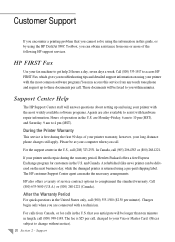
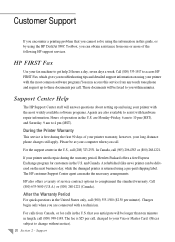
... printing problem that you call. Support Center Help
The HP Support Center staff will answer questions about setting up to three documents per call. During the Printer...using the HP DeskJet 890C Toolbox, you are also available to get help 24 hours a day, seven days a week. Call (800) 333-1917 to complement the standard warranty.
A refurbished (like new) printer can be at your printer...
HP DeskJet 890C Printer Professional Series User's Guide (English) - C5876-90025 - Page 24
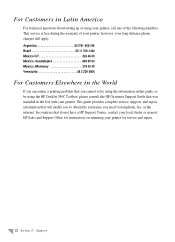
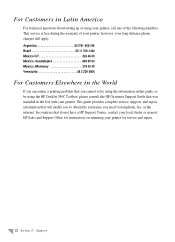
....
22 Section 2 - Support however, your printer for instructions on returning your long distance phone charges still apply. This guide provides complete service, support, and repair information that will enable you to obtain the assistance you cannot solve using the information in this guide, or by using the HP DeskJet 890C Toolbox, please consult the HP...
HP DeskJet 890C Printer Professional Series User's Guide (English) - C5876-90025 - Page 25
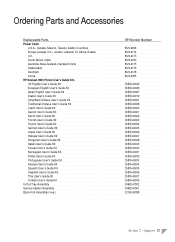
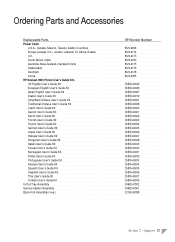
...
U.S.A., Canada, Mexico, Taiwan, Arabic Countries Europe (except U.K.), Jordan, Lebanon, N. Africa, Russia U.K. Support 23 South Africa, India Australia, New Zealand, mainland China Switzerland Denmark Korea HP DeskJet 890C Printer User's Guide Kits US English User's Guide Kit European English User's Guide Kit Asian English User's Guide Kit Arabic User's Guide Kit Simplified Chinese User...
HP DeskJet 890C Printer Professional Series User's Guide (English) - C5876-90025 - Page 28


...'95, Windows NT 4.0 (Windows NT 3.51 supported with Microsoft driver). Printer Specifications
Print Method Plain paper drop-on Printer Software CD) Albertus, Albertus Extra Bold, Antique Olive, Antique Olive Compact,..., CG Times, Times New Roman, Univers, Univers Condensed, Univers Light Condensed, Univers Extended, Wingdings Recommended Media Weight Paper: 60 to 135 g/m2 (16 to 36 lb) Envelopes: ...
HP DeskJet 890C Printer Professional Series User's Guide (English) - C5876-90025 - Page 30
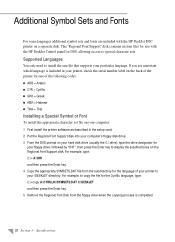
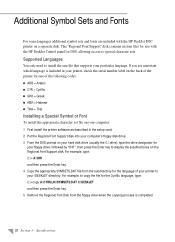
..., allowing access to special character sets. This "Regional Font Support" disk contains custom files for use with the HP DeskJet 890C printer on the Regional Font Support disk. Supported Languages
You only need to install the one of your printer to display the subdirectories on a separate disk.
For example, type: C:\> A:\DIR and then press the...
Similar Questions
How Can I Connect My Iphone To Hp Officejet 100 Mobile Printer Using Bluetooth?
Read more: How can I connect my iphone to HP Officejet 100 mobile printer using bluetooth? - How can...
Read more: How can I connect my iphone to HP Officejet 100 mobile printer using bluetooth? - How can...
(Posted by Patty957thekurge 10 years ago)
How To Print Envelopes Using Hp Deskjet 1000 Printer
(Posted by ae27wtr 10 years ago)
How To Print Without Using Usb On Deskjet 1000
(Posted by 74SIPknic 10 years ago)
Hp Desk Jet 890c Printer
I require the download of the toolbox for windows XP
I require the download of the toolbox for windows XP
(Posted by rdittmar 12 years ago)

