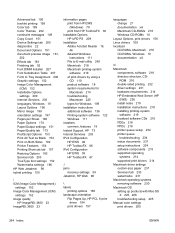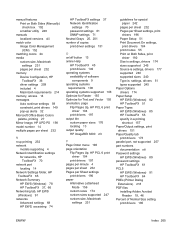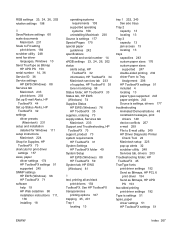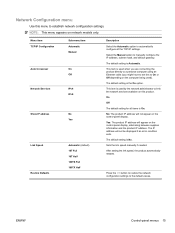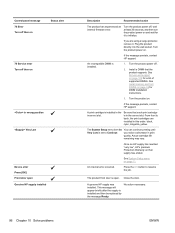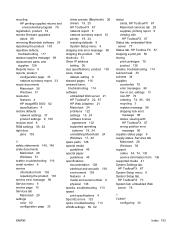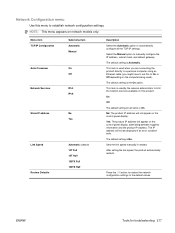HP Color LaserJet Professional CP5220 Support and Manuals
Get Help and Manuals for this Hewlett-Packard item

View All Support Options Below
Free HP Color LaserJet Professional CP5220 manuals!
Problems with HP Color LaserJet Professional CP5220?
Ask a Question
Free HP Color LaserJet Professional CP5220 manuals!
Problems with HP Color LaserJet Professional CP5220?
Ask a Question
Most Recent HP Color LaserJet Professional CP5220 Questions
Go Color Laser Jet Cp5225 Error 10.9531
Tonier door is closed. Was working. Suddenly error.
Tonier door is closed. Was working. Suddenly error.
(Posted by Jdiaz9410 9 years ago)
Will Not Duplex
The printer was previously printing duplex. It will no longer print duplex. I assume that it is stil...
The printer was previously printing duplex. It will no longer print duplex. I assume that it is stil...
(Posted by mjinks 11 years ago)
How Do I Change The Language Setting On The Printer Display (hp Laserjet Cp5220)
(Posted by suwaid5th 11 years ago)
Hp Cp5220 Cant Install On Windows 7?
THe Istaller shows that we need Windows XP, Vista< vista 64 bit. We have windows 7 64 bit but the...
THe Istaller shows that we need Windows XP, Vista< vista 64 bit. We have windows 7 64 bit but the...
(Posted by hcrous 11 years ago)
Instal On Windows 7
How do i install this printer on a windows 7 pC
How do i install this printer on a windows 7 pC
(Posted by rcvangils 11 years ago)
Popular HP Color LaserJet Professional CP5220 Manual Pages
HP Color LaserJet Professional CP5220 Reviews
We have not received any reviews for HP yet.