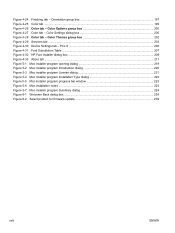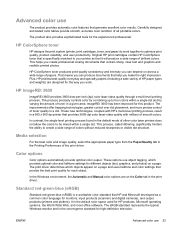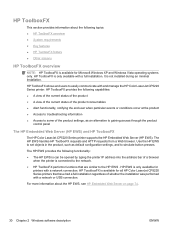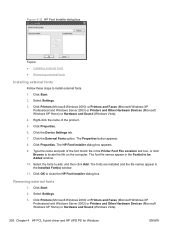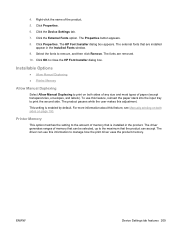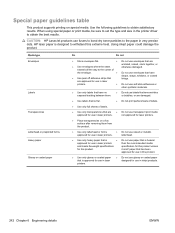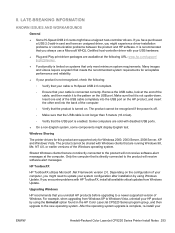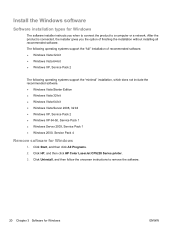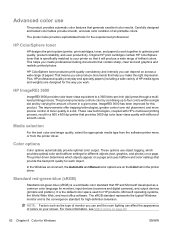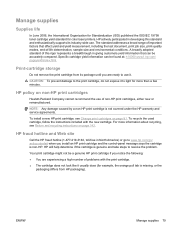HP Color LaserJet Professional CP5220 Support Question
Find answers below for this question about HP Color LaserJet Professional CP5220.Need a HP Color LaserJet Professional CP5220 manual? We have 10 online manuals for this item!
Question posted by hcrous on July 30th, 2012
Hp Cp5220 Cant Install On Windows 7?
Current Answers
Answer #1: Posted by LightofEarendil on August 4th, 2012 5:13 AM
http://h20565.www2.hp.com/hpsc/swd/public/readIndex?taskId=135&prodNameId=3974356&sp4ts.oid=3974356&ac.admitted=1449193409920.1123376534.492883150&swEnvOID=4063&action=listDriver&prodTypeId=18972&swLang=8&prodSeriesId=3974355&lang=en&cc=us
It is for CP 5225, but since it's universal drivers and these two printers are pretty similar, There is an exceptionally good chance this will fix your problem.
Cheers.
Related HP Color LaserJet Professional CP5220 Manual Pages
Similar Questions
How do i install this printer on a windows 7 pC
HOW CAN I CONNECT MY HP CP1215 COLOR LASER PRINTER TO MY COMPUTER WITHOUT A CD WHICH I DO NOT HAVE