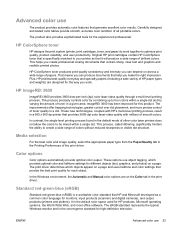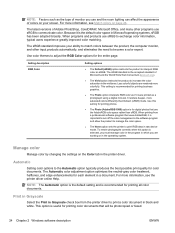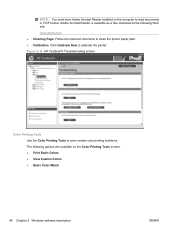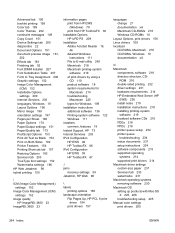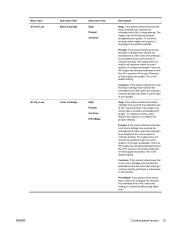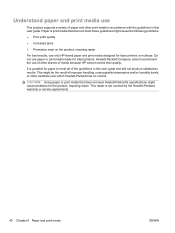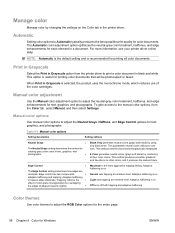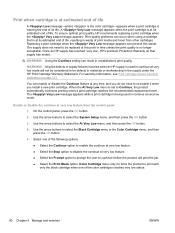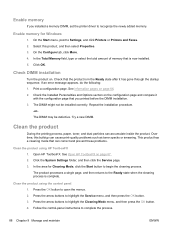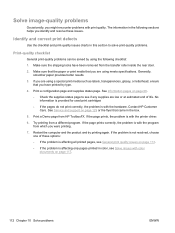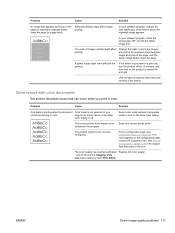HP Color LaserJet Professional CP5220 Support Question
Find answers below for this question about HP Color LaserJet Professional CP5220.Need a HP Color LaserJet Professional CP5220 manual? We have 10 online manuals for this item!
Question posted by steveaharrah on January 13th, 2011
Will The Printer Print In Black If One Or More Of The Color Toners Is Empty
The person who posted this question about this HP product did not include a detailed explanation. Please use the "Request More Information" button to the right if more details would help you to answer this question.
Current Answers
Related HP Color LaserJet Professional CP5220 Manual Pages
Similar Questions
Go Color Laser Jet Cp5225 Error 10.9531
Tonier door is closed. Was working. Suddenly error.
Tonier door is closed. Was working. Suddenly error.
(Posted by Jdiaz9410 9 years ago)
Hp Cp3525n Won't Print When Color Toner Is Empty
(Posted by dalejjimr 10 years ago)
Why Wont My Hp Clj 3525 Color Printer Print In Color Using Ms 7?
(Posted by aladwel 10 years ago)
Will Not Duplex
The printer was previously printing duplex. It will no longer print duplex. I assume that it is stil...
The printer was previously printing duplex. It will no longer print duplex. I assume that it is stil...
(Posted by mjinks 11 years ago)
How Do I Change The Language Setting On The Printer Display (hp Laserjet Cp5220)
(Posted by suwaid5th 11 years ago)