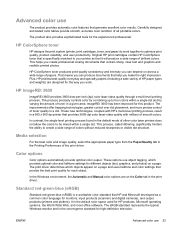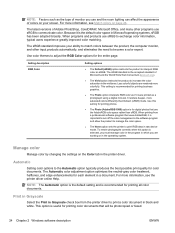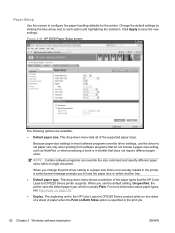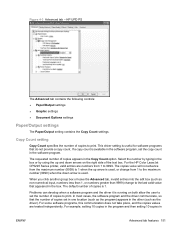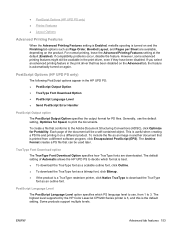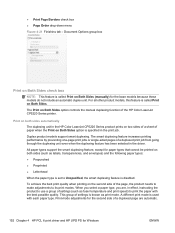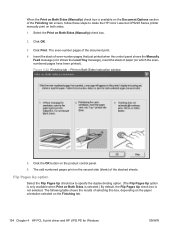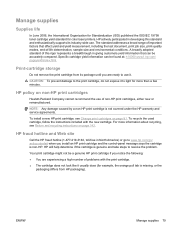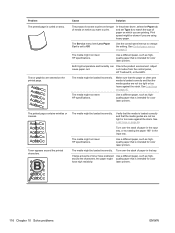HP Color LaserJet Professional CP5220 Support Question
Find answers below for this question about HP Color LaserJet Professional CP5220.Need a HP Color LaserJet Professional CP5220 manual? We have 10 online manuals for this item!
Question posted by mjinks on April 12th, 2013
Will Not Duplex
Current Answers
Answer #1: Posted by tintinb on April 12th, 2013 11:06 AM
http://h20566.www2.hp.com/hpsc/swd/public/detail?sp4ts.oid=3974359&swItemId=lj_81884_1&lang=en&cc=us
If you have more questions, please don't hesitate to ask
here at HelpOwl. Experts here are always willing to answer
your questions to the best of our knowledge and expertise.
Regards,
Tintin
Related HP Color LaserJet Professional CP5220 Manual Pages
Similar Questions
Tonier door is closed. Was working. Suddenly error.
my hp cp 1515n printer is printing but cyan ,megenta and yelow color is overlapping
HOW CAN I CONNECT MY HP CP1215 COLOR LASER PRINTER TO MY COMPUTER WITHOUT A CD WHICH I DO NOT HAVE