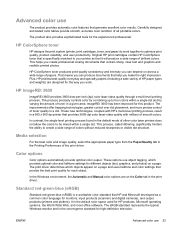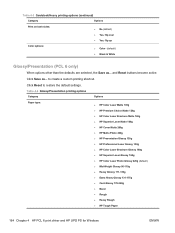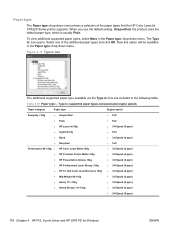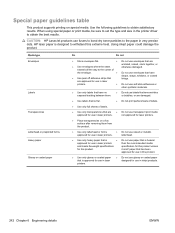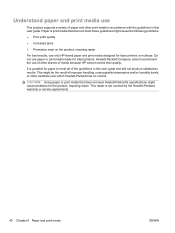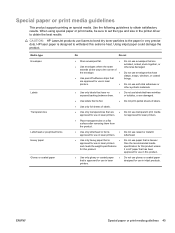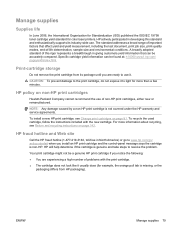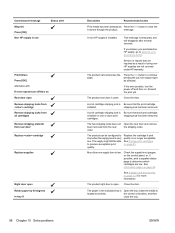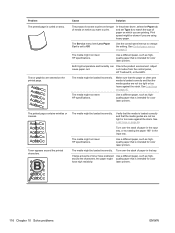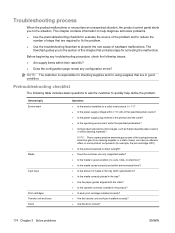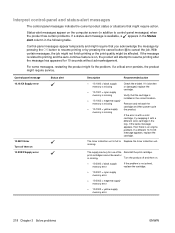HP Color LaserJet Professional CP5220 Support Question
Find answers below for this question about HP Color LaserJet Professional CP5220.Need a HP Color LaserJet Professional CP5220 manual? We have 10 online manuals for this item!
Question posted by Jdiaz9410 on August 16th, 2014
Go Color Laser Jet Cp5225 Error 10.9531
Current Answers
Answer #1: Posted by BusterDoogen on August 16th, 2014 10:47 AM
I hope this is helpful to you!
Please respond to my effort to provide you with the best possible solution by using the "Acceptable Solution" and/or the "Helpful" buttons when the answer has proven to be helpful. Please feel free to submit further info for your question, if a solution was not provided. I appreciate the opportunity to serve you!
Related HP Color LaserJet Professional CP5220 Manual Pages
Similar Questions
The printer was previously printing duplex. It will no longer print duplex. I assume that it is stil...
HOW CAN I CONNECT MY HP CP1215 COLOR LASER PRINTER TO MY COMPUTER WITHOUT A CD WHICH I DO NOT HAVE