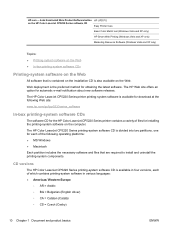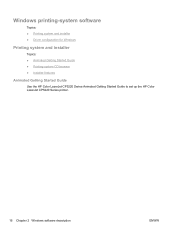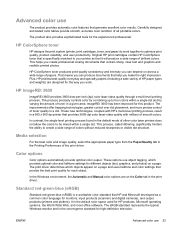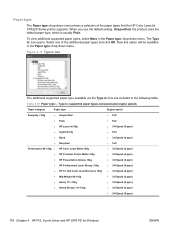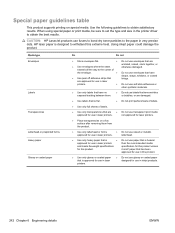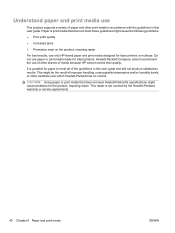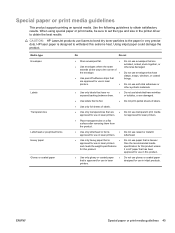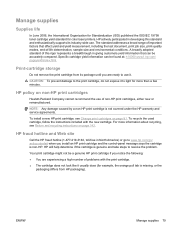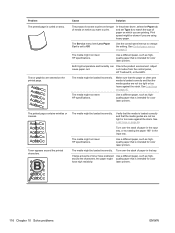HP Color LaserJet Professional CP5220 Support Question
Find answers below for this question about HP Color LaserJet Professional CP5220.Need a HP Color LaserJet Professional CP5220 manual? We have 10 online manuals for this item!
Question posted by rcvangils on June 29th, 2012
Instal On Windows 7
How do i install this printer on a windows 7 pC
Current Answers
Related HP Color LaserJet Professional CP5220 Manual Pages
Similar Questions
Hp 33481a - Laserjet Iiip B/w Laser Printer Problems
Hi,I have HP 33481A - LaserJet IIIp B/W Laser Printer.. It has a parallel port, but I have connected...
Hi,I have HP 33481A - LaserJet IIIp B/W Laser Printer.. It has a parallel port, but I have connected...
(Posted by mihalbartos 8 years ago)
How Do I Change The Language Setting On The Printer Display (hp Laserjet Cp5220)
(Posted by suwaid5th 11 years ago)
Hp Cp5220 Cant Install On Windows 7?
THe Istaller shows that we need Windows XP, Vista< vista 64 bit. We have windows 7 64 bit but the...
THe Istaller shows that we need Windows XP, Vista< vista 64 bit. We have windows 7 64 bit but the...
(Posted by hcrous 11 years ago)
I Do Not Have Installation Cd For Installing My Hp Cp1215 Color Laser Printer.
HOW CAN I CONNECT MY HP CP1215 COLOR LASER PRINTER TO MY COMPUTER WITHOUT A CD WHICH I DO NOT HAVE
HOW CAN I CONNECT MY HP CP1215 COLOR LASER PRINTER TO MY COMPUTER WITHOUT A CD WHICH I DO NOT HAVE
(Posted by santhanam68 12 years ago)
Will The Printer Print In Black If One Or More Of The Color Toners Is Empty
(Posted by steveaharrah 13 years ago)