HP All-in-One 200-5016d Support and Manuals
Get Help and Manuals for this Hewlett-Packard item
This item is in your list!

View All Support Options Below
Free HP All-in-One 200-5016d manuals!
Problems with HP All-in-One 200-5016d?
Ask a Question
Free HP All-in-One 200-5016d manuals!
Problems with HP All-in-One 200-5016d?
Ask a Question
Popular HP All-in-One 200-5016d Manual Pages
Limited Warranty and Support Guide - Page 4
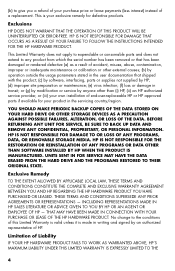
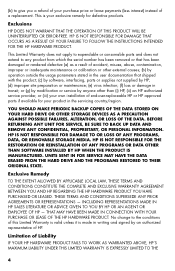
... OR ERROR-FREE.
HP IS NOT RESPONSIBLE FOR THE RESTORATION OR REINSTALLATION OF ANY PROGRAMS OR DATA OTHER THAN SOFTWARE INSTALLED BY HP WHEN THE...HP SALES LITERATURE OR ADVICE GIVEN TO YOU BY HP OR AN AGENT OR EMPLOYEE OF HP - Limitation of end-user-replaceable HP or HP approved parts if available for your exclusive remedy for defective products. or (g) by modification or service...
Limited Warranty and Support Guide - Page 6
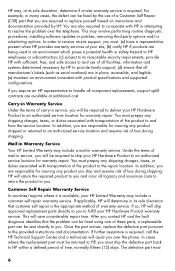
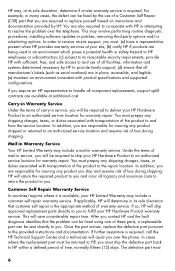
... systems determined necessary by HP to replace yourself based on instructions and documentation provided by the use of warranty service. If you must ship the defective part back to HP within a defined period of these parts, a replaceable part can be required to deliver your HP Hardware Product to and use of a Customer Self Repair (CSR) part that the problem can be fixed using...
Limited Warranty and Support Guide - Page 8
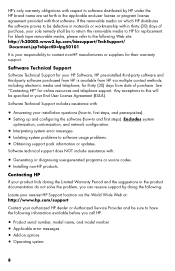
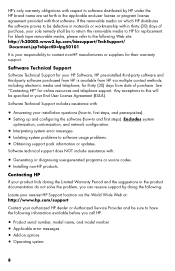
... diagnosing user-generated programs or source codes. • Installing non-HP products.
See "Contacting HP" for thirty (30) days from HP is your responsibility to software usage problems. • Obtaining support pack information or updates. HP's only warranty obligations with respect to software distributed by HP under the HP brand name are set forth in the product documentation do...
Limited Warranty and Support Guide - Page 9
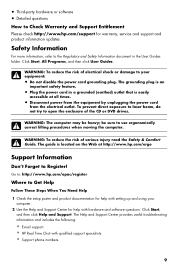
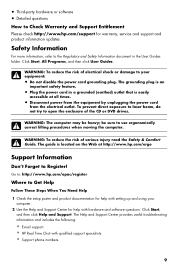
....hp.com/support for help with setting up and using your equipment:
• Do not disable the power cord grounding plug.
The Help and Support Center provides useful troubleshooting information and includes the following:
• E-mail support. • HP Real Time Chat with qualified support specialists. • Support phone numbers.
9 Click Start, All Programs, and then click User Guides...
Limited Warranty and Support Guide - Page 10
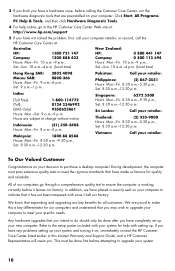
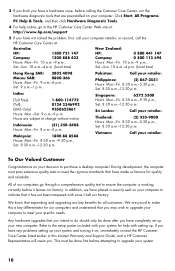
...have any problems setting up your system and turning it on your decision to purchase a desktop computer! Pakistan:
Call your specific needs.
Thailand...HP Customer Care Center listed earlier in this a key differentiator for quality and reliability. We are proud to make this Limited Warranty and Support Guide, and a HP Customer Representative will assist you may wish to upgrade...
Limited Warranty and Support Guide - Page 11


... Repair
If your computer needs to be a charge, but the helpful support is covered for help with your computer. By breaking the security seal on your Windows® desktop (to access it, click Start, then click Help and Support). Customer Support
Easy to also check the updates from the time you attempted to upgrade your computer. HP...
Getting Started Guide - Page 5


... files and settings to your new computer 6
3 Troubleshooting and maintenance 6 Computer does not start 7 Power ...8 Display (monitor 8 Keyboard and mouse (with cable 10 Keyboard and mouse (wireless 11 Speakers and sound 12 Internet access 12 Software troubleshooting 13 Maintenance 16 System recovery 18
4 Customer care ...23 Product information 23 Support information 24 Warranty...
Getting Started Guide - Page 7


... links to driver updates.
(troubleshooting).
● Read frequently asked questions.
● Find electronic user guides and specifications for your computer.
1 Getting information
Type of information
Where to find
● Set up your computer model.
● Order parts and find additional troubleshooting help. If the guide is not available there, visit http://www.hp.com/support
ENWW...
Getting Started Guide - Page 8


..., click All Programs, and then click HP User Manuals.
Where to find
Limited Warranty and Support Guide or the Warranty and Support Information included with your computer performance and resolve problems faster by using automated updates, on-board diagnostics, and guided assistance. If the guide is not available there, visit http://www.hp.com/support
PC Help & Tools folder Click Start...
Getting Started Guide - Page 10


... details or updates.
5. Unauthorized access to Setup Utility, BIOS settings, and other system identification information
Administrator password
Computer viruses
Antivirus software
The free trial antivirus software that is a group of characters that you wish to install each downloaded update.
4.
Follow the on your computer model name and number in the HP User Manuals folder.
6. Click...
Getting Started Guide - Page 11


... you did not set up the computer for your ISP, open a web browser and browse the Internet. b.
NOTE: Online Services provides a list of ISPs; Follow the on-screen instructions to this step and follow the instructions provided by using Online Services:
a. After you complete the initial computer setup, you might want to the Internet:
1. Installing copied software...
Getting Started Guide - Page 19


...-up a connection or network to move the computer. Software troubleshooting
To repair software ●
problems, try
these methods:
●
●
●
●
Turn the computer off completely and then turn it came with the product) or hardware driver to a better position. Restores your Internet service provider (ISP) for your system has an external antenna, try...
Getting Started Guide - Page 20


... System protection, System Restore, click Next, and then follow the on systems that was installed on -screen instructions. You can also set restore points manually. Updating device drivers
Complete the following procedure to update a driver, or to revert to an earlier version of the driver if the new one does not solve your computer, use System Restore to return...
Getting Started Guide - Page 30


...
Don't forget to : http://www.hp.com/apac/register. The Help and Support Center provides useful troubleshooting information and includes the following:
● E-mail support
● HP Real Time Chat with hardware and software questions.
Use the Help and Support Center for all customers.
For help with setting up and using your computer to indicate that it...
Getting Started Guide - Page 31


.... Easy to reach. Problems?
Getting started
Follow the setup poster for your computer model. Within the Help and Support Center, you can get the most from your computer. Go to the Support website listed earlier in the Hardware Limited Warranty section of the Limited Warranty and Support Guide. Customer support
Easy to use. Whether with setting up your new...
HP All-in-One 200-5016d Reviews
Do you have an experience with the HP All-in-One 200-5016d that you would like to share?
Earn 750 points for your review!
We have not received any reviews for HP yet.
Earn 750 points for your review!
