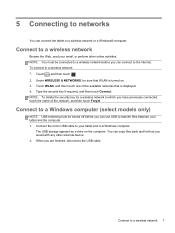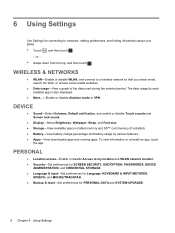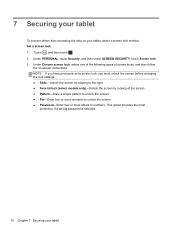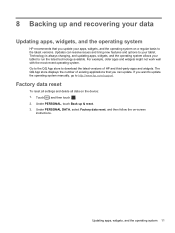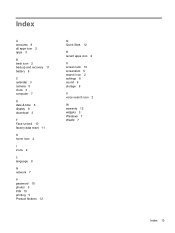HP 7 Plus 1301 Support and Manuals
Get Help and Manuals for this Hewlett-Packard item

View All Support Options Below
Free HP 7 Plus 1301 manuals!
Problems with HP 7 Plus 1301?
Ask a Question
Free HP 7 Plus 1301 manuals!
Problems with HP 7 Plus 1301?
Ask a Question
Most Recent HP 7 Plus 1301 Questions
Where Could I Buy Screen And Digitizer Replacement?
i have one of this but unfortunately my lcd was broken.where can i buy a replacement for the lcd and...
i have one of this but unfortunately my lcd was broken.where can i buy a replacement for the lcd and...
(Posted by jumzniel8910 8 years ago)
Forgot Pin Number
Cant unlock my tablet for got the pin number help me to unlock it s not a pattern one it is numbers ...
Cant unlock my tablet for got the pin number help me to unlock it s not a pattern one it is numbers ...
(Posted by Juliedejager 9 years ago)
How Do I Connect To The Internet
(Posted by donnellwilliams101 9 years ago)
Just Purchased One Of These Tablets, How Do I Turn It On?
Have charged it for 15mins as user guide teels me. Also how do i know if it is charging?
Have charged it for 15mins as user guide teels me. Also how do i know if it is charging?
(Posted by Anonymous-141289 9 years ago)
HP 7 Plus 1301 Videos
Popular HP 7 Plus 1301 Manual Pages
HP 7 Plus 1301 Reviews
We have not received any reviews for HP yet.