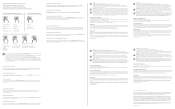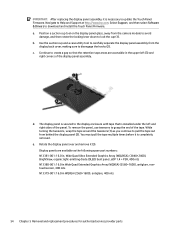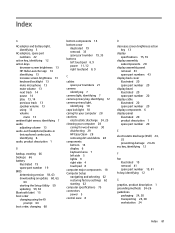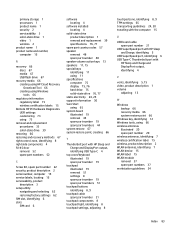HP Pavilion Plus 14 Support and Manuals
Get Help and Manuals for this Hewlett-Packard item

View All Support Options Below
Free HP Pavilion Plus 14 manuals!
Problems with HP Pavilion Plus 14?
Ask a Question
Free HP Pavilion Plus 14 manuals!
Problems with HP Pavilion Plus 14?
Ask a Question
HP Pavilion Plus 14 Videos

HP Pavilion Plus 14 launched 12th gen i7-12700H and RTX 2050 price specs and availability
Duration: 5:27
Total Views: 154
Duration: 5:27
Total Views: 154
Popular HP Pavilion Plus 14 Manual Pages
HP Pavilion Plus 14 Reviews
We have not received any reviews for HP yet.