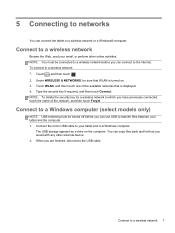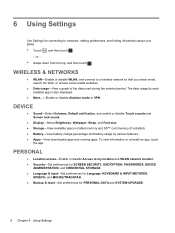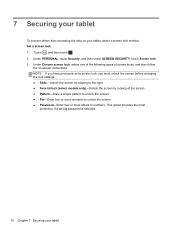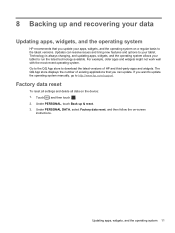HP 7 Plus 1301 Support Question
Find answers below for this question about HP 7 Plus 1301.Need a HP 7 Plus 1301 manual? We have 1 online manual for this item!
Question posted by donnellwilliams101 on October 11th, 2014
How Do I Connect To The Internet
The person who posted this question about this HP product did not include a detailed explanation. Please use the "Request More Information" button to the right if more details would help you to answer this question.
Current Answers
Related HP 7 Plus 1301 Manual Pages
Similar Questions
Where Could I Buy Screen And Digitizer Replacement?
i have one of this but unfortunately my lcd was broken.where can i buy a replacement for the lcd and...
i have one of this but unfortunately my lcd was broken.where can i buy a replacement for the lcd and...
(Posted by jumzniel8910 8 years ago)
Just Purchased One Of These Tablets, How Do I Turn It On?
Have charged it for 15mins as user guide teels me. Also how do i know if it is charging?
Have charged it for 15mins as user guide teels me. Also how do i know if it is charging?
(Posted by Anonymous-141289 9 years ago)
What Does The Hp Compaq Tc1100 Tablet Pc Docking Station Do
(Posted by sandysh 9 years ago)
Can Tablet Be Connected To My At&t Cellular Service?
AT&T said I need a SD card o. tablet. I have the FB359UA#ABA. purchasrd at HHGregg Christmas 201...
AT&T said I need a SD card o. tablet. I have the FB359UA#ABA. purchasrd at HHGregg Christmas 201...
(Posted by guidinglightrealtybroker 11 years ago)
Tx1320us - Windows 7 - Hp Quicklaunch - Vista Drivers Won't Work
I decided to go ahead and upgrade my Vista OS on my HP tx1320us notebook computer. It's a convertabl...
I decided to go ahead and upgrade my Vista OS on my HP tx1320us notebook computer. It's a convertabl...
(Posted by chrosdis 12 years ago)