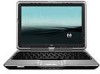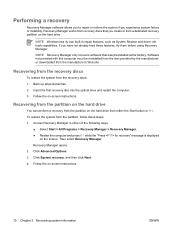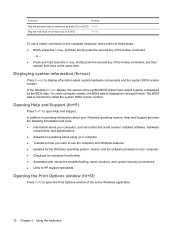HP Tx1320us Support Question
Find answers below for this question about HP Tx1320us - Pavilion - Turion 64 X2 2 GHz.Need a HP Tx1320us manual? We have 17 online manuals for this item!
Question posted by chrosdis on May 10th, 2011
Tx1320us - Windows 7 - Hp Quicklaunch - Vista Drivers Won't Work
I decided to go ahead and upgrade my Vista OS on my HP tx1320us notebook computer. It's a convertable tablet pc, and a big deal is being able to use the quicklaunch button to rotate the screen in tablet mode. The reason I decided to risk the upgrade, despite HP not supporting Windows 7 on my computer is I read that many people got Vista drivers to work. Problem is, the driver for the quicklaunch buttons throw missing .dll errors at me. Does anyone know where I can find a working Vista driver, or have another solution to be able to rotate my screen in tablet mode?
Current Answers
Related HP Tx1320us Manual Pages
Similar Questions
Hp 71000 .... on my screen .. Joined Weigh In F1 or F2
To start screen illuminates not ... I'm clean memory card ((long rectangular 4)) Now the screen's on...
To start screen illuminates not ... I'm clean memory card ((long rectangular 4)) Now the screen's on...
(Posted by Anonymous-157450 8 years ago)
Not Able To Recover The Os
Hi All, Really appreciate any ones help on this question. My tx2500z laptop OS got crashed. I tried...
Hi All, Really appreciate any ones help on this question. My tx2500z laptop OS got crashed. I tried...
(Posted by katchkiran 12 years ago)
I Need An Hp Tx 1320us Motherboard Either New Or Used
(Posted by glamorousrush 12 years ago)
Tx1320us Screen Display Rotated. How To Restore To Normal Viewing
My Hp laptop screen suddenly rotated viewing by 90 deg. What key strokes are needed to return the di...
My Hp laptop screen suddenly rotated viewing by 90 deg. What key strokes are needed to return the di...
(Posted by skywagon 13 years ago)
Windows 7 For Hp Pavilion Tx1320us Notebook Pc Wireless Not Working
I just installed windows 7 on myHP Pavilion tx1320us Notebook PC, and my wireless is not working on ...
I just installed windows 7 on myHP Pavilion tx1320us Notebook PC, and my wireless is not working on ...
(Posted by fd 14 years ago)