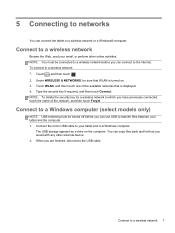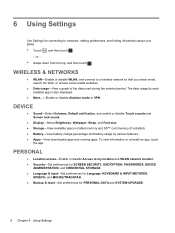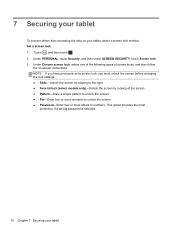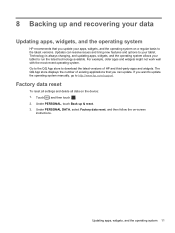HP 7 Plus 1301 Support Question
Find answers below for this question about HP 7 Plus 1301.Need a HP 7 Plus 1301 manual? We have 1 online manual for this item!
Question posted by Anonymous-141289 on August 6th, 2014
Just Purchased One Of These Tablets, How Do I Turn It On?
Have charged it for 15mins as user guide teels me. Also how do i know if it is charging?
Current Answers
Answer #1: Posted by TechSupport101 on August 7th, 2014 2:37 AM
Hi. Quoted from page 5 of the Use Guide here http://www.helpowl.com/manuals/HP/7Plus1301/218219 "To start using your tablet, follow these instructions: 1. After charging the battery, press and hold the power button up to 5 seconds until the Compaq logo is displayed. The first time you turn on the tablet, you will see a Welcome screen."
Related HP 7 Plus 1301 Manual Pages
Similar Questions
Users Manual For 13' Stream Laptop
In search of instruction manual for HP 13" stream laptop
In search of instruction manual for HP 13" stream laptop
(Posted by Jr2659 9 years ago)
I Need Ce Certificat For Hp Slat 72800
hello i need CE certificat for hp slat 72800
hello i need CE certificat for hp slat 72800
(Posted by idrisse1979 9 years ago)
Forgot Pin Number
Cant unlock my tablet for got the pin number help me to unlock it s not a pattern one it is numbers ...
Cant unlock my tablet for got the pin number help me to unlock it s not a pattern one it is numbers ...
(Posted by Juliedejager 9 years ago)
What Does The Hp Compaq Tc1100 Tablet Pc Docking Station Do
(Posted by sandysh 9 years ago)
Tx1320us - Windows 7 - Hp Quicklaunch - Vista Drivers Won't Work
I decided to go ahead and upgrade my Vista OS on my HP tx1320us notebook computer. It's a convertabl...
I decided to go ahead and upgrade my Vista OS on my HP tx1320us notebook computer. It's a convertabl...
(Posted by chrosdis 12 years ago)