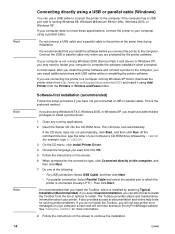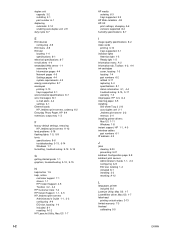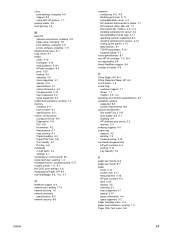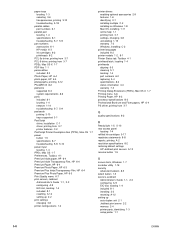HP 2300n - LaserJet B/W Laser Printer Support and Manuals
Get Help and Manuals for this Hewlett-Packard item

Most Recent HP 2300n Questions
Solving The Problems
I Have A Problem That Said Replace Cartridge, How Solve This Problem. Thank's
I Have A Problem That Said Replace Cartridge, How Solve This Problem. Thank's
(Posted by sutisnajabatex 7 years ago)
Printer Hp 2300n Error Install Cartridge?
(Posted by quatban 9 years ago)
Hp 2300 B.i. Cyan Magenta Not Printing.
I have an HP 2300 Biz Inkjet....magenta and cyan stopped printing and changed printheads and upgrade...
I have an HP 2300 Biz Inkjet....magenta and cyan stopped printing and changed printheads and upgrade...
(Posted by scottbollert 10 years ago)
49.00ff Service Error
(Posted by mjohnstone 11 years ago)
Showing Error
dear sir, just changed the cartage of my HP 2300N printer. after change, its stop printing...the st...
dear sir, just changed the cartage of my HP 2300N printer. after change, its stop printing...the st...
(Posted by pankaj2203 11 years ago)
HP 2300n Videos
Popular HP 2300n Manual Pages
HP 2300n Reviews
We have not received any reviews for HP yet.