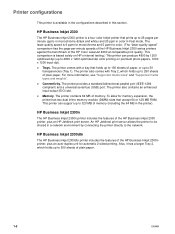HP 2300n Support Question
Find answers below for this question about HP 2300n - LaserJet B/W Laser Printer.Need a HP 2300n manual? We have 5 online manuals for this item!
Question posted by sutisnajabatex on June 22nd, 2016
Solving The Problems
I Have A Problem That Said Replace Cartridge, How Solve This Problem. Thank's
Current Answers
Related HP 2300n Manual Pages
Similar Questions
I Have A Hp Laserjet 2430pcl6 And My Printer Gives Big Problems. He Doesn't Prin
I have a HP laserjet 2430 PCL6 and my printer gives big problems. He doesn't print. After a cold res...
I have a HP laserjet 2430 PCL6 and my printer gives big problems. He doesn't print. After a cold res...
(Posted by cdh 5 years ago)
Printer Hp 2300n Error Install Cartridge?
(Posted by quatban 9 years ago)
Hp 2300 B.i. Cyan Magenta Not Printing.
I have an HP 2300 Biz Inkjet....magenta and cyan stopped printing and changed printheads and upgrade...
I have an HP 2300 Biz Inkjet....magenta and cyan stopped printing and changed printheads and upgrade...
(Posted by scottbollert 11 years ago)
Hp 2300l - Laserjet B/w Laser Printer Driver Windows 7 32 Bits Machine
(Posted by hiclemy 11 years ago)
Hp Laserjet 4200/4300 Series Printer
How to I connect my Laserjet 4200/4300 Series printer to my laptop? It was originally connected to m...
How to I connect my Laserjet 4200/4300 Series printer to my laptop? It was originally connected to m...
(Posted by shamarionwhitaker 12 years ago)