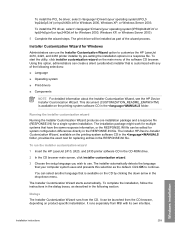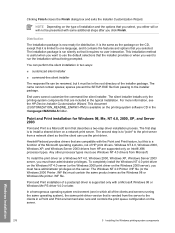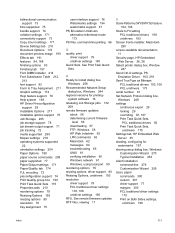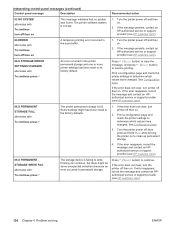HP 2430tn - LaserJet B/W Laser Printer Support and Manuals
Get Help and Manuals for this Hewlett-Packard item

Most Recent HP 2430tn Questions
I Have A Hp Laserjet 2430pcl6 And My Printer Gives Big Problems. He Doesn't Prin
I have a HP laserjet 2430 PCL6 and my printer gives big problems. He doesn't print. After a cold res...
I have a HP laserjet 2430 PCL6 and my printer gives big problems. He doesn't print. After a cold res...
(Posted by cdh 5 years ago)
Printer Will Not Take Envelopes From Tray One
When i put envelope in tray one and request to print the orange light flashes and eventually after p...
When i put envelope in tray one and request to print the orange light flashes and eventually after p...
(Posted by majella 10 years ago)
49. Ff05 Service Error
I've never gotten this service error message on my printer. 40.ff05 service error What does it mea...
I've never gotten this service error message on my printer. 40.ff05 service error What does it mea...
(Posted by dingoglia 12 years ago)
HP 2430tn Videos
Popular HP 2430tn Manual Pages
HP 2430tn Reviews
We have not received any reviews for HP yet.