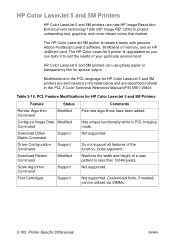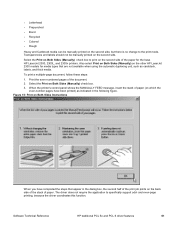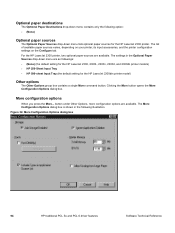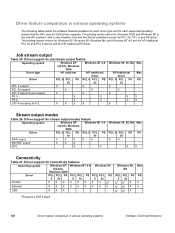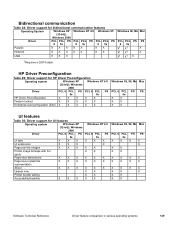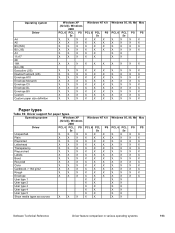HP 2300l Support Question
Find answers below for this question about HP 2300l - LaserJet B/W Laser Printer.Need a HP 2300l manual? We have 23 online manuals for this item!
Question posted by hiclemy on December 17th, 2012
Hp 2300l - Laserjet B/w Laser Printer Driver Windows 7 32 Bits Machine
Current Answers
Answer #1: Posted by RathishC on December 17th, 2012 6:00 AM
Please click the below mentioned link to download and install the drivers for the HP 2300l printer:
http://h20565.www2.hp.com/hpsc/swd/public/readIndex?taskId=135&prodNameId=238817&sp4ts.oid=238817&ac.admitted=1449198750358.1123376534.492883150&swEnvOID=4062&action=listDriver&prodTypeId=18972&swLang=8&prodSeriesId=238800&lang=en&cc=us
Hope this helps.
Thanks & Regards
Rathish C
#iworkfordell
Related HP 2300l Manual Pages
Similar Questions
I can't get my printer to print using hp 2300L printer. It keeps giving me an error saying I'm missi...